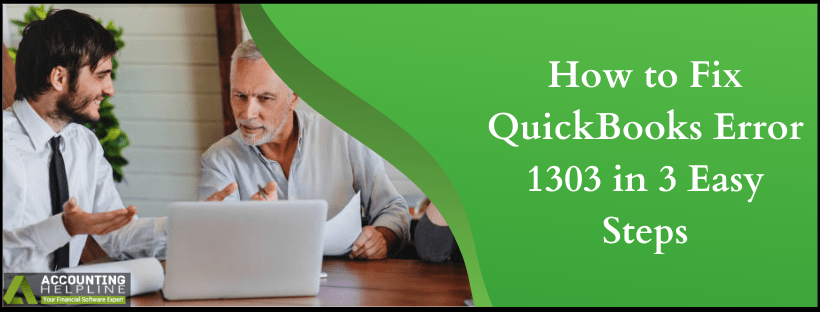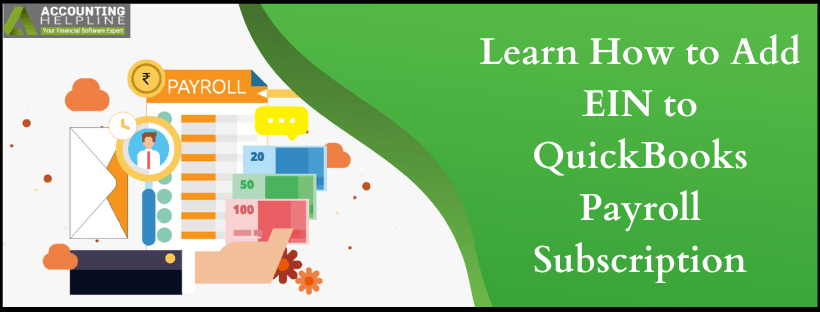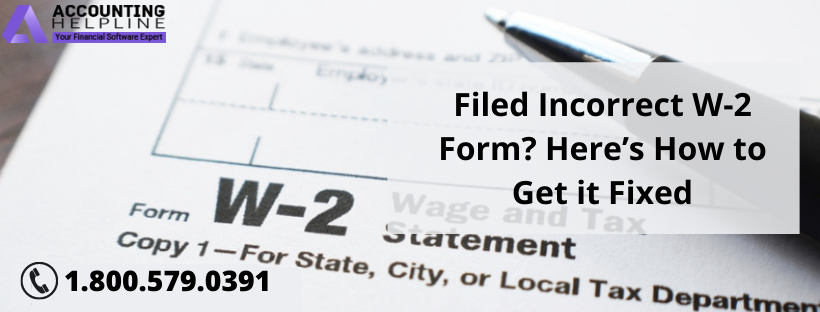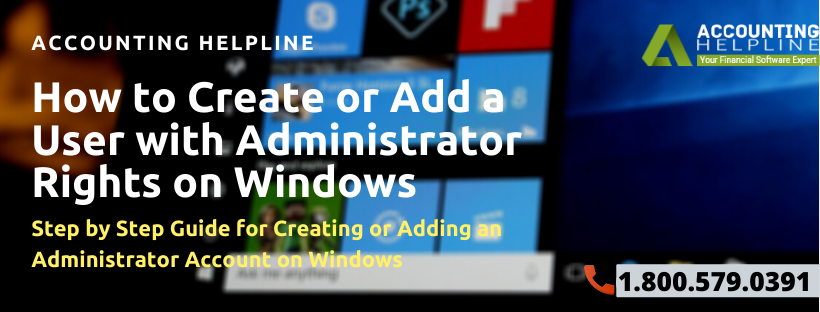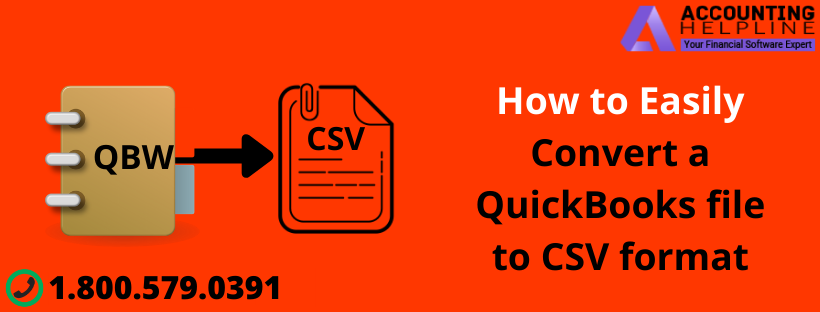Complete Guide to Import Banking Transactions in QuickBooks using Excel CSV Files
Do you want to learn what it takes to import your banking transactions to QuickBooks online? As QuickBooks gives a better picture of income/expense, profit/loss and overall growth of a business it is the most popular accounting software among small and mid-sized business owners. There are times when you might want to download and import your banking transactions to QuickBooks Online in a file with Excel CSV format, and this article will guide you through each step of completing the task. You will also learn about the common mistakes that you need to avoid before the import so you won’t get any errors. Follow the complete article for detailed information.
Need Help Importing Banking Data to QuickBooks Online! Call Error Support Number 1.855.738.2784
 Read More »Complete Guide to Import Banking Transactions in QuickBooks using Excel CSV Files
Read More »Complete Guide to Import Banking Transactions in QuickBooks using Excel CSV Files