Last Updated on November 8, 2024
Several QuickBooks Online users recently started experiencing QuickBooks Unsupported Browser while logging into their QBO account using Internet Explorer 11 and Safari version 10.1 on Windows and Mac operating systems. In Jan 2016, when Microsoft ended its support for Internet Explorer 10, Intuit® also had to discontinue its support for IE 10 and its previous versions, and this was done to protect QuickBooks Online user’s information from online threats because IE 10 will not receive any security update from Microsoft after it is discontinued. If you also get an error message while opening QuickBooks Online that says, “Unsupported Browser, We have detected that you are using an unsupported web browser,” follow the complete article for detailed troubleshooting instructions.
If the solutions mentioned below do not help fix your error, You can contact our team of experts at 1.855.738.2784. They are available 24/7 to solve your queries.
Why You Are Facing QuickBooks Unsupported Browser?
Apart from the browser being unsupported, numerous other reasons might cause QuickBooks Online to encounter errors while accessing it on your browser, like expired security certificates, incorrect internet settings, cache, temporary files, and others. You must follow multiple troubleshooting steps to remove such misconfigurations from the browser.
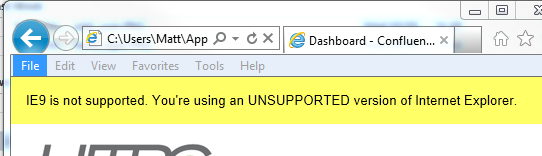
If you are getting an error message “Error: It looks like you’ve got an old version of Internet Explorer,” then this means that Intuit® does not support the browser that you are using. You will need to update the browser as per the QuickBooks Online requirements for a quick solution. You might get the same error in the Safari browser on Mac operating systems, so make sure to get the latest version of your browser. If you are already operating the newest version of your browser and are still getting the error, then follow the troubleshooting steps mentioned below.
Steps to Fix Unsupported Browser Error in QuickBooks Online
Troubleshooting step 1: Reset QuickBooks Online Application Data (For QBO App on Windows)
- Click the File tab from the QuickBooks Online Windows app.
- Select Clear Cache / Refresh.
- Now click Reset App Data from under the Help tab.
- Restart the QBO app and check if the problem is resolved.
Troubleshooting Step 2: Clear Temporary Internet Files and Cache Data from the Browser
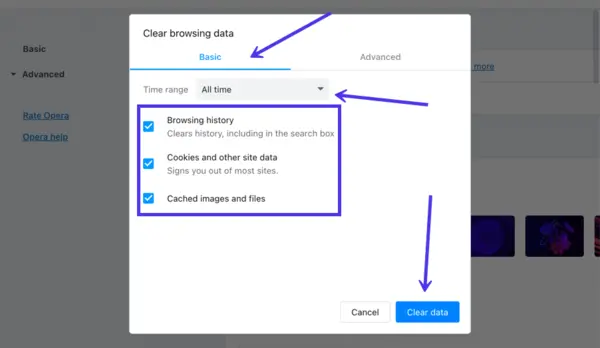
- Clean Browser’s Cache Files from our article on QuickBooks error 9999 for detailed instructions on clearing cache data from different browser types.
- Make sure to restart your browser after removing the temporary data and cache files.
Troubleshooting step 3: Reset QuickBooks Online Application Data (For QBO App on Windows)
- Use a private browser.
- Restart your browser.
- Clear your browser’s cache.
- Add Intuit as a trusted site.
It is suggested that you follow all the troubleshooting steps in the given order to Fix QuickBooks Online unsupported browser error and make sure to upgrade your browser. In case if you are still facing the same unsupported browser error on Internet Explorer 11 or Safari 11, then you can give us a call. Our Certified experts are available round the clock to troubleshoot such errors in the application and provide swift error resolution to QuickBooks Online users.
Conclusion
In summary, QuickBooks unsupported browser errors usually occur when the user tries to access QuickBooks in older browsers. Due to security reasons, Intuit only supports updated browsers with the latest security patches. Your browser should be up to date to access this platform. To fix this error, you must update your browser, clear your browser cache, reset QuickBooks application data, or switch to a private browsing session. For further queries, you can contact our QuickBooks Support at 1.855.738.2784-. They are available to solve all your queries 24/7.
Frequently Asked Questions
Why does QuickBooks require Safari version 11?
Version 11 is the latest version of the Safari browser, with the latest security updates that assure privacy and protect users’ information. Previous versions do not support these security updates, which is why QuickBooks only uses the latest and updated versions of any browsers.
Why does QuickBooks require Internet Explorer 11?
Microsoft has already discontinued its support for any previous version of Internet Explorer 11, and now these previous versions cannot ensure data safety. QuickBooks only supports a browser that receives regular updates for the safety of QuickBooks Online users.
What are QuickBooks Online Unsupported Browsers?
Previous versions of Internet Explorer 11 and Safari 11 are now unsupported by QuickBooks Online, and users will receive a clear notification to update their browsers before using QuickBooks Online.
How can I check the version of my Internet Explorer?
Open Internet Explorer, click the Gear icon at the top right corner, select About Internet Explorer, and you will see a small window displaying your Internet Explorer’s version.
What QuickBooks versions are going to be affected by this critical update?
Following are the versions of QuickBooks that are going to be affected:
– All versions of QuickBooks Online
– QuickBooks Online Payroll
– QuickBooks Online Advanced
– QB Online Payroll
– QuickBooks Online Accountant
What is the System and Browser requirements for QuickBooks online to function properly
System Requirements for QuickBooks Online:
– Intel Core i3 Processor.
– 2 GB of RAM.
– Windows 7 or later.
– Mac OS X 10.11 or later.
– 1.5 Mbps or higher Internet Connection speed.
– 1366 x 768 screen resolution.
– Adobe Reader 11.0 or higher.
Browsers Supported for QuickBooks Online:
– Microsoft Edge.
– Google Chrome.
– Mozilla Firefox
– Safari Version 11 or later.
Clear Browser Cache in different browsers
Cached data often causes problems with logging into websites. To solve this issue, you must clear your cache. Here’s how you can do this:
For Chrome:
– Go to “Settings.”
– “Privacy and Security”
– “Clear Browsing Data.”
For Firefox:
– Click on “History.”
– “Clear Recent History”.
For Edge:
– Go to “Settings.”
– “Privacy, search, and services”
– “Clear Browsing Data.”

Edward Martin is a Technical Content Writer for our leading Accounting firm. He has over 10 years of experience in QuickBooks and Xero. He has also worked with Sage, FreshBooks, and many other software platforms. Edward’s passion for clarity, accuracy, and innovation is evident in his writing. He is well versed in how to simplify complex technical concepts and turn them into easy-to-understand content for our readers.

