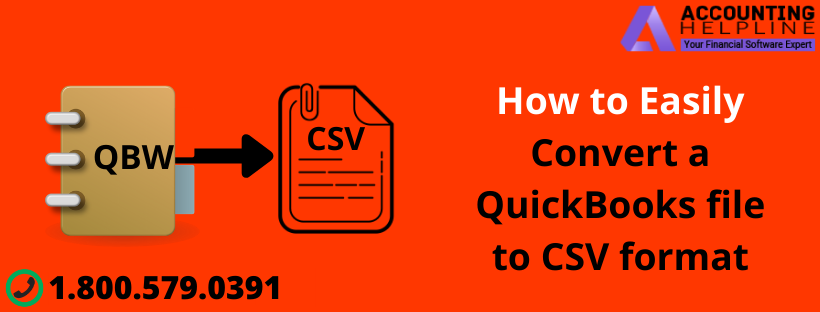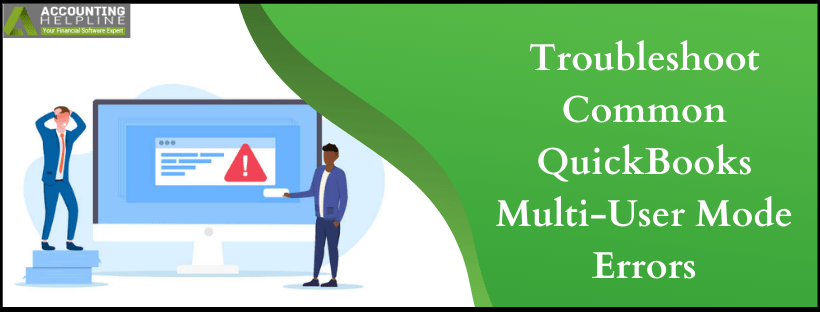How to Easily Convert a QuickBooks file to CSV format
CSV (Comma Separated Values) is a file format that can be processed by almost all applications like Notepad, Excel, or any other text editor. This standard format of data in tabular format is widely used to transfer large data files between different programs. QuickBooks stores financial data in the form of .QBW file format that a user can only open in QuickBooks software, which creates the need to convert QuickBooks file to CSV format that can be easily edited by any text editor. The purpose of this article is to show users an effortless technique of exporting QuickBooks Desktop file to CSV format.
Need Support from Professionals! Call Customer Service Number 1.855.738.2784 for QuickBooks Data Conversion
Read More »How to Easily Convert a QuickBooks file to CSV format