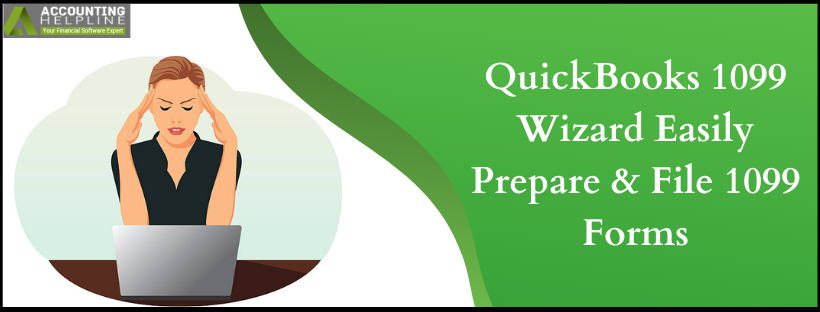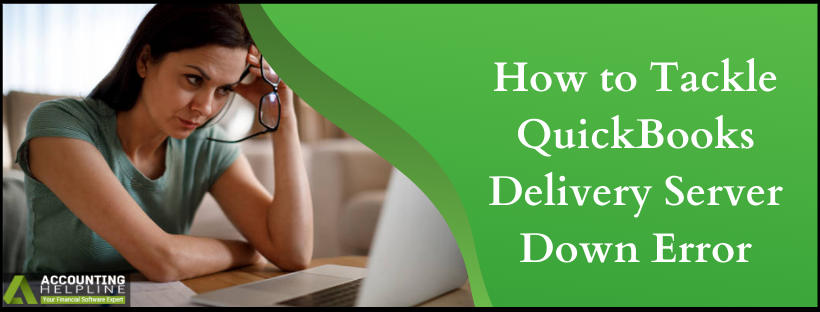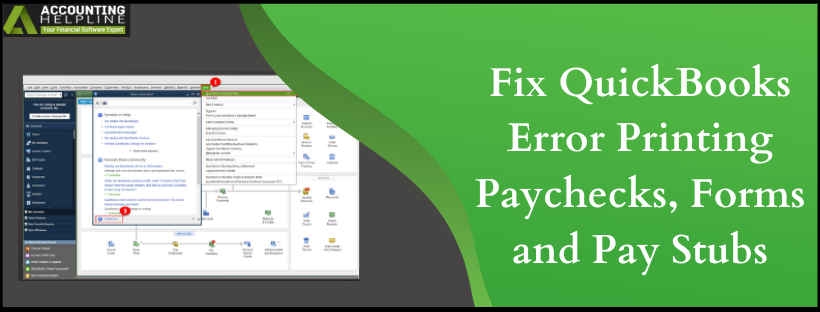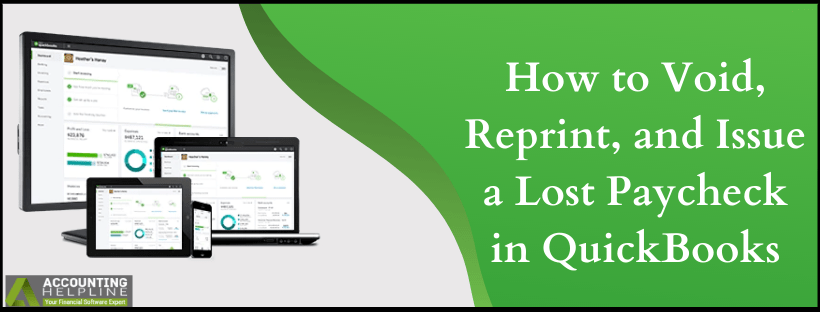Here’s How to Install QuickBooks on a Terminal Server
The terminal server setup allows the applications to be installed on a central server. This central server has other computers linked to it, and they access the applications of the terminal server. The advantage is that the applications are not installed on the hard drive of individual computers. With QuickBooks on terminal server, multiple users can access the company file on a remote computer. With this guide to Install QuickBooks Desktop on a Terminal Server, we discuss the system requirements as well. Go through the article completely to properly setup QB on terminal server.
You can also Get in Touch with Experts at 1.855.738.2784 for Help Installing QuickBooks on a Terminal ServerRead More »Here’s How to Install QuickBooks on a Terminal Server