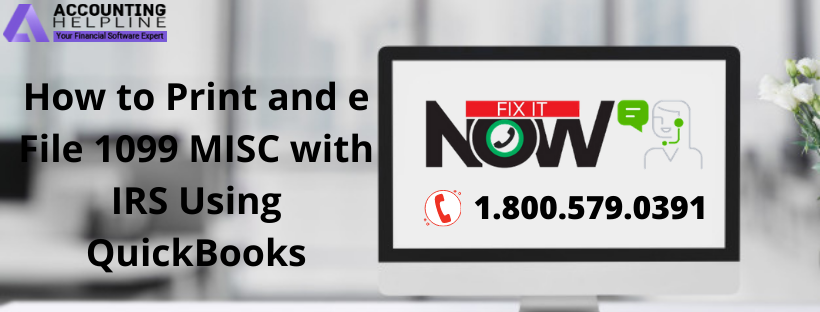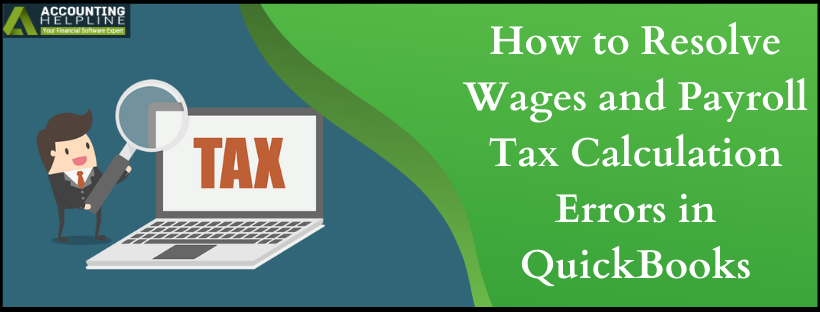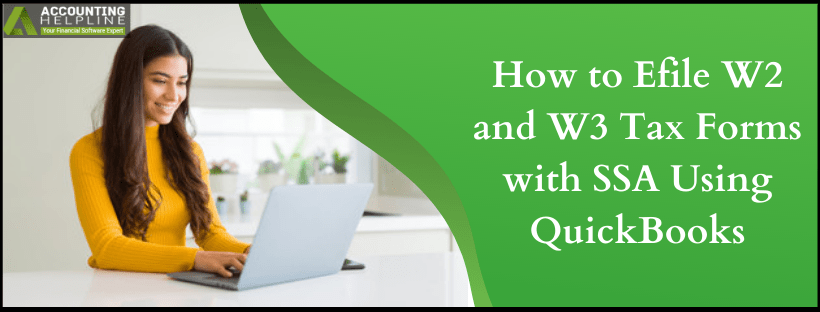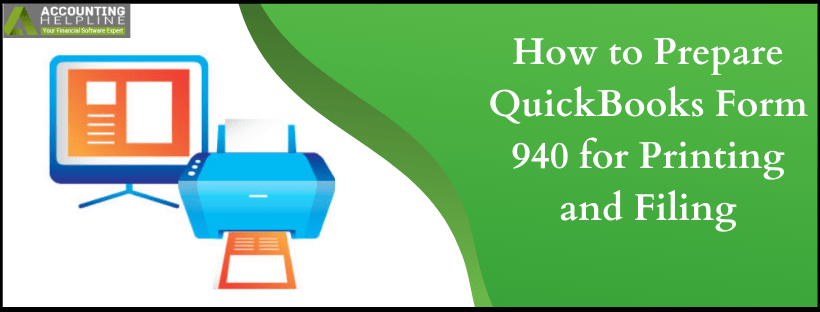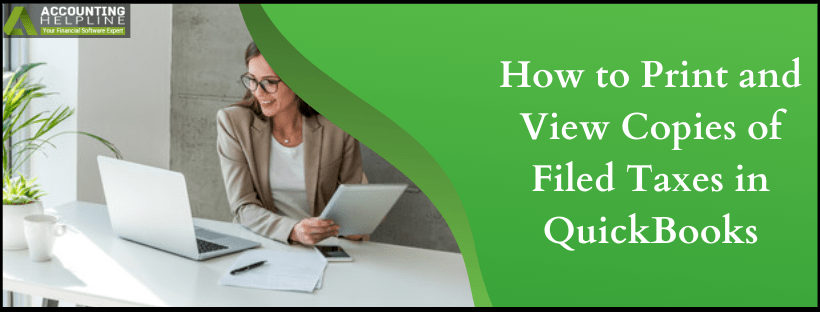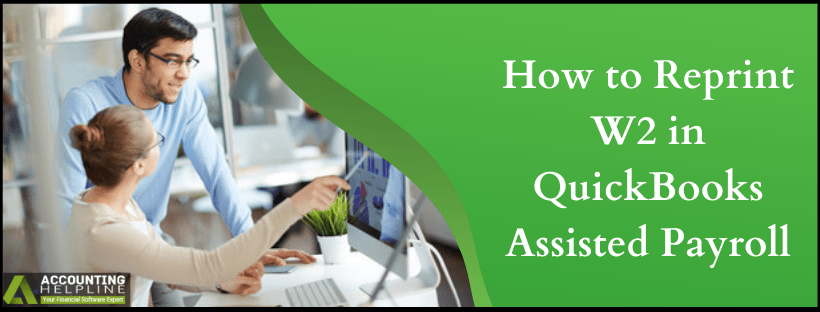How to Print and e File 1099 MISC with IRS Using QuickBooks
Once again, the tax season is coming, as we are moving towards the end of the year and a large number of employers and taxpayers are looking to pay their taxes on time. If you are a business or an individual, who have received or made a payment of $600 in the fiscal year then you are required to file form 1099 MISC to report your income to the IRS. The last date to file 1099 to the IRS is 31st March for e filing and 2nd March if you are sending the form by mail. In this article, we will guide you every step of the way to on How to print 1099 in QuickBooks.
For any query or help filing 1099 MISC call Assisted Payroll Helpline Number 1.855.738.2784.
Read More »How to Print and e File 1099 MISC with IRS Using QuickBooks