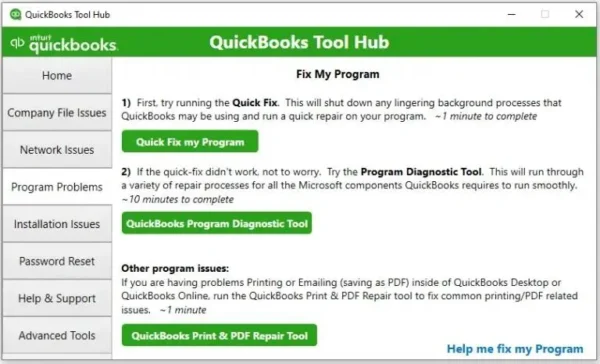QuickBooks error 557 occurs when you try downloading QuickBooks payroll updates after upgrading to a new QB Desktop version. While sending out the payroll information, you may encounter an initial error message asking you to register QB Desktop and showing the error 557 QuickBooks Desktop payroll on the wizard. Similarly, this payroll error can appear when you pull up the account billing details. It may become challenging to get yourself out of the loop this error creates. That is why we recommend you try our step-wise fixes and resolve the issue effortlessly. Read the blog till the end.
Are you finding it challenging to resolve QuickBooks error 557? You can contact our professional team at +1.855.738.2784. Our experts are proficient enough to tackle any sort of error, big or small. Relate your concern to them and find an immediate solution.
Reasons for QuickBooks Payroll Error 557
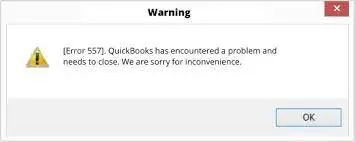
QuickBooks Error Code 557
Here are the different reasons you might encounter QuickBooks Payroll error 557:
- The payroll subscription is not active.
- Multiple active payroll agreements with an inactive Direct Deposit agreement will cause this error.
- Data corruption can cause error 557.
- The product might not be kept up-to-date.
- An incorrect service key may cause this error.
- The version of QuickBooks Desktop you are currently using is incompatible with your Windows version.
- An invalid number or EIN (Employer Identification Number) is the reason.
Fixes for Error 557 QuickBooks Desktop Payroll
Here are the solutions we recommend when you see the error 557 QuickBooks Desktop:
Fix 1: Update QuickBooks Desktop to The Latest Release
If you get QuickBooks Desktop error 557, we recommend updating the application to the newest version. This will provide significant feature enhancements, software bug fixes, and more. See the steps below to update QB.
- Right-click the QuickBooks Desktop icon, choose Run as administrator, then access your QuickBooks application.
- Navigate to the Help section and tap Update QuickBooks Desktop.
- Hit the Options tab.
- Choose Mark All and Save the changes.
- Switch to the Update Now tab and tap the checkbox of the Reset Update option.
- Click Get Updates.
Fix 2: Verify Your Payroll Service Subscription
You may need to check your service subscription and ensure it is active. An inactive payroll service can trigger the error 557, so try the following steps:
- Exit all company files and restart your computer.
- Launch QuickBooks, navigate to Employees, choose My Payroll Service, and then hit Manage Service Key.
- Ensure that your Service Name and Status are accurate and indicated as Active.
- Click on Edit and confirm the service key number. If it’s incorrect, input the right service key.
- Proceed with Next, unselect the Open Payroll Setup box, and then click Finish.
- This action will download the complete payroll update. If the error persists, move on to Step 3.
Fix 3: Register & Update QB
Verify the registration status for your QuickBooks Desktop to ensure you don’t get error 557. Here’s how you can do so and then update the application as per Fix 1.
- Access the Product Information screen by clicking the F2 key.
- Check the Activated status written beside the license number.
- If there are no Activated words beside the license number, access QuickBooks and click Help > Activate QuickBooks Desktop. Verify the information to activate QB by verifying the details.
- After registering, update QB through Fix 1.
- Now, download the newest payroll tax table through the steps mentioned below:
- Access Employees in QB Desktop, then choose Get Payroll Updates.
- Identify your tax table version by checking the number next to You are using tax table version. Keep up with the latest payroll news and products to ensure it is the latest version. Also, locate more details on the version of the tax table through the Payroll Update info
- Download the latest tax table update by clicking the Download Entire Update
- Hit Update and receive an informational window indicating the download ends.
Fix 4: Get the Help of Quick Fix My Program
If you want to get yourself rid of the error code 557, we suggest you use QuickBooks Tool Hub. Quick Fix My Program is one of the tools in the Tool Hub that helps you fix performance problems with the application. The error gets fixed with in-depth scanning by the tool as follows:
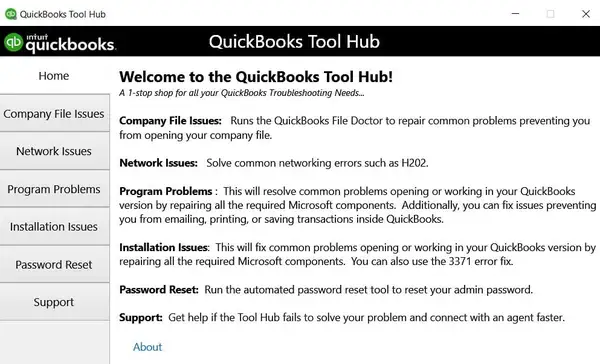
QuickBooks Tool Hub
- Exit QuickBooks.
- Launch the web browser.
- Type Intuit to launch this website.
- Once you reach the browser, look for the QuickBooks Tool Hub download link.
- Download it and save the tool hub in a location where it’s conveniently accessible.
- Now, access this file, double-click QuickBooksToolHub.exe, and accept the License Agreement.
- Run the QuickBooks Tool Hub installation and finish the InstallShield instructions.
- After the QB Tool Hub is installed successfully, open it.
- Access Program Problems.
- Choose Quick Fix My Program.

Quick Fix My Program
- Access QB Desktop and the data file.
- Now, download the latest QB tax table.
Fix 5: Ensure the Billing Details are Correct
The QuickBooks Desktop billing details on the QB AM page should be accurate, so you don’t get the error 557. We’ll look into the billing details and manage the QB Desktop account and services in one area. The Products & Services section in CAMPs displays a comprehensive list of your registered Desktop apps and subscriptions. This is the place where you can access license information or download any versions of QuickBooks Desktop that are available.
- Log in to camps.intuit.com.
- Locate the app or subscription that belongs to you in the Products & Services list.
- Click on Details, and then select Download.
- Proceed to install QuickBooks Desktop.
Choosing a product or subscription enables you to view additional details, such as:
- License and product number
- User limit
- Payroll service key, EIN, subscription number, and other payroll subscription details
- Product edition and version information
- What’s included in your Care Plan
You also have the option to download products listed here or cancel your subscription.
Fix 6: Delete the EntitlementDataStore File
If the error 557 in QuickBooks Desktop persists, you should delete the entitlement file in the QuickBooks folder to revalidate the program. Please be aware that these steps will require you to re-enter your license and product number. Simply press F2 on your keyboard to access your product information.

EntitlementDataStore.ecml File
To delete:
- Go to the Windows Start menu.
- Type “Run” in the Start menu’s search area and then open Run.
- Copy and paste this in the Run box C:\ProgramData\Intuit\EntitlementClient\V8 and press Enter. If a folder doesn’t open, use C:\ProgramData\Intuit\EntitlementClient\V6 instead.
- Locate the EntitlementDataStore.ecml file. Right-click on this file and hit Delete.
- Confirm by selecting Yes.
- Open QuickBooks and follow the on-screen instructions to re-register it.
Once completed, check if the error 557 persists.
Summing Up
We hope our detailed blog helps you eliminate QuickBooks error 557. You should be able to download QuickBooks Desktop payroll updates without the error code. If this blog helped you, we’re pleased to serve you. If not, then we recommend you contact our QuickBooks specialists. They are available 24*7 for your assistance.
FAQs
What are the scenarios where QuickBooks error 557 appears?
Here are the scenarios where QB error 557 emerges:
1. When updating the payroll, QB error 557 appears.
2. You may get two errors simultaneously: QB error 557 or PS036.
3. An initial error code 557 appears, stating you need to register the program. Once you go to do so and click “Register Now,” a message stating the product is already registered appears.
4. When you go to Employees, then My Payroll Service and Account Billing, the error 557 emerges. Thus, pulling up account and billing information becomes challenging.
How do I get rid of QuickBooks error 557?
Here are the fixes for QB error 557:
Verify the payroll subscription
Register and update QB Desktop and Payroll.
Run Quick Fix My Program from the QB Tool Hub
Correct the billing details
Remove the EntitlementDataStore.ecml file

Edward Martin
Edward Martin is a Technical Content Writer for our leading Accounting firm. He has over 10 years of experience in QuickBooks and Xero. He has also worked with Sage, FreshBooks, and many other software platforms. Edward’s passion for clarity, accuracy, and innovation is evident in his writing. He is well versed in how to simplify complex technical concepts and turn them into easy-to-understand content for our readers.