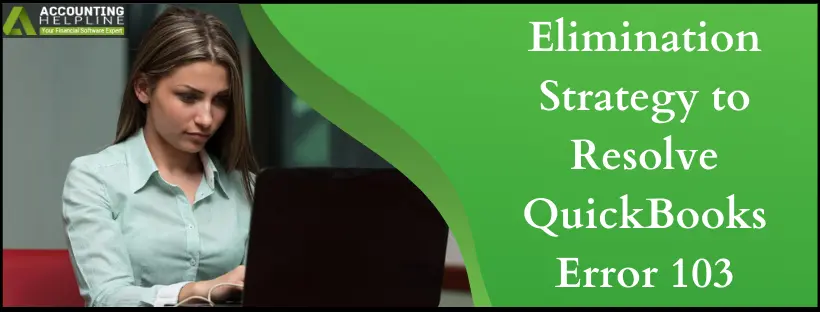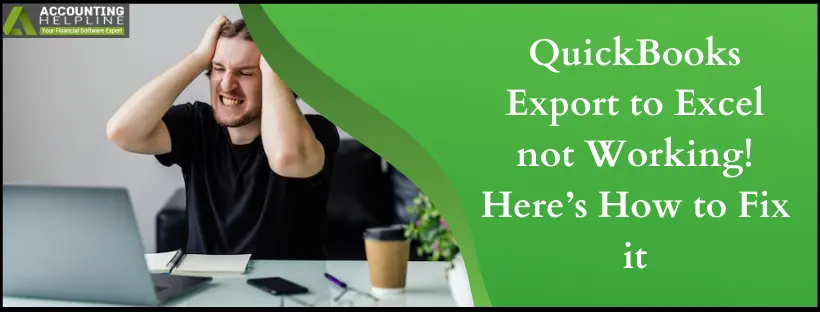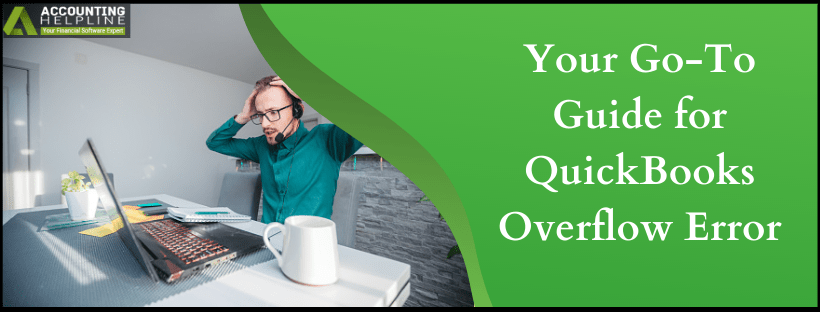Elimination Strategy to Resolve QuickBooks Error 103
QuickBooks error 103 indicates that the bank servers have rejected your sign-in request due to incorrect account credentials. This mostly happens when you change your… Read More »Elimination Strategy to Resolve QuickBooks Error 103