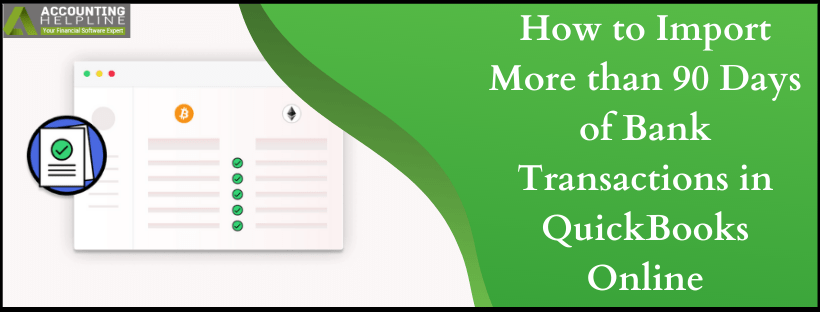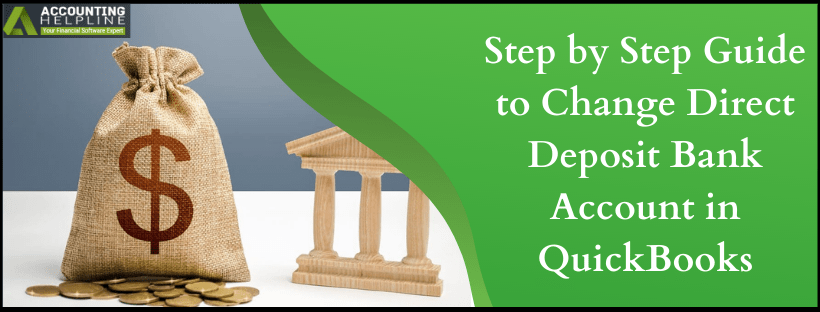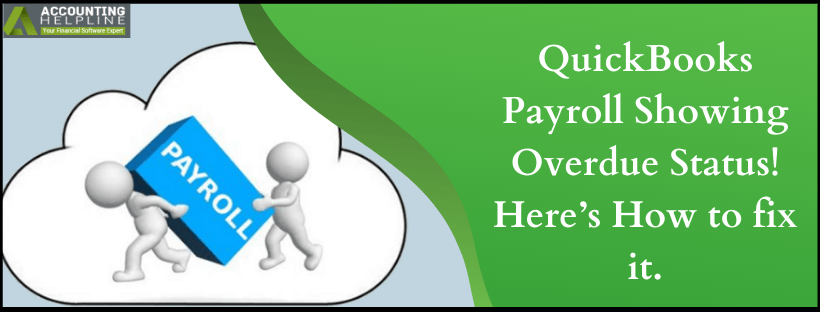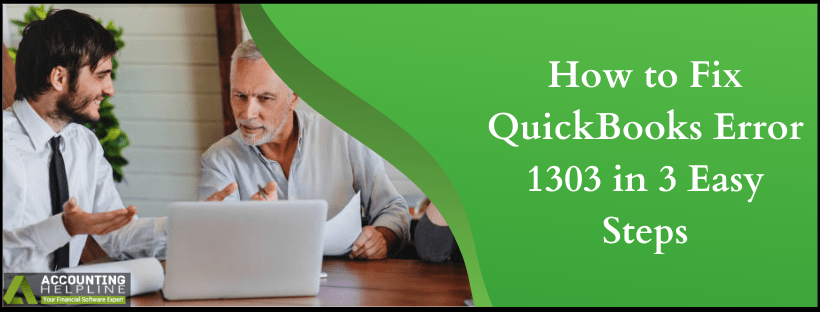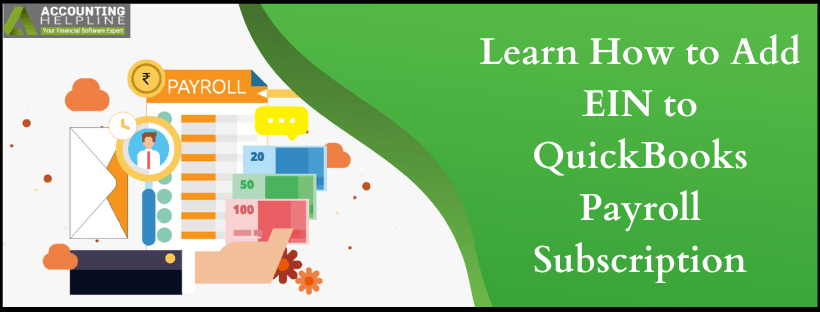How to Enter Previous Tax Payments in QuickBooks Desktop Payroll
Last Updated on March 17, 2022
If you have recently switched to Intuit’s® payroll system, then you might be looking for a way to enter your past payroll history and tax payments in QuickBooks payroll to make sure that your future tax payments and filings are correct. Entering historical tax payments helps QuickBooks to calculate the amount you own to the state and federal tax authorities and ensures the correct filing to avoid tax any penalties. In this article, we have explained two different methods of entering your tax payments made in the past into QuickBooks Desktop payroll so follow the complete article for detailed instructions.
Having Trouble Recording Prior Tax Payments in QuickBooks! Call Payroll Support Number 1.855.738.2784 for Assistance
Read More »How to Enter Previous Tax Payments in QuickBooks Desktop Payroll

Edward Martin is a Technical Content Writer for our leading Accounting firm. He has over 10 years of experience in QuickBooks and Xero. He has also worked with Sage, FreshBooks, and many other software platforms. Edward’s passion for clarity, accuracy, and innovation is evident in his writing. He is well versed in how to simplify complex technical concepts and turn them into easy-to-understand content for our readers.