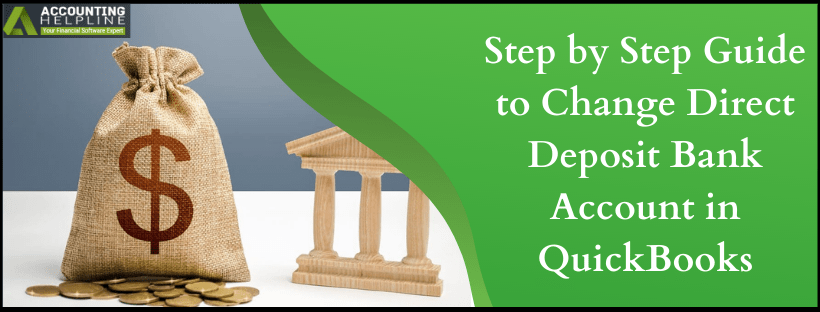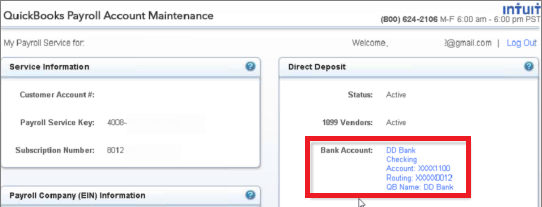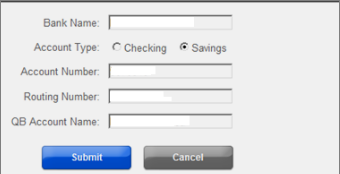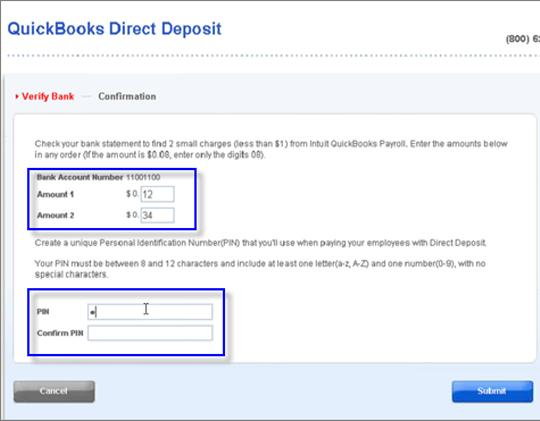Last Updated on March 17, 2022
Direct deposit is the most convenient way to pay your employees with numerous benefits like paperless transaction, same day deposit, and there is no need to visit the bank. If you are a QuickBooks user using payroll direct deposit to pay your employees then at times, you might need to change the bank account from which the funds are deducted to pay your employees. With QuickBooks Desktop Payroll Enhanced, Standard, or Basic version, you can quickly change the bank account by following a simple four-step method that we have mentioned in our article. Just follow the complete article and learn how to change the direct deposit bank account in QuickBooks.
Need Help Setting up Bank Account in QuickBooks! Call Desktop Payroll Support Number 1.855.738.2784
Steps to Change Direct Deposit Bank Account in QuickBooks
Before changing the direct deposit bank account in QuickBooks, make sure that you have an active QuickBooks payroll subscription, direct deposit PIN that you use to run payroll, and most updated payroll tax tables. If you are having any issues updating payroll, then you can follow our article on Fix QuickBooks Payroll Update Error 15270 for detailed troubleshooting instructions.
Step 1: Create a New Bank Account
- Under the Lists tab, select Charts of Accounts.
- Click Accounts and hit New.
- Click Bank and press the Continue button.
- Now type in your bank account information.
- Click Save & Close.
- Once the new account is set up, you will need to update the same information under the Account Maintenance section of QuickBooks.
Step 2: Input the Account Information under the QuickBooks Account Maintenance Section
- Open QuickBooks, and under the Employees tab select My Payroll Service.
- Select Accounts / Billing Information and then enter your login credentials to sign in into your Intuit® Account.
- Now choose the Bank Account Information under the Direct Deposit window and click OK on the popup window.

QuickBooks Change Direct Deposit Bank Account - Type your PIN and hit Submit
- Now type in the information of your new bank account and click Submit.

Enter Payroll PIN Window - Click Continue on the confirmation window.
- Now choose the bank account in which you want to receive the funds back from Intuit®.
Step 3: Select the Bank Account for Direct Deposit and Fee Deduction
- Under the Employees tab, click Send Payroll Data.
- Choose Preferences under the Send / Receive Data Section.
- Click the drop down list and select the new bank account in the Account Preferences window.
- Click OK and then hit Close under the Send / Receive Data window.
Step 4: Turn On the New Direct Deposit Bank Account
In order to verify the new bank account, QuickBooks withdraws 2 small amounts from your bank account that you need to enter in the Account Maintenance Page.
- Click the Employees tab and then select My Payroll Services.
- Click Account / Billing Information and then enter your login credentials to sign in into the payroll account.
- Hit Verify besides the Direct Deposit Bank Account information and type in the 2 amounts debited from your bank account.

Enter Debit Amount Window - Type the Payroll PIN and hit Submit.
NOTE: You can also update the bank account information by submitting a form to Intuit®. Download the Bank Account Update Form and email it to sbpfcsoperations@intuit.com or send it to 877-699-8996 via fax. Remember that sending the form via fax takes longer to process and you might have to pay your employees with paper checks if the information is not updated on your account.
Changing direct deposit or payroll bank account from one bank to another is quite comfortable in QuickBooks if you know the correct method however, it might take up to two business days for the process to complete. In case if you are facing any trouble changing the direct deposit bank account in QuickBooks then you can always reach us at our Payroll Helpline Number 1.855.738.2784 for assistance.
Related Search Terms: QuickBooks Change Direct Deposit Bank Account, Switch Direct Deposit Accounts in QuickBooks, How to Change Direct Deposit from One Bank to Another, Setting up a New Direct Deposit Account in QuickBooks, Add a New Direct Deposit Bank Account in QuickBooks, How to Switch Banks in QuickBooks for Direct Deposits, Change Payroll Direct Deposit Accounts in QuickBooks, Switching Business Accounts in QuickBooks, How to Add a Direct Deposit Bank Account in QuickBooks 2018, How to Manage Direct Deposit Account in QuickBooks Desktop

Edward Martin is a Technical Content Writer for our leading Accounting firm. He has over 10 years of experience in QuickBooks and Xero. He has also worked with Sage, FreshBooks, and many other software platforms. Edward’s passion for clarity, accuracy, and innovation is evident in his writing. He is well versed in how to simplify complex technical concepts and turn them into easy-to-understand content for our readers.