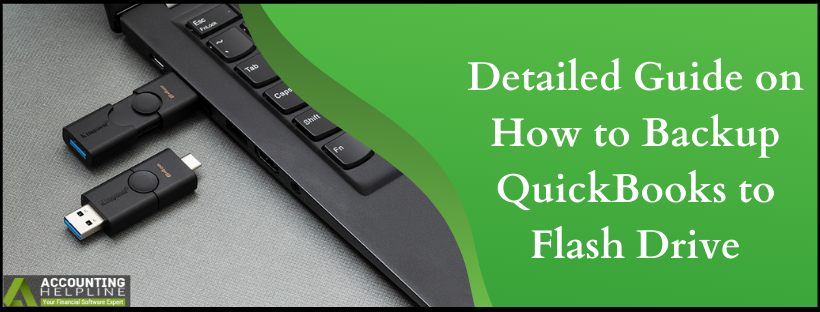Detailed Guide on How to Backup QuickBooks to Flash Drive
Backing up data at regular intervals is the key to safeguard your crucial business information stored in the QuickBooks company file. A flash drive also commonly known as a thumb drive, memory stick, or USB drive is a easy to use, portable, and a fairly inexpensive way to backup QuickBooks data. Whether you want to transfer your company file to a different computer in the network or you need to take the data to your accountant, thumb drives are the most convenient way to move your data. If you are not sure how to backup QuickBooks to flash drive, then follow the instructions mentioned in this article for detailed instructions.
Need Help Backing up Data to USB Drive! Call Number 1.855.738.2784 for Quick Help and GuidanceRead More »Detailed Guide on How to Backup QuickBooks to Flash Drive