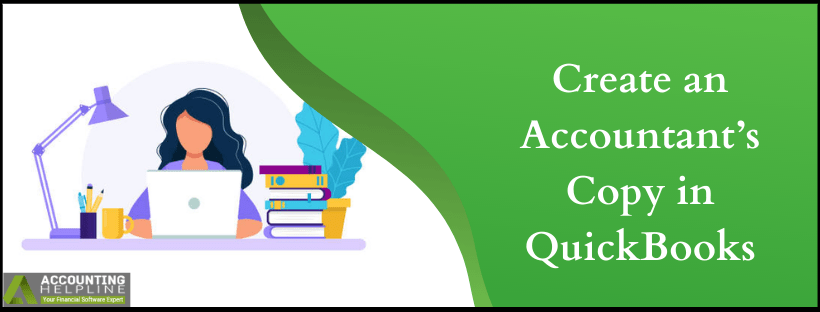Steps to Create an Accountant’s Copy in QuickBooks
The simplest form to explain an accountant’s copy is comparing it to a backup. Though a number of differences exist, that is the simplest comparison… Read More »Steps to Create an Accountant’s Copy in QuickBooks