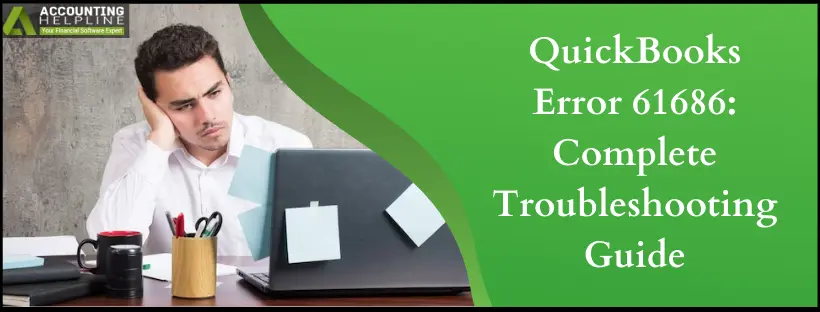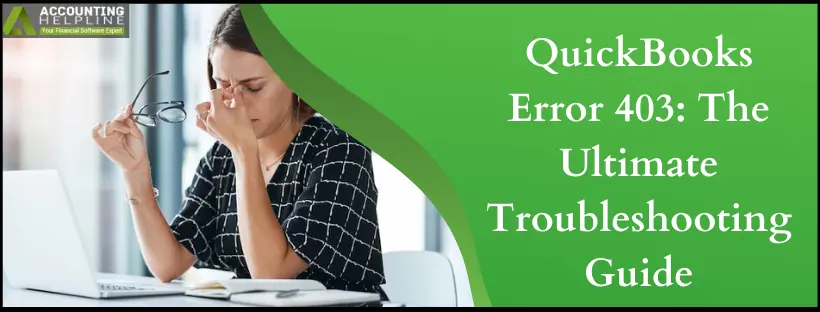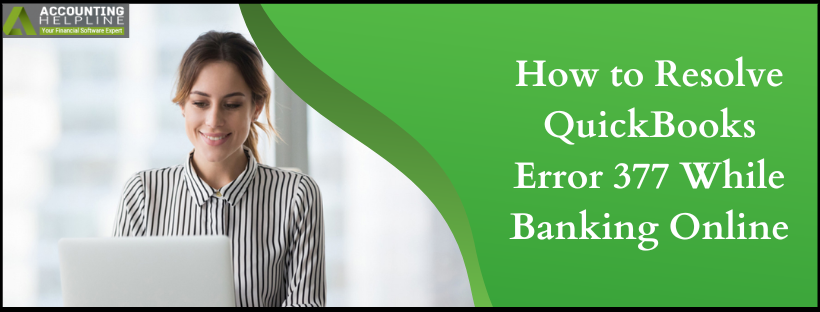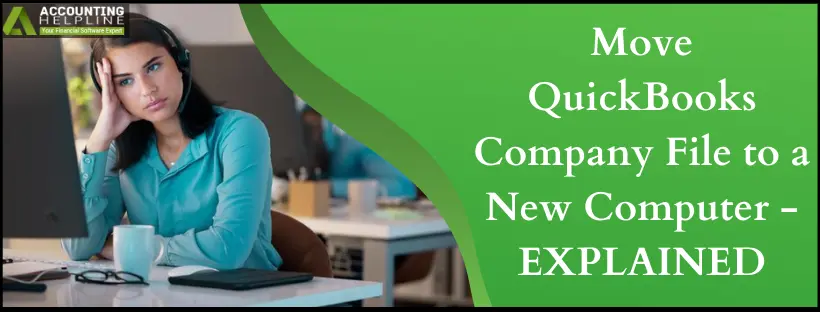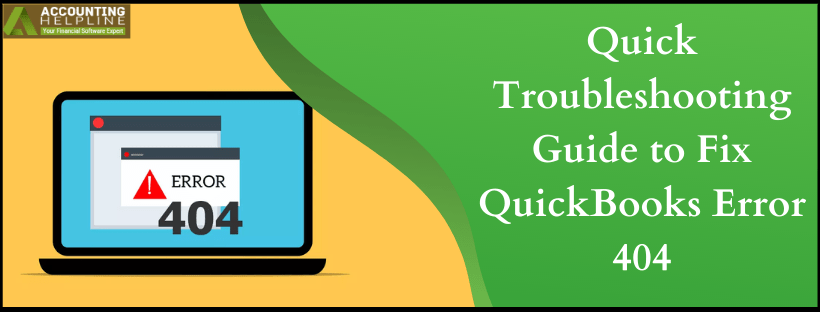QuickBooks has recently updated its connections with various banks for improving efficiency and reliability of the services. Major Banks like Chase, Bank of America, Wells Fargo, Citi Bank, and Capital One have already accepted the new connection method QuickBooks is using to connect with them. If you have not reconnected your account in QuickBooks after this recent update, then you might encounter QuickBooks error 377 in your QuickBooks Online application. You need to click the Update Now button in the notification banner for establishing a new connection with your bank.
For any support regarding this update, you can get in touch with us at our Number 1.855.738.2784.
Read More »How to Resolve QuickBooks Error 377 While Banking Online
Edward Martin is a Technical Content Writer for our leading Accounting firm. He has over 10 years of experience in QuickBooks and Xero. He has also worked with Sage, FreshBooks, and many other software platforms. Edward’s passion for clarity, accuracy, and innovation is evident in his writing. He is well versed in how to simplify complex technical concepts and turn them into easy-to-understand content for our readers.