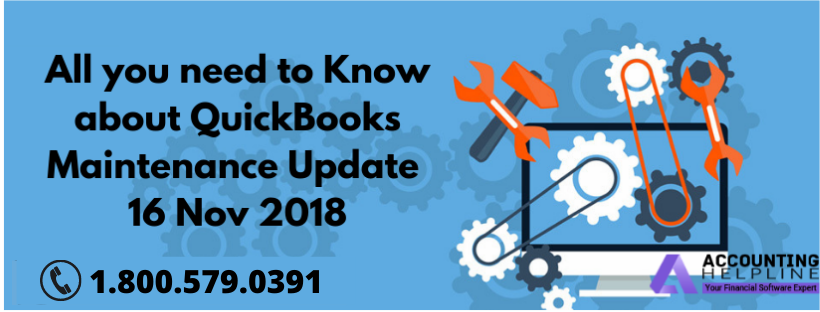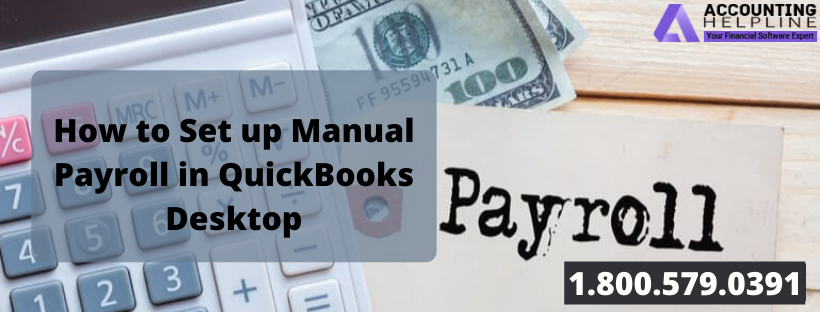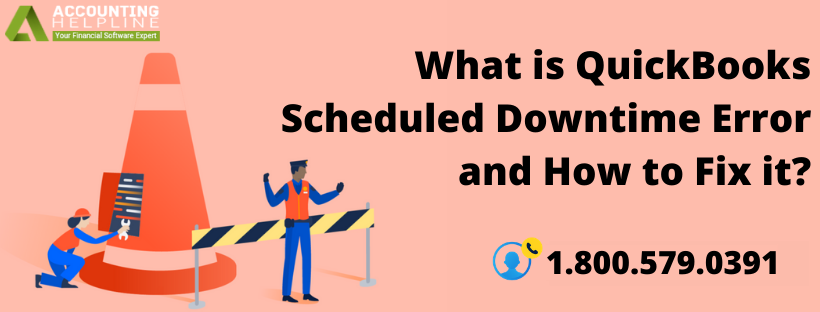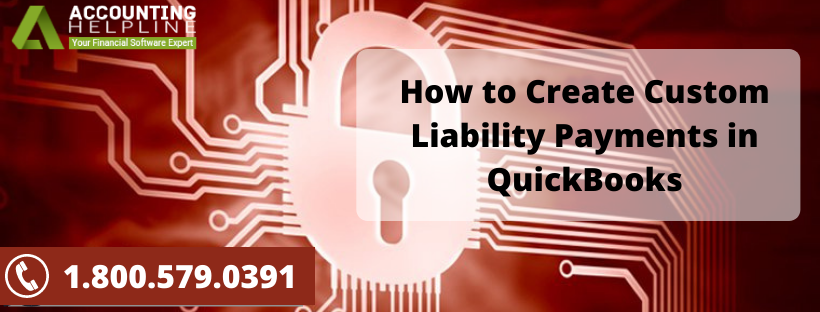A large number of QuickBooks Self Employed users have reported an issue where they are unable to use the Self Employed app on a mobile and desktop web browsers. Usually, this happens just for few hours when Intuit® shutdown their QuickBooks Self Employed services for maintenance purposes. After the maintenance update, you might still face the same issue, and for the troubleshooting, we need to make some important changes to the application’s settings. We apologize for any inconvenience this may cause our users. For detailed instructions to resolve QuickBooks scheduled downtime error follow the entire article until the end.
You can also call Our Customer Service Number 1.855.738.2784 for quick assistance resolving QuickBooks Scheduled Downtime Error
Read More »What is QuickBooks Scheduled Downtime Error and How to Fix it?