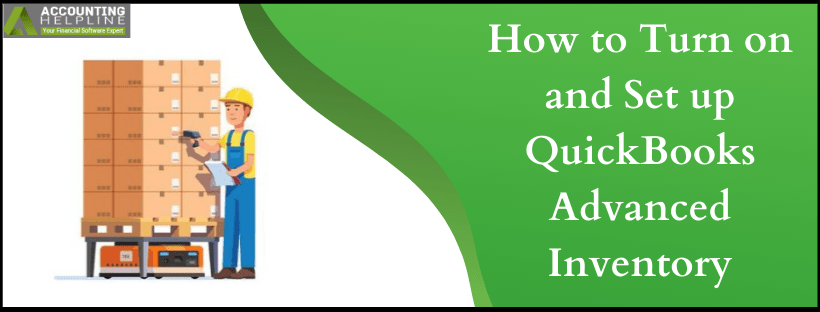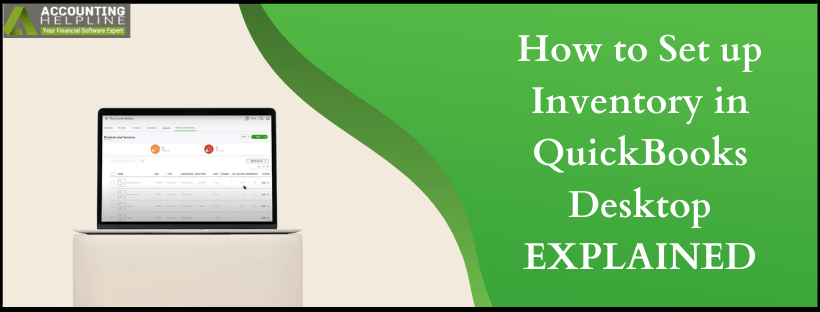How to Turn on and Set up QuickBooks Advanced Inventory?
Tracking inventory is crucial to reduce mis-shipments. An accurate inventory count gives you an idea about the number of items in hand and the ones that are running low in quantity. QuickBooks Enterprise comes with Advanced Inventory feature, making your business more efficient. With the help of this facility, you get accurate cycle counts, and the creation of reorder points is just a matter of few clicks. Inventory reports and robust tracking of defective lots tell you if an item has already been purchased or is in stock. In this article, we have discussed the process to set up QuickBooks Advanced Inventory from start to finish.
QuickBooks advanced inventory settings accelerate inventory management. Through this blog, you can learn more about working across multiple warehouses and reduce data entry errors. In case an issue crops up, you can get technical assistance by contacting helpdesk on toll-free number 1.855.738.2784Read More »How to Turn on and Set up QuickBooks Advanced Inventory?