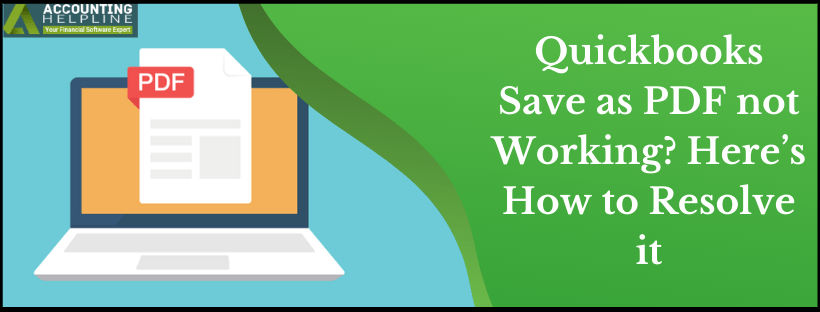Getting QuickBooks Cannot Create PDF Error? Here’s How to Resolve it
QuickBooks Cannot Create PDF is a common issue reported by users. When you update to Windows 10 and prompt QuickBooks to generate PDFs for you,… Read More »Getting QuickBooks Cannot Create PDF Error? Here’s How to Resolve it