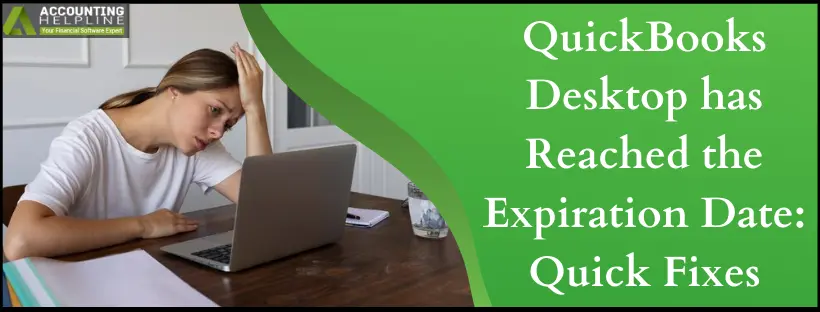QuickBooks Desktop has Reached the Expiration Date: Quick Fixes
QuickBooks once installed onto the host server and workstations do not require validating the license every now and then. Yet, there have been cases reported… Read More »QuickBooks Desktop has Reached the Expiration Date: Quick Fixes