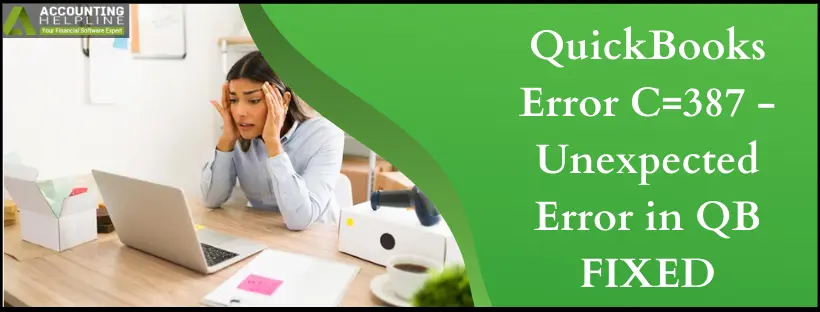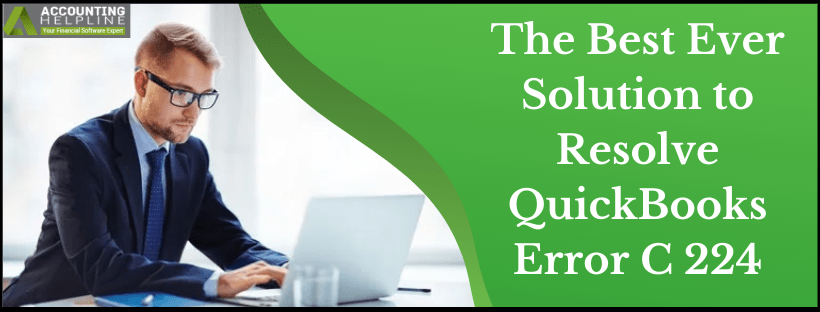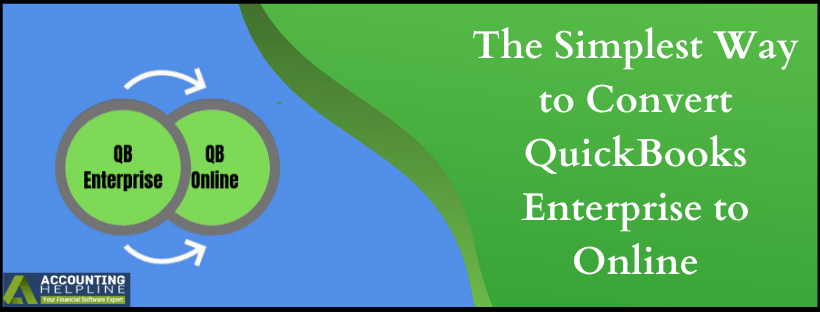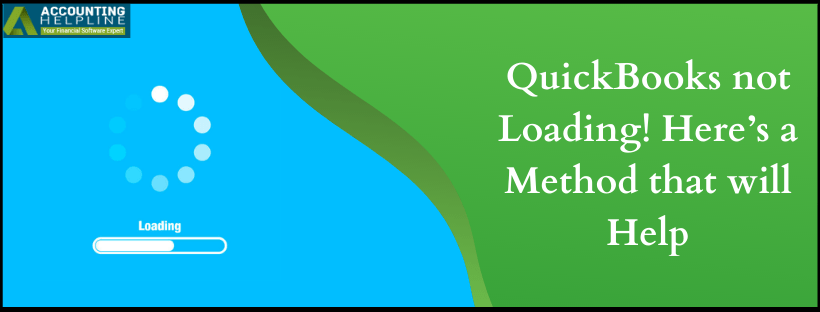Fix QuickBooks Error 1321: Insufficient Installer Privileges
This troubleshooting guide will discuss what QuickBooks error 1321 is, its most common causes, and solutions to fix it quickly. Windows installer requires adequate permissions,… Read More »Fix QuickBooks Error 1321: Insufficient Installer Privileges