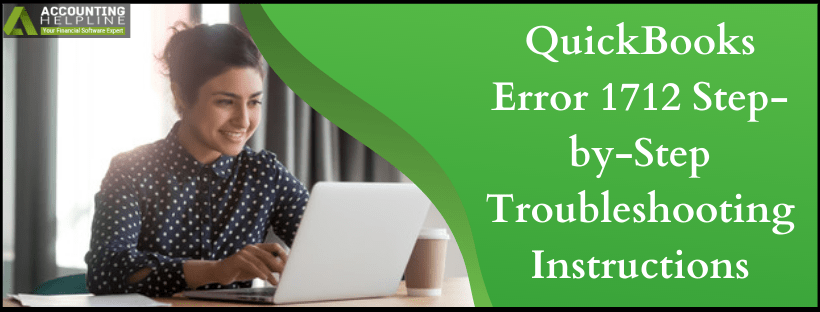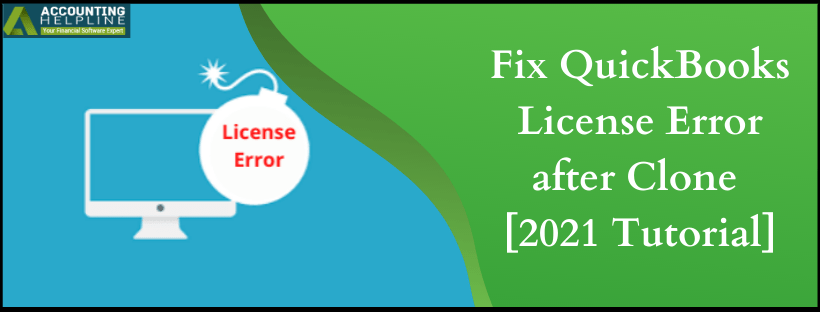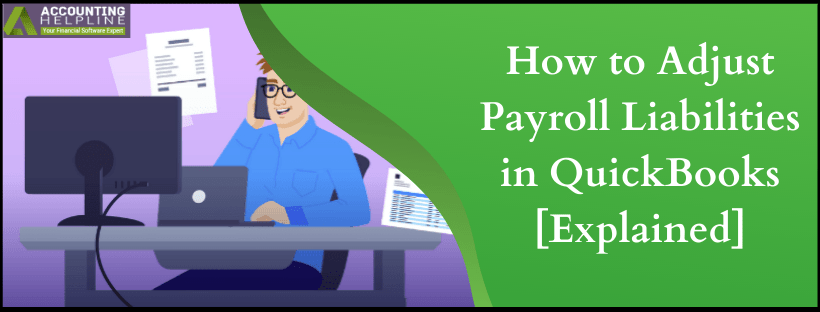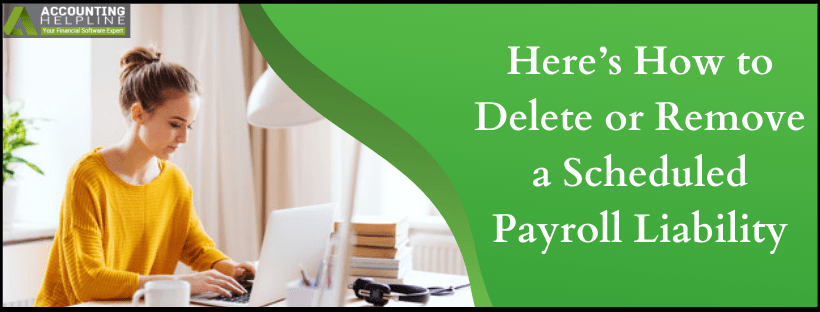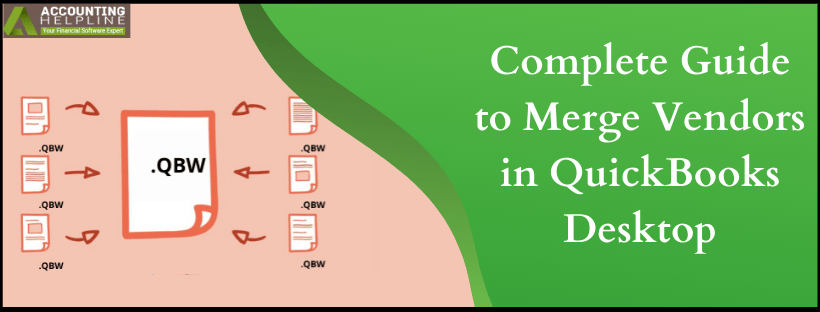QuickBooks Error 1712 | Step-by-Step Troubleshooting Instructions
Last Updated on March 14, 2022
Whether it’s your first time installing QuickBooks or you are performing a regular update of your QuickBooks version you might get error 1712 if your Windows has registry errors or any background process is interrupting QuickBooks installation. If you have already bumped into this error, then this article will guide you through a detailed and step-by-step troubleshooting method. You will also learn what other reasons trigger the QuickBooks installer to throw QuickBooks error 1712 on the users screen so that you can avoid getting such installation error in the future.
If you are not comfortable following the troubleshooting steps mentioned in this article, then call Desktop Helpline Number 1.855.738.2784 for help
Read More »QuickBooks Error 1712 | Step-by-Step Troubleshooting Instructions

Edward Martin is a Technical Content Writer for our leading Accounting firm. He has over 10 years of experience in QuickBooks and Xero. He has also worked with Sage, FreshBooks, and many other software platforms. Edward’s passion for clarity, accuracy, and innovation is evident in his writing. He is well versed in how to simplify complex technical concepts and turn them into easy-to-understand content for our readers.