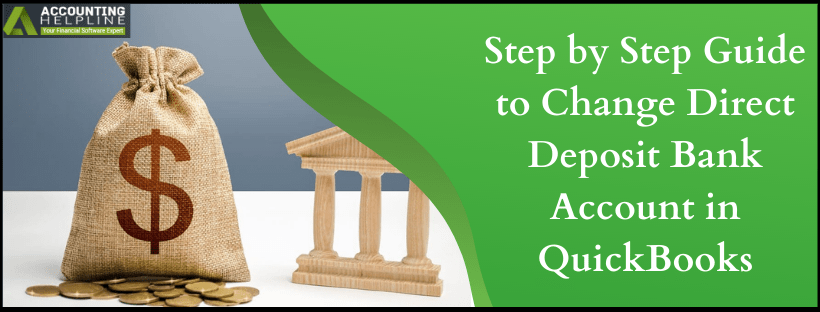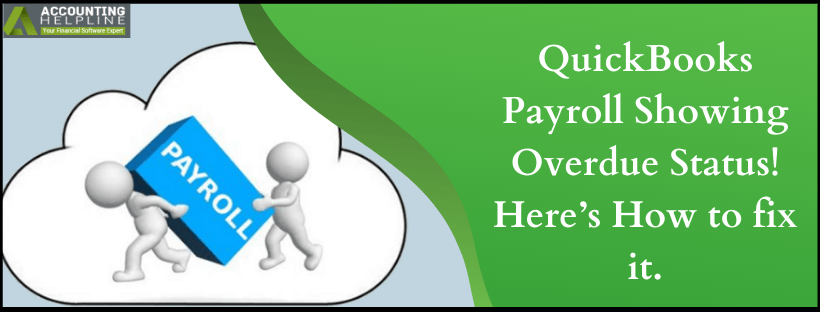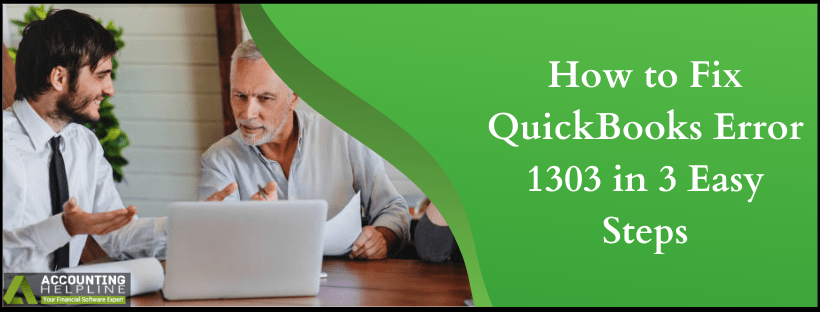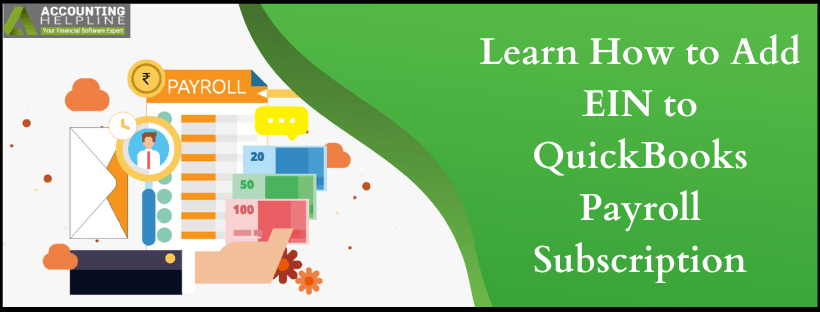Step by Step Guide to Change Direct Deposit Bank Account in QuickBooks
Last Updated on March 17, 2022
Direct deposit is the most convenient way to pay your employees with numerous benefits like paperless transaction, same day deposit, and there is no need to visit the bank. If you are a QuickBooks user using payroll direct deposit to pay your employees then at times, you might need to change the bank account from which the funds are deducted to pay your employees. With QuickBooks Desktop Payroll Enhanced, Standard, or Basic version, you can quickly change the bank account by following a simple four-step method that we have mentioned in our article. Just follow the complete article and learn how to change the direct deposit bank account in QuickBooks.
Need Help Setting up Bank Account in QuickBooks! Call Desktop Payroll Support Number 1.855.738.2784
Read More »Step by Step Guide to Change Direct Deposit Bank Account in QuickBooks

Edward Martin is a Technical Content Writer for our leading Accounting firm. He has over 10 years of experience in QuickBooks and Xero. He has also worked with Sage, FreshBooks, and many other software platforms. Edward’s passion for clarity, accuracy, and innovation is evident in his writing. He is well versed in how to simplify complex technical concepts and turn them into easy-to-understand content for our readers.