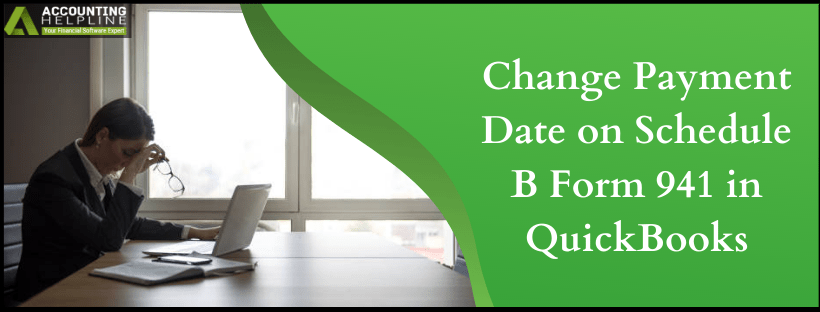Last Updated on March 10, 2025
First and foremost to answer if it is possible to change the payment date on schedule B form 941, yes it is. The key point to remember is the changes to Schedule B must follow the tax payment schedule as listed down by the IRS. This helps to avoid penalties in the future. The schedule B form lays down the 941 tax liabilities that are applicable for each paycheck date. Your liability in schedule B of 941 form includes:
- The federal income tax you withheld from your employees’ pay, and
- Both employee and employer social security and Medicare taxes.
Note: Schedule form is actually not useful when listing your federal tax deposits.In this blog we talk about the simple steps involved to change the Payment Date on Schedule B Form 941.
To Get your Additional Questions and Queries Answered, related to QuickBooks Payroll Tax Forms you can call Accounting Helpline payroll Support Number 1.855.738.2784
Purpose of Form 941
As an Employer, the federal law requires you to withhold a part of employer’s salary as taxes. Each time you make payment to the employees, amount for federal income tax, social security tax, and Medicare tax get held back. A Medicare tax is also to be withheld from the wages of your employees having $200,000 and above income. Under the withholding system, taxes withheld from your employees are credited to your employees. Moreover, the withheld amount is credited as a payment to tax liabilities.
Who must File Form 941
Form 941 must be filed by you, the wages you pay are subject to income tax withholding. They can be subject to Medicare taxes and the social security as well. Before we move on to Change Date on Form 941 Schedule B 2019, the following amounts are quarterly reported:
- Wages you’ve paid.
- Tips your employees reported to you.
- Federal income tax you withheld.
- Both the employer and the employee share of social security and Medicare taxes.
- Additional Medicare Tax withheld from employees.
- Current quarter’s adjustments to social security and Medicare taxes. These adjustments are for fractions of cents, sick pay, and group-term life insurance.
- Qualified small business payroll tax credit for increasing research activities.
The Process to Change Payment Date on Schedule B Form 941
The date of payment on your taxes depends on quickbooks Online Frequency set. To Change Payment Date on Schedule B Form 941, follow the steps given below:
- Open quickbooks on the Internet Explorer or the browser you generally use.
- Click on the Gear icon and navigate to Payroll Settings.
- Select Federal Taxes right under the section of Taxes.
- Now, click on Change or add new schedule link.
- Under the Filing requirement and Deposit Schedule, select the option from drop-down list.
- Hit on Effective Date.
- Click on OK and save the new schedule.
The quarterly form 941 is used to report about the wages paid and tips your employees have received. In addition, federal income tax withheld, and both the employer’s and employee’s share of social security and Medicare taxes. Form 941 is due by the last day of the month that follows the end of the quarter. With the query to Change Payment Date on Schedule B Form 941, we have discussed the simplest approach. For any error that might occur as you Make Changes to Schedule B Form 941, call Accounting Helpline 1.855.738.2784 to get the issue resolved.

Edward Martin is a Technical Content Writer for our leading Accounting firm. He has over 10 years of experience in QuickBooks and Xero. He has also worked with Sage, FreshBooks, and many other software platforms. Edward’s passion for clarity, accuracy, and innovation is evident in his writing. He is well versed in how to simplify complex technical concepts and turn them into easy-to-understand content for our readers.