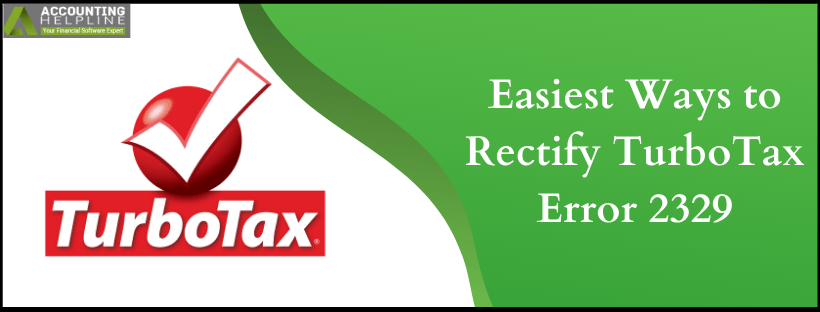Many users complain about facing the TurboTax error code 1921 abruptly on their respective computer systems most of the time. It is an issue that does not let you open the software and displays a message reading- Service ‘Intuit® Update Service’ (IntuitUpdateService) could not be stopped. Verify that you have sufficient privileges to stop system services. It is clear that the error is related to the TurboTax updates and could leave your software outdated as it hinders the update process as well. In the blog below, we have mentioned some solutions that could help you to get rid of the problem. Read it till the end.
While the content below will expand the error’s origin and present a few tips to resolve it, you might face difficulty to procure the complex technical terms present in the solutions. However, external support is also available for your aid on 1.855.738.2784 anytime
Read More »Learn How to Troubleshoot TurboTax Error Code 1921Edward Martin is a Technical Content Writer for our leading Accounting firm. He has over 10 years of experience in QuickBooks and Xero. He has also worked with Sage, FreshBooks, and many other software platforms. Edward’s passion for clarity, accuracy, and innovation is evident in his writing. He is well versed in how to simplify complex technical concepts and turn them into easy-to-understand content for our readers.