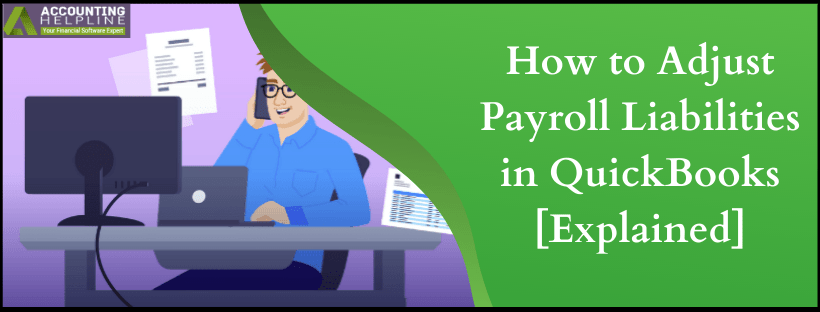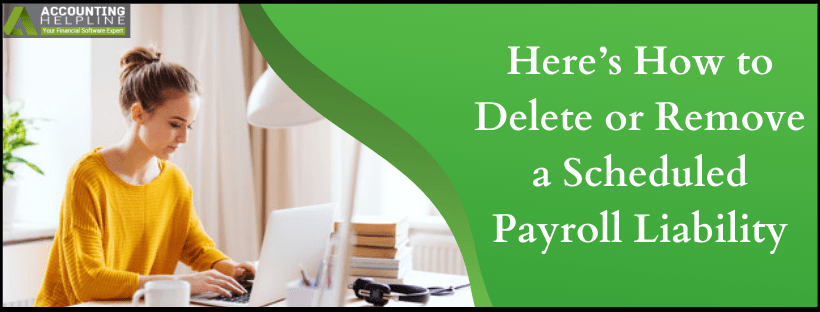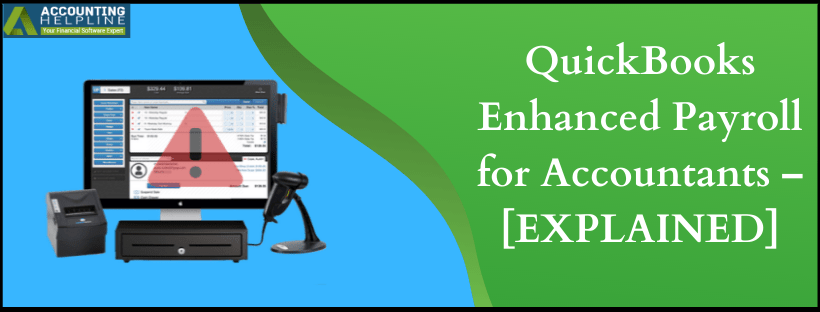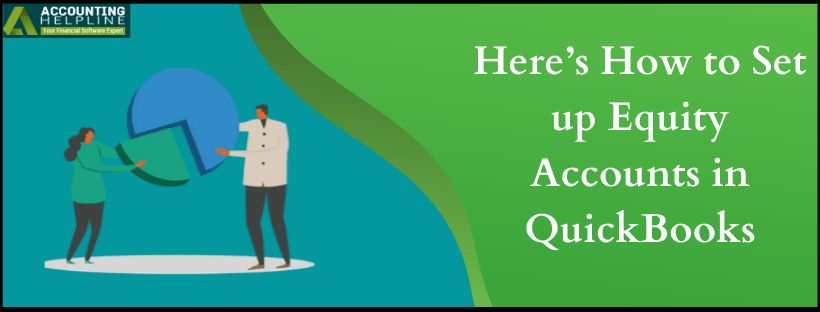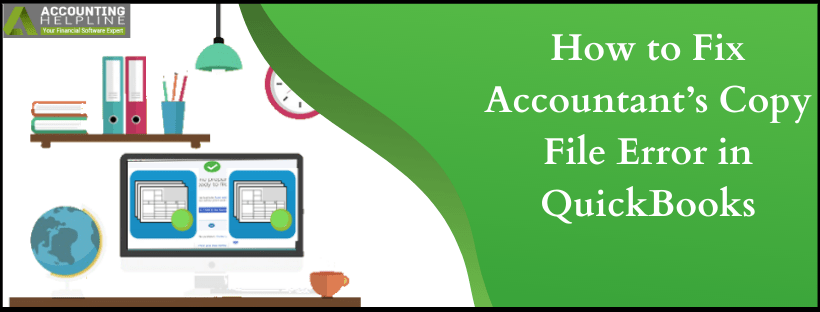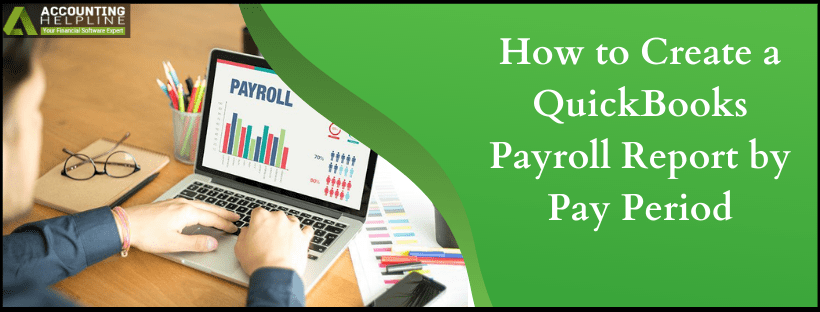How to Adjust Payroll Liabilities in QuickBooks [Explained]
Nearly 30% of small business owner’s overpay their taxes every year to the state and federal tax authorities either because of the incorrect tax payment calculation or because of the fear of getting penalties from the IRS. If you are an employer who has overpaid payroll tax liabilities using QuickBooks, then you might want to get the overpaid amount credited as your payroll tax liabilities and get this over payment adjusted in QuickBooks Company file. This article clarifies every step on how to adjust payroll liabilities in QuickBooks and getting it as a credit to payroll tax liabilities.
If you have any Questions or Need Help Adjusting Payroll Liabilities, then Connect with our Accounting Helpline’s Payroll Experts at 1.855.738.2784
Read More »How to Adjust Payroll Liabilities in QuickBooks [Explained]
Edward Martin is a Technical Content Writer for our leading Accounting firm. He has over 10 years of experience in QuickBooks and Xero. He has also worked with Sage, FreshBooks, and many other software platforms. Edward’s passion for clarity, accuracy, and innovation is evident in his writing. He is well versed in how to simplify complex technical concepts and turn them into easy-to-understand content for our readers.