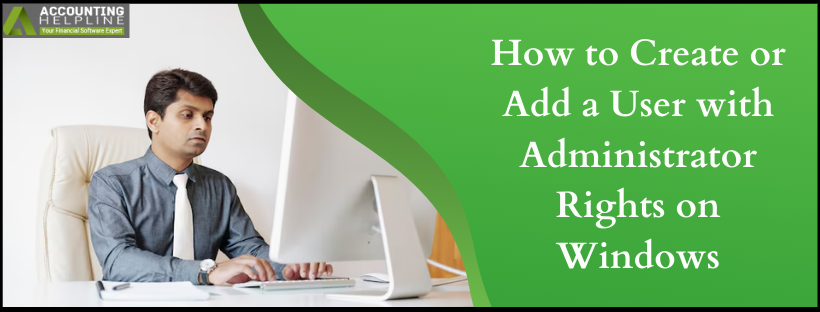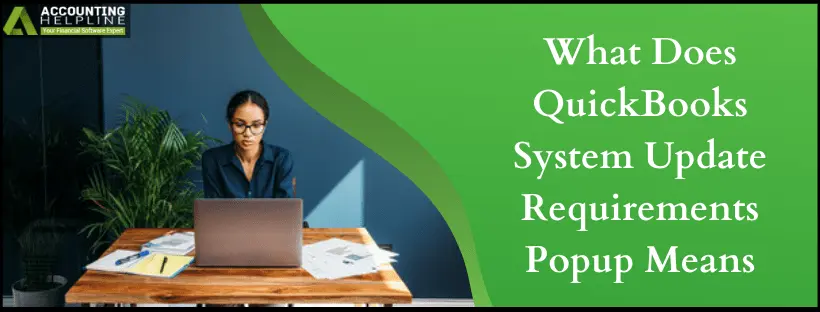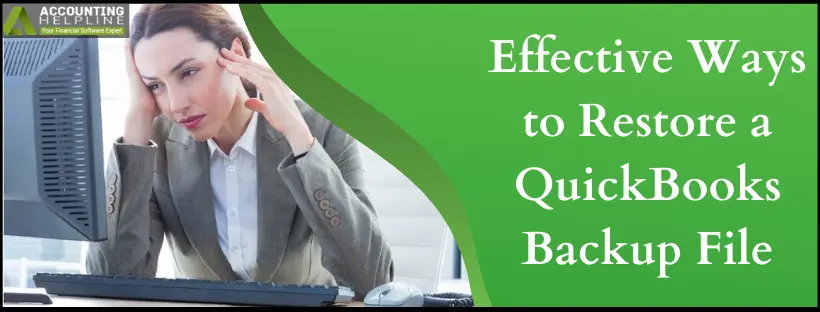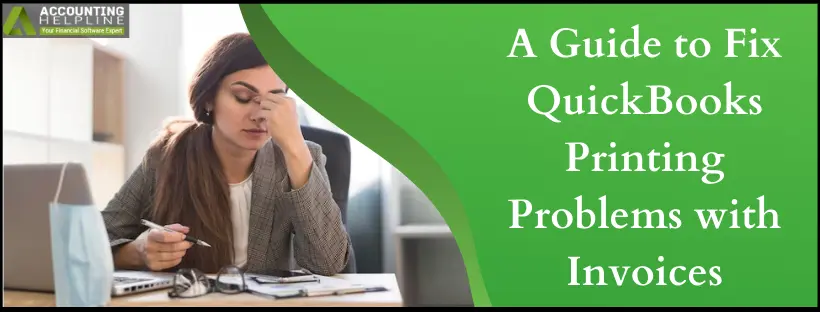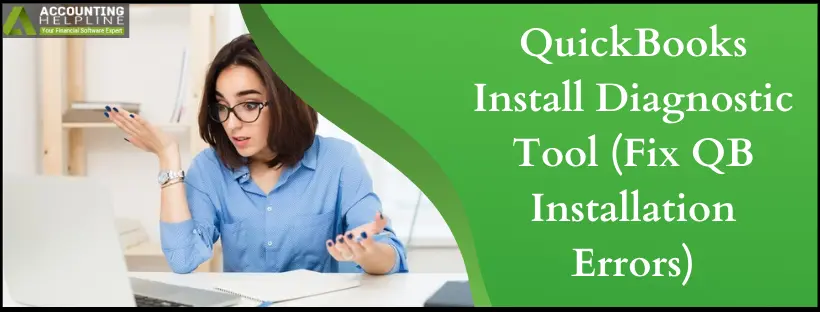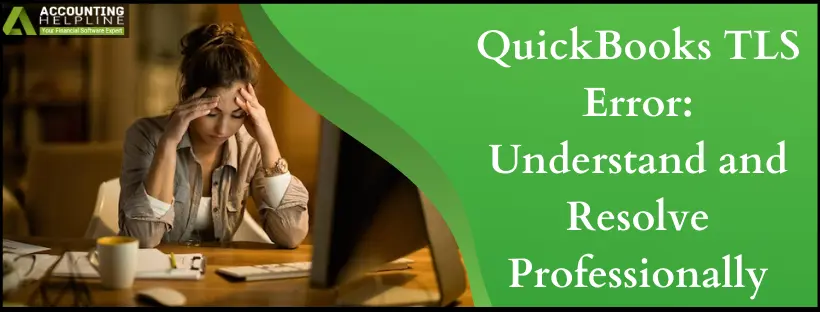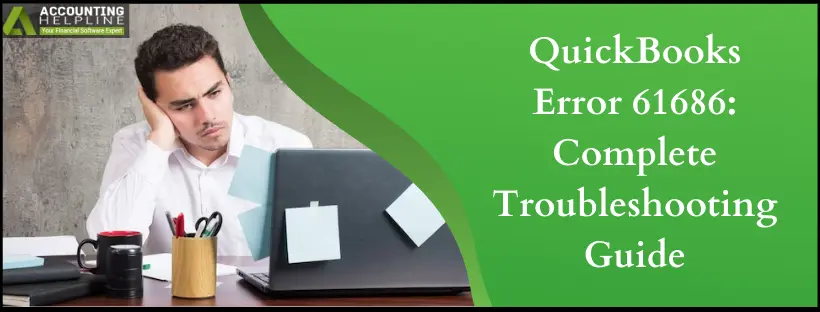How to Create or Add a User with Administrator Rights on Windows
If you want to use the multi-user functionality of Quickbooks, you will have to provide some administrator rights to the user account on Windows. With… Read More »How to Create or Add a User with Administrator Rights on Windows