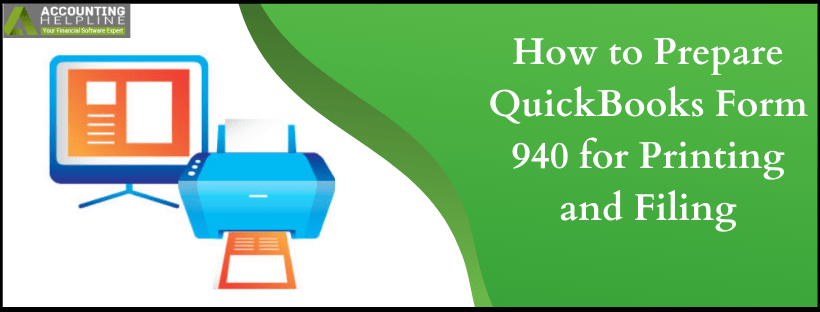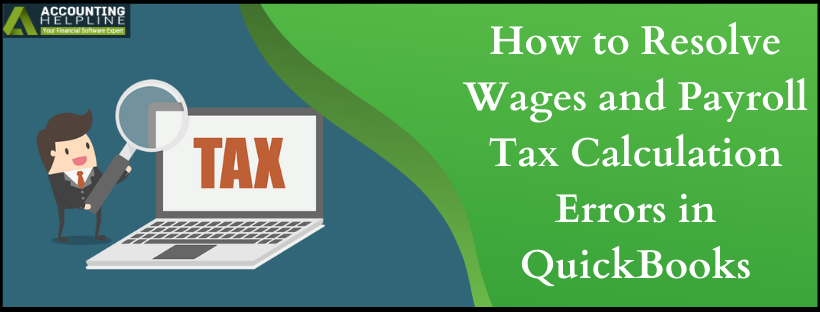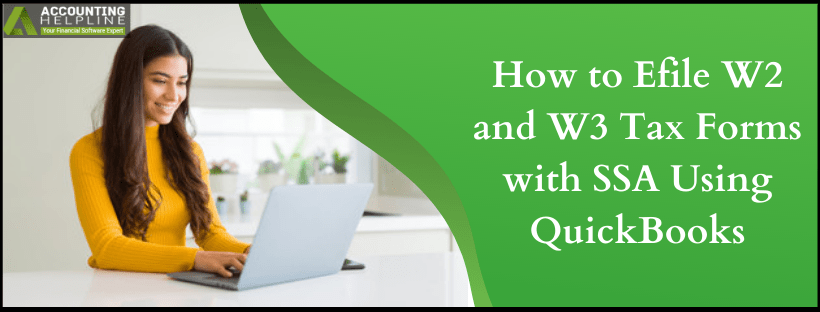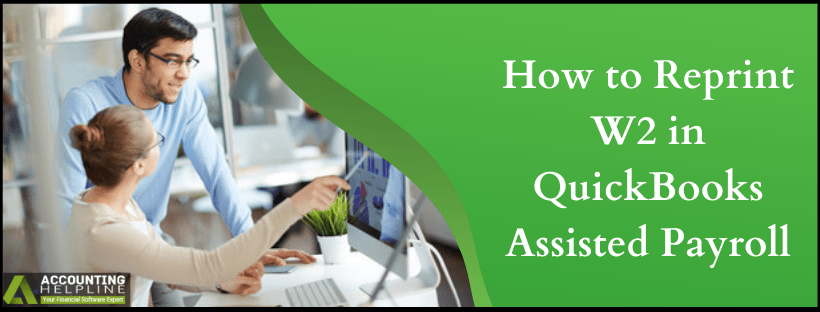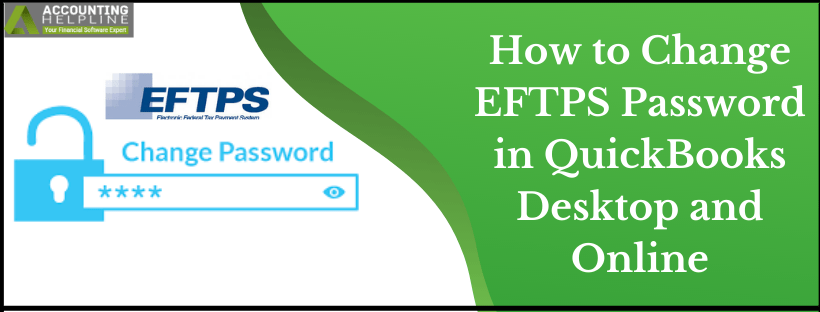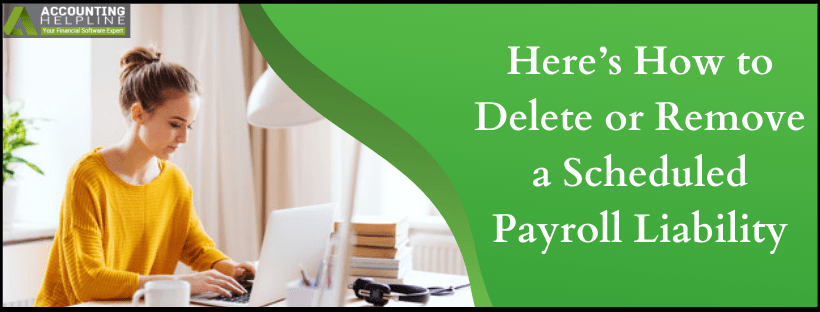It is not unusual to find a miscalculation or error in scheduled payroll tax liabilities in quickbooks. Even a minor mistake while setting up payroll taxes can result in huge discrepancies when you finally run the payroll for your employees. These miscalculations and faults in payroll setup can cause errors like wrong scheduled payroll dates, incorrect pay period, overdue liabilities, and inaccurate paychecks. Deleting or removing scheduled payroll liabilities can fix such errors in quickbooks, and this article will walk you through each step of removing and eliminating scheduled payroll liabilities in quickbooks. Follow the complete article for more details.
Get Assistance from Accounting Helpline’s Payroll Error Support Number 1.855.738.2784
Read More »Here’s How to Delete or Remove a Scheduled Payroll Liability
Edward Martin is a Technical Content Writer for our leading Accounting firm. He has over 10 years of experience in QuickBooks and Xero. He has also worked with Sage, FreshBooks, and many other software platforms. Edward’s passion for clarity, accuracy, and innovation is evident in his writing. He is well versed in how to simplify complex technical concepts and turn them into easy-to-understand content for our readers.