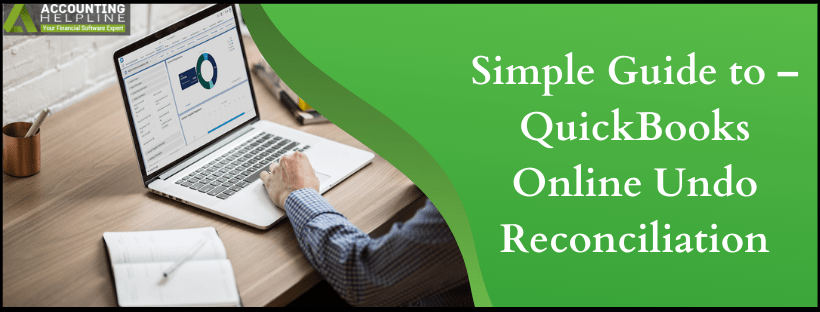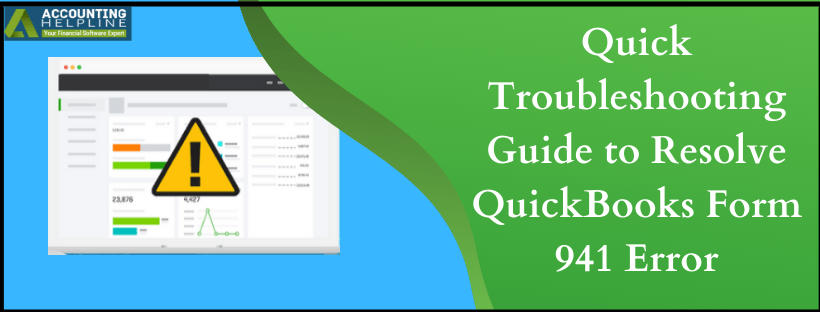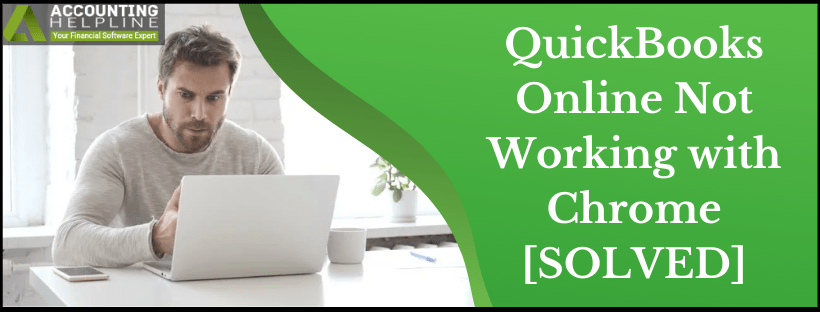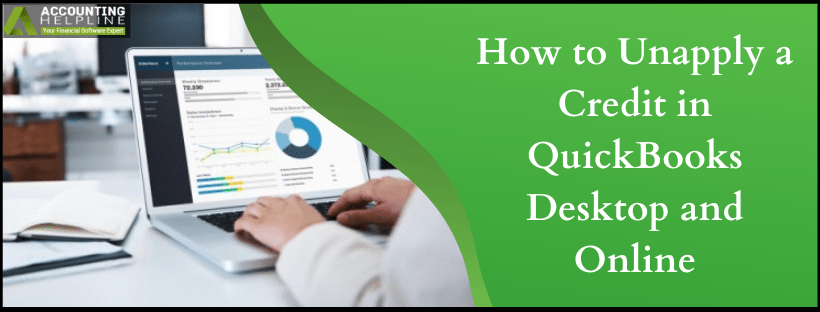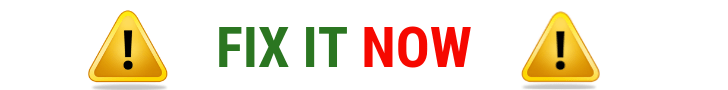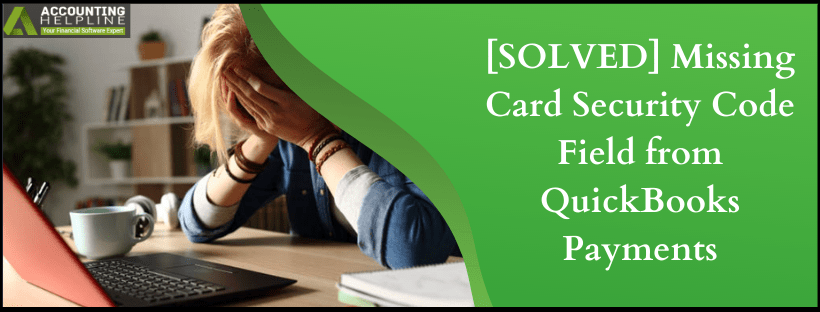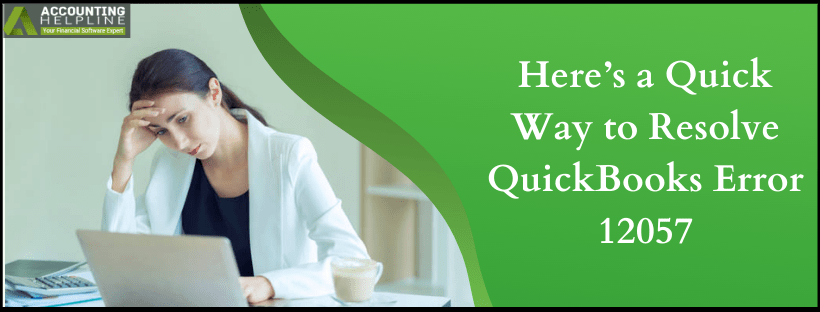Simple Guide to – QuickBooks Online Undo Reconciliation
Last Updated on March 17, 2022
Reconciliation is one of the essential features offered by accounting applications. The feature ensures the total amount spent from a business account matches the amount that has been deducted from it. QuickBooks allows users to reconcile accounts with few clicks that saves a lot of time and efforts reconciling accounts manually. Sometimes, after reconciling accounts the balance sheet does not match the bank account statement and you might require to undo the reconciliation. In this article, we will explain the detailed steps for QuickBooks Online undo reconciliation. Follow the complete article for detailed information.
Need Help Canceling Reconciliation in QuickBooks Online! Call Number 1.855.738.2784Read More »Simple Guide to – QuickBooks Online Undo Reconciliation

Edward Martin is a Technical Content Writer for our leading Accounting firm. He has over 10 years of experience in QuickBooks and Xero. He has also worked with Sage, FreshBooks, and many other software platforms. Edward’s passion for clarity, accuracy, and innovation is evident in his writing. He is well versed in how to simplify complex technical concepts and turn them into easy-to-understand content for our readers.