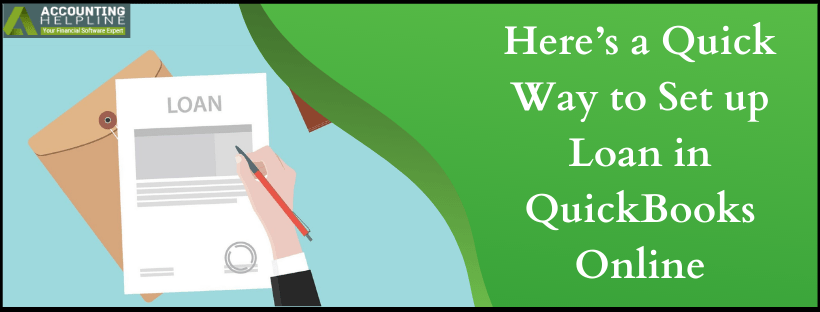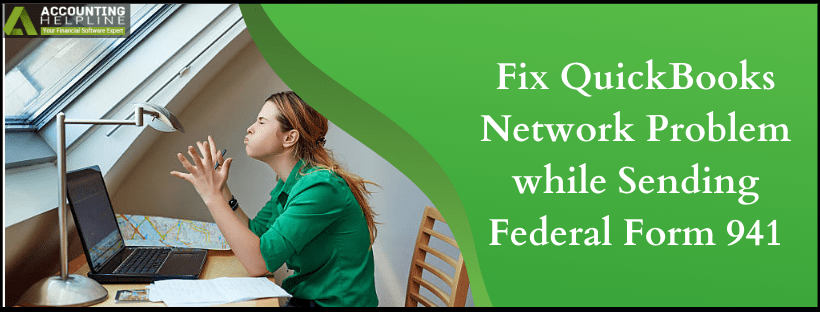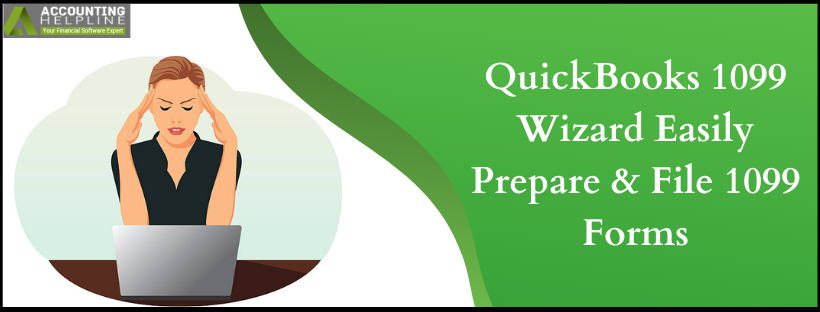Here’s a Quick Way to Set up Loan in quickbooks Online
Oftentimes businesses take loans from banks or financial institutions to capitalize and grow beyond. But managing the loans while taking care of future plans for the company is a hectic schedule where one can really use a helping hand. Most of the quickbooks users don’t know about the feature of recording a loan in quickbooks, and those who know, doesn’t know how to do it. So today, we will discuss in detail the process to set up loan in quickbooks Online.
Learn how to record a loan in quickbooks and never miss any loan payment in the future. If you require any assistance in performing the action, call on our toll-free number 1.855.738.2784 and get immediate assistance on the same by Accounting Helpline expertsRead More »Here’s a Quick Way to Set up Loan in quickbooks Online

Edward Martin is a Technical Content Writer for our leading Accounting firm. He has over 10 years of experience in QuickBooks and Xero. He has also worked with Sage, FreshBooks, and many other software platforms. Edward’s passion for clarity, accuracy, and innovation is evident in his writing. He is well versed in how to simplify complex technical concepts and turn them into easy-to-understand content for our readers.