Last Updated on March 10, 2025
Intuit has introduced QuickBooks Enterprise to help business owners manage and maintain their business accounting and employee details. QuickBooks Enterprise software specifically serves the accounting and employee-related information needs of such organizations. It plays a crucial role in securing your data, as well as all the other QuickBooks Enterprise data. But if you’re in a situation where you need more details about QuickBooks Enterprise or if you need QuickBooks Enterprise support, this article will provide you with this information.
The in-depth guide will supply the right knowledge on QuickBooks Enterprise support solutions. But if you have certain question or you just want to dodge some issue in the software program we invite you to call the Accounting Helpline Enterprise support number at 1.855.738.2784 and get professional solution from our skilled staff.
Why Should You Choose QuickBooks Enterprise Solution?
There are many reasons for choosing QuickBooks Enterprise Solutions, which are mentioned below –

- QuickBooks Enterprise is a great software for multiple-user access (Up to 30 users at a time) where the access can be from any cloud. As a result, it can be worked on at the same time by your business directors or your business accountants.
- QuickBooks Enterprise version, which is perfect for your business, comes with enhanced reporting capabilities. By this functionality, one is able to quantify the growth of the business, the revenue, the expenditure, and any other report that may be in the business.
- QuickBooks Enterprise offers the user an opportunity to link or integrate with over 180 applications to the software. There are features available that enable integration with standard business tools such as Paypal, Square, and Shopify.
- QuickBooks Enterprise is the most complex sort of accounting software since, among other features, it has a feature such as advanced inventory tracking, company access controls, Barcodes, kits, assemblies, serialized items tracking, inventory activities information, inventory status reports, income statement reports, sales and expenditures analysis, productivity tools, and many other features.
- That is why QuickBooks Enterprise solutions include a large number of various miraculous features & utilities, including Multiple User Access, Advanced Inventory, Manufacturer Markdowns & Auto Pricing.
- There is another great functionality which is Advanced Inventory to stock and track the items and manage them. It helps you to track an item from packaging to dispatch. Also, you can Easily monitor product movement and storage as well.
- This QuickBooks version outcompared all the other old version of Intuit QuickBooks since it is presumed for enormously big companies. Thus it has got added and optimised new features. For more info contact us.
- With Advanced Pricing, QuickBooks updates prices on sales forms depending on rules that you set to enable efficiency. This also means that the QB user has the full ability to control and manage the pricing of the items.
- The QuickBooks Enterprise Admin users enable several users at several location uses the QuickBooks Enterprise software. For your convenience, call Accounting Helpline Enterprise support Phone number at 1.855.738.2784 to get connected with our accounting professionals.
New Features of QuickBooks Desktop Enterprise 2025
QuickBooks Desktop Enterprise 2025 adds a few new features for your accounting needs and some new tools related to other business processes as well. These new features, which include security enhancements and the new inventory management feature, are aimed at helping you work better.
In this section, you will learn about new functionalities of QuickBooks Desktop Enterprise 2025 and how these changes may help your business –
Security Enhancements

QuickBooks Enterprise 24.0 has 256-bit encryption, which provides an additional layer of security against data threats. With this new feature, your data is transformed into a complex code that is almost impossible to hack. This extra security ensures that your data stays safe from any online threats, and you can find and block new threats when they occur. In today’s world with dynamic cyber threats, having a system that adapts in real time is essential for data security.
Item Category Enhancements
The 2025 release of QuickBooks Enterprise is a step up in inventory management with more options for item grouping. These features give business improved ways of handling their stock and placing the right value on it. One of the major enhancements is the capacity to assist managers in developing concrete targeting strategies for individual product or service groups offered by the firm.
Customer Prepayments
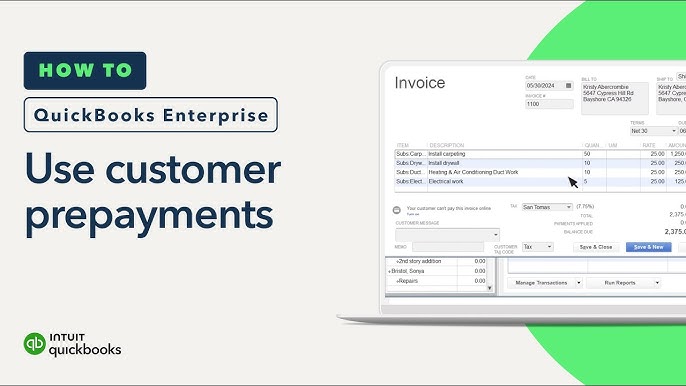
Customer prepayments (customer deposits) take place when a customer pays a portion of the total amount in advance before receiving the goods/services. With QuickBooks Enterprise 24.0, managing these advanced customer payments is much easier. When a customer makes a prepayment, you can record and track this on the corresponding sales order in QBDT Enterprise. As the sales order converts to an invoice, the software applies the prepayment against the total invoice amount.
Improved Payroll Module
This new feature of the payroll module enhances the process of preparing direct deposits for employees. Employers may deposit funds directly into one’s bank account instead of writing and issuing checks. This feature is handy for companies that are trying to create new and faster payment solutions for their employees. Moreover, it also features an indispensably automated calculation process and enhanced business reporting methods to allow easier tax filing for business entities.
Operating with enhanced pay capabilities, QuickBooks 2025 also allows the setting of payroll access rights for individual users. Indeed, it increases the level of protection and access of payroll information since administrators are allowed to permit some users to view the information. There is always the capability of companies to set up strict and clear roles and privileges so that the employees access only vital payroll details of the company in their working capacity.
Enhanced Reporting
Intuit has enhanced the QuickBooks reporting feature in 2025 in an improved way, where QuickBooks users can add custom fields in the transactions, including invoice, bill, and purchase order, among others. Firms are able to capture certain details pertinent to their activities and can then use these particular fields to sort, perform analytical research, and export reports with higher accuracy. For example, on an invoice, a construction company may create a user field containing information on the phase of a project to give more specifics about the billing details.
However, with the new version, exporting custom reports in Excel, CSV, or PDF format, among others, is now possible. It results in convenient copying and additional processing of tailored reports outside the QuickBooks space. To continue the data manipulation, one can export data into Excel sheets. From the analysis point of view, it is also good to have PDF formats since they create proper-looking papers and reports. Moreover, the data can be exported in QuickBooks to create additional forms using standard charts and graphs, which are graphically presented.
QuickBooks Enterprise: Detailed Pricing Structure
Intuit has priced QuickBooks Enterprise Solutions as per different subscription tiers, and the pricing structures depend on which subscription you chose as follows –
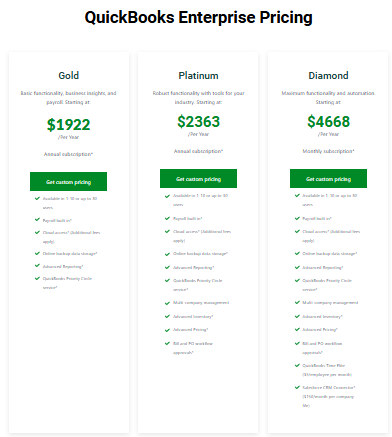
Gold
Core features, analytics, and payroll costs $1922 per year. There is a Gold QuickBooks Enterprise edition for up to 30 users, includes payroll, and offers cloud features. This subscription has online backup data storage, features and also advanced report, QuickBooks Priority Circle Services.
Platinum
Robust functionality with tools for your industry starting at $2363/yr. The Platinum QuickBooks Enterprise subscription gives customers all the options available in the Gold subscription as well as selected other options, such as multi-company management, advanced inventory, and bill and IPO workflow.
Diamond
Maximum functionality and automation starting at $4668/yr. Apart from the features available in the Platinum subscription, the Diamond level offers QuickBooks Time Elite subscription at just $5 per employee/month. It also provides the subscribers with the Salesforce CRM Connector at $150/month per company file.
Apart from these categorizations of subscription levels it is possible to acquire additional features within Intuit QuickBooks Enterprise like integration for e-business and more types of payments.
Why Contact Our Intuit QuickBooks Enterprise Support Team?
At Accounting Helpline, we provide various services, including QuickBooks Enterprise solutions, and help efficiently without much hassle, which in turn leads to the satisfaction of the clients. Without any inconvenience, you just have to dial our Accounting Helpline Enterprise Support Contact Number (1.855.738.2784), and one of the Intuit-certified ProAdvisors will provide our valued customers with complete details about the existing newly offered plans & services that we provide for our valued customers across the world. Thus, we are here to provide QuickBooks Enterprise Support services to endow you with the best of the solutions as follows –
- QuickBooks Enterprise comes with a new update and new features pretty frequently, maybe annually. We ensure especially, the QuickBooks Enterprise users that they are up-to-date with the latest in QB Enterprise, as well as features like: enhanced inventory, enhanced pricing, and enhanced reporting.
- By weighing through to the other related finer details of QuickBooks Enterprise, it is quite easy to notice technical terms related to it on other websites. However, on our site, users get a chance to contact our QuickBooks Enterprise specialists who have working with this software for years. The certified ProAdvisors which work in our team are familiar with practical application of QB Enterprise software.
- Our ProAdvisors team is always standing by with the correct answer to your questions. At no point do we ever let our clients walk out of our facilities feeling puzzled. Our customer satisfaction rate is as high as 100 %, which means that we have never let the customers down before. We have collected considerable of reputation in the sphere of accounting & bookkeeping till now.
- Some of our clients are very busy people and have little time for anything. At times they even work QuickBooks Enterprise at odd hours of the days. Therefore to not interfere with their busy lifestyle – we are the only service that offers 24/7/365 customer support throughout the year. That’s why our Intuit QuickBooks Enterprise Payroll Support team ensure that you get the best solution as early as possible.
List of Services Provided By Our QuickBooks Enterprise Customer Support Team
When you contact QuickBooks Enterprise Support at Accounting Helpline, you can expect the following numerous services –
Inventory Management
QuickBooks Enterprise tracks all your inventory with strong and powerful tools. It will help you keep track of all your stock levels and, indeed, manage the supply chain. Its support team will help you set up all of these features so that you can easily keep track of and manage all those products from order to delivery.
Update Business Records
Proper business records always contribute to the effective flow of finances. The right updating of data and other transactions in QuickBooks creates the ease of tracking your performance as a company on any given business activity while maintaining tax compliance.
Payroll Management
Payroll in QuickBooks impacts employee satisfaction and even compliance. We help create payroll management through QuickBooks direct deposits, managing tax withholding or deducting the amounts due properly, so the payroll runs on time.
Schedule Payments
Quickly automate vendor payments to speed up accounts payable processes. It shall utilize a support base that will assist in setting up recurring payments and reminders so no important date slips by.
Reduce Time & Effort Consumption
QuickBooks Enterprise automates all such processes running any business itself. Thus, saving human effort while preparing invoices, payroll, and reports.
Track Business Operations
All business operations, like sales, expenses, and inventory can be easily tracked with QuickBooks Enterprise. Dashboards and custom reports are configured to help give our clients real-time insights into their financial data and business trends.
Data Protection & Security Bug Fixation
You are assured of the best level of protection for data in QuickBooks Enterprise using security features that prove quite robust. So, assure yourself that whatever data exists will find its way into the software, encrypted by support specialists, so you won’t have to worry about the bug or issue related to it.
Easy Access to Data
QuickBooks Enterprise offers many flexible options for data access, including cloud integration and multi-device syncing. Our team assists you in setting up secure, easy access to your business data, where and when you need it, thereby improving your ability to make informed decisions on the go.
Organize Bookkeeping
Our team will help organize bookkeeping so you can properly categorize accounts, perform record reconciliation, and minimize repetitive tasks. You end up being in a better position focusing on business growth rather than paperwork.
Monitor Employees
It is frustrating to handle and maintain employee records and hours worked. QuickBooks Enterprise can establish payroll, track what’s been worked, and run performance. This gives security that such traits are being correctly optimized to make it easy to handle your employees and smooth out the processing of payroll.
Cut Cost & Labour
QuickBooks Enterprise helps businesses slash costs and labor through automation and streamlined procedures. Our support can help you identify opportunities to cut operational inefficiencies – from automating billing and reducing manual data entry to improving workflows.
Bookkeeping Taxation
All tax calculations and return filing in QuickBooks Enterprise become much easier. We can help you set up your tax rates, generate any necessary tax reports, and prepare for tax season. Our team will make sure your business complies and your processes are free from errors and inefficiency.
Conclusion
This guide explains all about the QuickBooks Enterprise software and helps you find ways to get proper QuickBooks Enterprise support. As explained above, you can call the Accounting Helpline enterprise support telephone number at 1.855.738.2784 to get answers to all your queries revolving around the QBDT Enterprise software program. It does not matter if you have problems with installing the software, you failed to perform some actions, or couldn’t open the interface; we are ready to help you solve these problems as soon as possible.
FAQs
How do I contact the QuickBooks Enterprise support phone number to get my queries resolved?
As mentioned in this detailed guide, you can reach out to our QB experts at any time to get answers to your queries and avail of our QuickBooks Enterprise Support solutions. You can contact our team of specialists at 1-800-446-8848, explain your questions to them, and get answers to ensure you can run the software seamlessly.
Is QuickBooks Enterprise a one-time purchase, or do I have to pay every year?
Unfortunately, QuickBooks Enterprise doesn’t offer a one-time purchase; you have to subscribe. It is only available today as a subscription-based software, which means one has to pay on a regular basis to use the software and get product updates and support. Thus, the QuickBooks Desktop Enterprise software portion of the QuickBooks Desktop Enterprise with cloud access bundle can be purchased on an annual subscription basis.
Why should I choose QuickBooks Enterprise over QuickBooks?
QuickBooks can be adequate for individual or small businesses because the Premier Version is compatible with up to 5 concurrent users. However, the QuickBooks Enterprise allows up to 30 users to access it at the same time. This is why if you are running a larger scale business, then QuickBooks Enterprise makes more sense as the software for your business.
How can I get proper solutions to my queries concerning QBDT Enterprise, and how can I contact customer service for this software?
As a QBDT Enterprise user, you should find it quite easy to search through your issues by calling the QuickBooks Enterprise customer support phone number: 1-800-446-8848.

Edward Martin is a Technical Content Writer for our leading Accounting firm. He has over 10 years of experience in QuickBooks and Xero. He has also worked with Sage, FreshBooks, and many other software platforms. Edward’s passion for clarity, accuracy, and innovation is evident in his writing. He is well versed in how to simplify complex technical concepts and turn them into easy-to-understand content for our readers.

