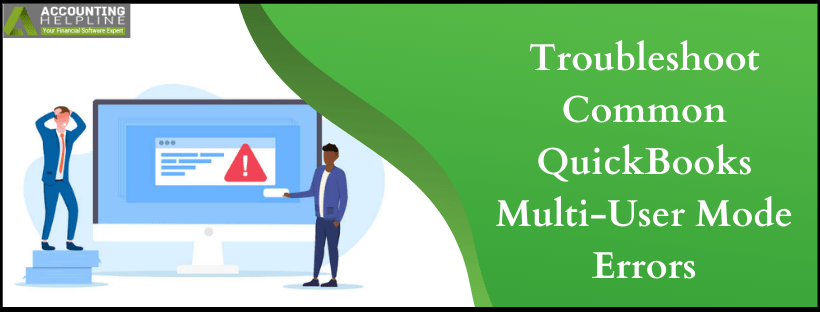Troubleshoot Common QuickBooks Multi-User Mode Errors
Last Updated on March 30, 2022
Activating multi user mode in QuickBooks allows more than one user to work on the company file at the same time, resulting in improved coordination and proficiency. You also get results those are more accurate as every user access the most updated information. However, activating QuickBooks multi user mode also triggers QuickBooks multi user mode errors, which can be rectified with proper troubleshooting instructions. In this article, we are going to discuss the types of common errors one can face while using QuickBooks in the multi user environment and their troubleshooting methods.
If you have any questions related QuickBooks multi-user mode errors, Get in touch with support team at 1.855.738.2784
Read More »Troubleshoot Common QuickBooks Multi-User Mode Errors

Edward Martin is a Technical Content Writer for our leading Accounting firm. He has over 10 years of experience in QuickBooks and Xero. He has also worked with Sage, FreshBooks, and many other software platforms. Edward’s passion for clarity, accuracy, and innovation is evident in his writing. He is well versed in how to simplify complex technical concepts and turn them into easy-to-understand content for our readers.