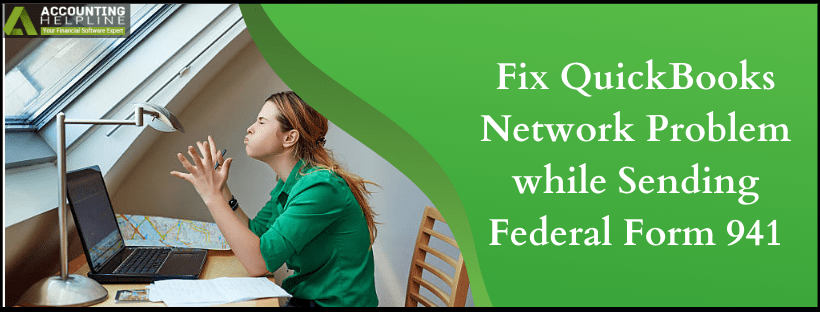Last Updated on March 11, 2025
Federal Form 941 is a quarterly filing form. It allows you to report the IRS about the Income-tax, Social Security tax, and Medicare tax that you have withheld from your employee’s paycheck. During the smooth working with tax forms at times, users come across quickbooks Federal 941 payment error. The error pops up with multiple warning messages on the screen, such as “The underlying connection was closed” or “An unexpected error occurred on a send”. Users requires immediate solution to such unexpected errors in quickbooks as these types of payroll errors can hold payroll processing and tax filings for a long time. Here in this article you will find some detailed instructions to tackle the error, so follow the blog and send Federal Form 941 without any issues.
To get professional assistance right from preparing to filing Federal Form 941 call 1.855.738.2784. The Accounting Helpline’s Professionals will further help you get rid of different versions of quickbooks Federal 941 payment errors
Requirements to Avoid Error Processing form 941 through quickbooks
- Your quickbooks must be updated to the latest version.
- You must be having the administrative access to the application and its related files.
- The .NET version installed must be 4.5.2 or higher.
- With Internet Explorer set as the default browser, it must also be version 11 or higher.
- The Operating system must be Window 7 or later to avoid quickbooks error sending payroll.
Solutions for: quickbooks Encountered a Network Problem while Processing your Payment or Form
Repair quickbooks
- Restart the computer to switch down the programs that might be running in the background. These programs might be interfering with QB processes.
- It is essential to create a backup copy of your company file.
- Click on Start and open the Control Panel.
- Choose Programs and Features then move to Uninstall a Program.
- From the list of Programs click on quickbooks and press Uninstall/Change.
- Press Continue and then Next.
- Click on Repair and Next before you hit Finish.
- Restart the computer and try sending the payment for federal 941 again.
Update quickbooks
- Close all the company files that are opened and then close quickbooks.
- From the Start menu search for quickbooks Desktop. Right-click on its icon and choose Run as Administrator.
- The No Company Open screen will have the Help menu, select it.
- There click on Update quickbooks.
- Go to the Options tab and select Mark All. Select Save and from Update Now tab mark the Reset Update checkbox.
- When ready, go for the Get Updates
NOTE: When the update finishes, close and reopen quickbooks Desktop. To install the updates, select Yes.
Update Payroll Tax Table
- Open quickbooks Desktop and go to the Employees
- Select Get Payroll Updates.
- Click on the Download Entire Update Then, select Download Latest Update. A window appears when the download is complete.
- Check if the quickbooks the underlying connection was closed message is now removed.
Tip: To update the payroll tax table automatically, turn on automatic updates in quickbooks.
Reinstall quickbooks using the Clean Install Tool
To start with the process of reinstalling quickbooks using the quickbooks Clean Install Tool, the first basic step is to Uninstall quickbooks. Follow the steps below for the same.
- Click on the Start menu from Windows, and search for the Control Panel.
- In the Control Panel, select Programs and Features or Uninstall a Program.
- Select the version of quickbooks Desktop you’re having problems with from the list of installed programs.
- After you click on Uninstall/Change, follow the onscreen instructions to fix unexpected error in quickbooks that occurs on a send. (NOTE: *This option will be visible if you are logged in as the admin to the Windows.*)
Install and Run the Clean Install tool
- Download the quickbooks Tool Hub and once installed open it.
- In the quickbooks Tools Hub, select Installation Issues.
- Click on Clean Install Tool and press OK.
- Select your quickbooks version and product version. Then select Continue.
- Select OK when you see the message “Please install your copy of quickbooks to the default location.”
- Once the tool has completed its task, you can reinstall quickbooks. Reinstall quickbooks Desktop to fix quickbooks Federal 941 payment error.
From the steps listed above, we assure you will find the solution for yourself. But at times, unexpected reasons could cause problems like “quickbooks encountered a network problem while processing your payment or form” know more about quickbooks Federal 941 payment error and solving it with Accounting Helpline’s professional assistance at 1.855.738.2784.

Edward Martin is a Technical Content Writer for our leading Accounting firm. He has over 10 years of experience in QuickBooks and Xero. He has also worked with Sage, FreshBooks, and many other software platforms. Edward’s passion for clarity, accuracy, and innovation is evident in his writing. He is well versed in how to simplify complex technical concepts and turn them into easy-to-understand content for our readers.