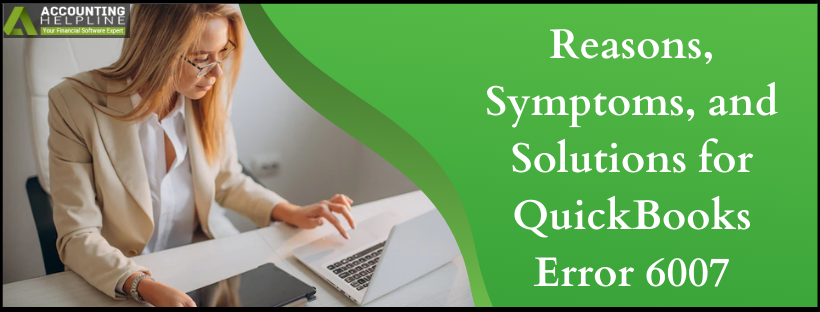Last Updated on March 12, 2025
QuickBooks, with its features, has made the lives of many small to mid-sized businesses easy. Right from managing books to direct deposit, users have made the most of this application. But, no software is free from common glitches and errors. Many users have reported a typical error in the QB application, that is the QuickBooks Error 6007.
The error takes place when you try to access the company file while being in single-user mode. Additionally, you may be trying to access another system simultaneously. As a result of QuickBooks Error 6007, you won’t be able to open the QuickBooks company file while encountering the error message.
“Error 6007: There was an error while connecting to your company file: QuickBooks is in single-user mode.”
Hence, if you are facing such an issue, follow the steps below, or you can quickly reach out to the Accounting Helpline Support on toll-free number 1.855.738.2784. Talking expert opinion will ensure that your data is not harmed while errors like Error 6007 in QuickBooks get fixed effortlessly
Description of Error code 6007 in QuickBooks
The QuickBooks error 6007 is also studied as the QuickBooks Sync Manager issue. Since the problem is linked to QB Company Files, your critical data is likely at risk. Hence, if not fixed as soon as possible, the error can damage your company data files.
Read Also – QuickBooks Error 6000
What gives rise to QB Error 6007?
Several reasons could be leading to QB Error 6007, and this section is essential for you because once you know the reason, finding a solution is more effortless.
- First, corrupt or damaged company files may be the reason for QuickBooks Error 6007.
- Missing programs from the computer can be another reason.
- Accessing the company file while being in a single-user mode.
- Outdated QuickBooks Sync Manager or QuickBooks application are the likely reason.
Through this section, we want you to study the causes and relate them with your application to see what specific cause could be linked to your problem. Based on the observation you make; it will be easy to follow the steps in the latter part of this article to solve QuickBooks Error 6007.
You May Also Like To Read – QuickBooks Error 6000 95
Symptoms of the QuickBooks Error Code 6007
Studying the symptoms of any error denotes that you can be aware that the error you face is the one in question. Here are some signs of QuickBooks Error Code 6007,
- It inhibits you from accessing your company file.
- It does not allow you to access company records.
Steps to eliminate the occurrence of QuickBooks error 6007
In the essential section of this blog, here are the steps that you should follow and resolve QuickBooks Error 6007. The lingering issue with company data files can lead to deletion or corruption of entire data if not resolved in time.
Step 1: Cross-check if you are logged in as a QB administrator
This step helps resolve QuickBooks Error 6007 if it happens because you do not have the right as admin to access the data files.
- As the first step, log in to QuickBooks with administrator credentials.
- Now fill in the right password and username.
Step 2: Reviewing for single-user mode
You must review if your company file is open on any other system in the single-user mode. Instructions for the same are given below:
- Go to the QuickBooks program and move to the Utilities tab.
- Click on Switch to single-user mode.
Step 3: Ensure QuickBooks sync manager is updated
In this solution, you must update the QuickBooks Sync manager to the latest version. As a first step, reset the sync manager with the steps below:
- Go to the Help menu and click on Sync Data Manager.
- Press the reset option and choose the OK button.
- Next, log in to QuickBooks using the right username and password.
- Soon after, the Sync manager will perform the first sync.
You can now open the company file again and see if error 6007 is resolved or not.
Step 4: Updating QuickBooks
A traditional way to resolve the frequently occurring error is to update the software. The same is with QB Errors like Error 6007. Update QuickBooks and see if the error gets fixed.
- Open the QuickBooks application on your PC.
- On the screen, look for the Help menu and click on it, and then on Update QuickBooks.
- Click on get updated after resetting the updates.
Recommended To Read – QuickBooks Error 6000 301
This article throws light on the possible reasons for the QuickBooks Error 6007 and its solutions. We have tried to make this article easy to follow so that you can solve the 6007 error. However, in case of doubt about the troubleshooting instructions, dial ourAccounting Helpline’s Error Helpline number 1.855.738.2784 to reach the certified experts. It will avert you from the annoyances of the above process. With step-by-step assistance, you can eliminate the QuickBooks error 6007 like a pro.
Related Posts –
Easy and Applicable Ways to Undo QuickBooks Error 6000 77
A Collective Guide to Deal with QuickBooks Error 6000 83
Best Working Solutions for QuickBooks Error 6000 304
Step-by-Step Guide to Erase QuickBooks Error 16026
How to Troubleshoot QuickBooks Error 6094 0 (6010, 2)
How to Get Rid of QuickBooks Error 6000 80?

Edward Martin is a Technical Content Writer for our leading Accounting firm. He has over 10 years of experience in QuickBooks and Xero. He has also worked with Sage, FreshBooks, and many other software platforms. Edward’s passion for clarity, accuracy, and innovation is evident in his writing. He is well versed in how to simplify complex technical concepts and turn them into easy-to-understand content for our readers.