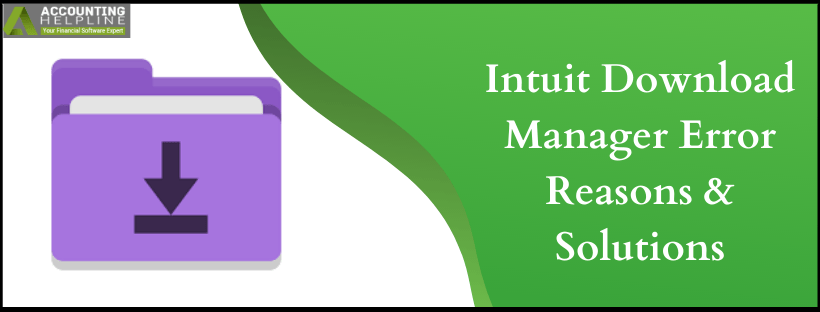Last Updated on March 11, 2025
quickbooks like other software improve with continuous updates. The updates must be downloaded as soon after they are released, which helps to keep the application free from technical errors. To securely download the quickbooks installation files to your desktop, Intuit Download Manager comes to play. Intuit download manager is only handy if you are virtually downloading quickbooks and not from a CD. Errors can appear in the quickbooks application when the users try to update or download certain files. Intuit Download Manager error is known to appear while installing the program updates. If you are looking for a solution to Intuit download manager error or the server returned an error, you are at the right place. The blog covers all the solutions to remove such errors from the application so that you can start working on it again.
Need Experts Help Resolving Intuit Download Manager Fatal Error! Call Accounting Helpline Support Number 1.855.738.2784 Now
Encountering quickbooks download manager error? Here are the Probable Reasons for its occurrence
- Incomplete download files.
- Error lies with the installation or download of the file.
- quickbooks Download folder has the damaged files.
- If quickbooks does not meet the minimum system requirements then also quickbooks 2019 download manage error appears.
- Anti-virus or third-party applications might be causing the quickbooks download manager error.
Solutions if Intuit download manager server returned an error
One of the solutions, when the Intuit download manager server returned an error, is to download QB from a direct link. But, if the error is more technical, one of the solutions mentioned below will help you work your way around the this fatal error.
Run quickbooks Install Diagnostic Tool
To use the quickbooks Install Diagnostic tool as a fix to Intuit download manager error, start with quickbooks Tool Hub.
- Close quickbooks application and from Intuit site download the quickbooks Tool hub.
- Save the quickbooks Tool hub file somewhere where it is easy to access.
- Double-click the quickbooksToolHub.exe file.
- Follow the installation instructions as they appear on the screen.
- Agree to the terms and conditions to finish setting up quickbooks Install Diagnostic Tool.
- The tool appears on the desktop or can be accessed from the search bar.
- Open quickbooks Tool Hub and click on Installation Issues.
- Select quickbooks Install Diagnostic Tool and let it run for 20 minutes if the Intuit download manager server returned an error.
- Once the tool has completed its job, restart the computer.
Update Windows not only to fix but prevent Intuit download manager error in the future
- Manually update the present version of your Microsoft windows.
- Once the update completes restart the computer.
- Check if quickbooks and the company file opens up without the quickbooks download manager error.
Manually Fix Windows components so as to repair Intuit download manager fatal error
Fix and register the damaged MSXML DLL Files
- Open Run from Windows Start menu or using the Windows + R from the keyboard.
- Type cmd in the Run window and click Enter.
- Enter the text regsvr32 MSXML6.dll and hit Enter on the keyboard.
- Install the quickbooks Desktop after that and see if Intuit download manager fatal error is repaired.
Repair MSXML 6.0
- Save the msi installation files to the desktop when you download it.
- Go the Windows Start and search exe /fvaum “%userprofile%\desktop\msxml.msi and press Enter.
- Install the quickbooks Desktop when the MSXML 6.0 installation finishes.
Fix the Microsoft .NET Framework Error
- In the Windows start panel search for Control Panel and open it.
- Go to the Programs and Features and select Uninstall a Program.
- From there navigate to Turn Windows features on or off. Search for .NET Framework on the list and with the steps below check for .NET Framework 4.5 (or later) and .NET Framework 3.5 SP1
Check for the .NET Framework 4.5 or later
If checkbox next to .NET Framework 4.5 (or later) isn’t checked
- Turn it on and after clicking on OK to save the changes.
- Restart your computer then.
If .NET Framework 4.5 (or later) is checked
- Turn off the .NET Framework 4.5 (or later) and Save the changes.
- Restart the computer.
- Once logged into the Windows, turn on .NET Framework 4.5 (or later).
Check for the .NET Framework SP1
If checkbox next to .NET Framework SP1 isn’t checked.
- Turn it on and after clicking on OK to save the changes.
- Restart your computer then.
If .NET Framework SP1 is checked.
- Turn off the .NET Framework SP1 and Save the changes.
- Restart the computer.
- Once logged into the Windows, turn on .NET Framework SP1.
Error Fixing with Selective Startup to install quickbooks Desktop
One of the reasons for Intuit download manager error is the third-party apps blocking the installation. The solution that lies at hand for the user is to Install the quickbooks while being in the Safe Mode to avoid such hindrance. For more info on switching your Windows to safe mode read out the article How to Boot Windows in Safe Mode.
The solutions above for the Intuit download manager error have proved to work in multiple different cases. Hence, it will help you solve the Intuit download manager fatal error until there is an internal error with the company file. When error bubbles up from corrupted company file, it can lead to data loss. Get in touch with the Accounting Helpline professionals at 1.855.738.2784 to hand over your case. They provide surety of data protection and sure shot solution to download manager error in quickbooks.

Edward Martin is a Technical Content Writer for our leading Accounting firm. He has over 10 years of experience in QuickBooks and Xero. He has also worked with Sage, FreshBooks, and many other software platforms. Edward’s passion for clarity, accuracy, and innovation is evident in his writing. He is well versed in how to simplify complex technical concepts and turn them into easy-to-understand content for our readers.