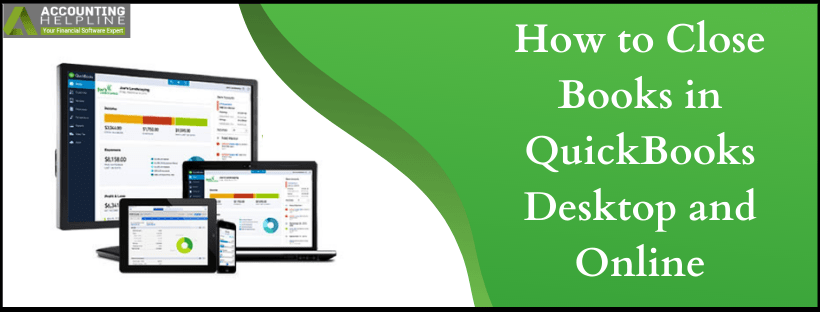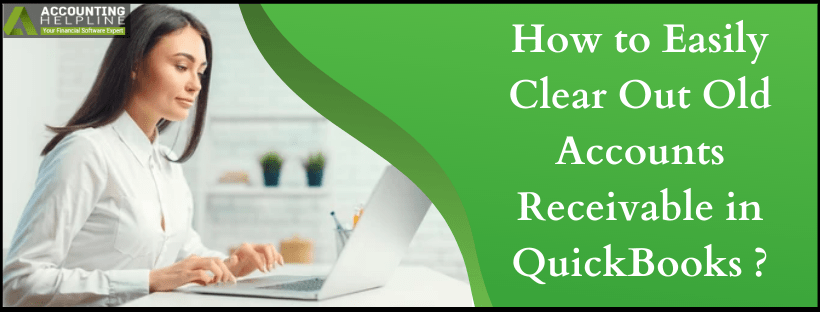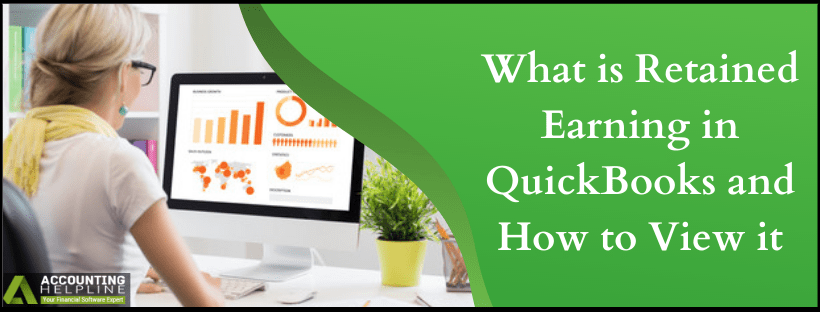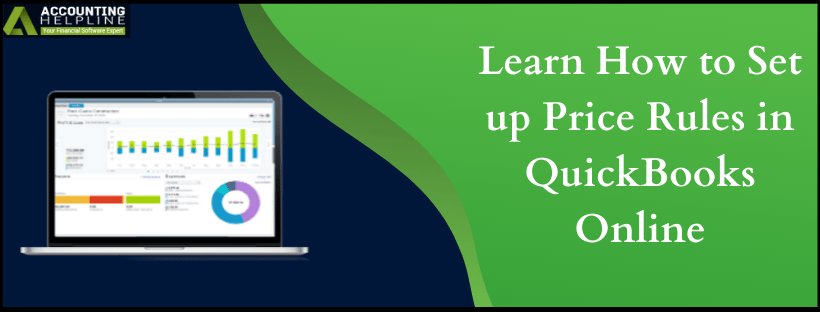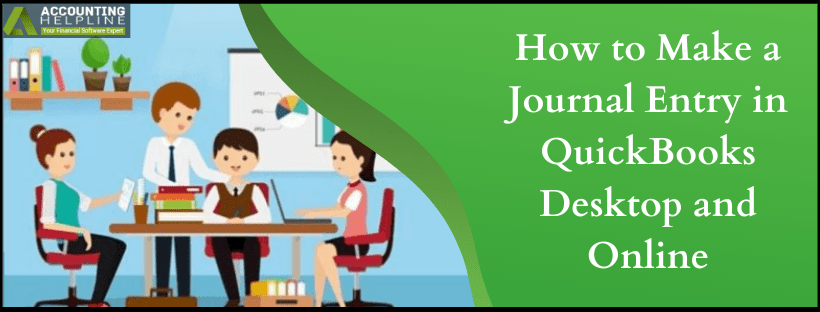Quickbooks Messaging has Stopped Working | ERROR RESOLVED
Inter-departmental communication is one of the most significant working pieces of an organization. It is essential for a business to develop a seamless communication track for its employees in order to grow into a successful venture. Most of the businesses go with several office-suite messaging applications like Windows Live, Yahoo! Messenger, Skype, etc. for this purpose. To one’s surprise, there is a hidden utility named quickbooks Messenger that a small business could use to send out files within the department efficiently. However, it faces an error, namely “Quickbooks Messaging has stopped working” which can affect the line of communication abruptly. Follow the blog until the end to find out more about it.
The quickbooks Messenger error is not a common issue that users face while using quickbooks. Hence, it is advisable to have some additional support as well while tackling the problem. Call on 1.855.738.2784 anytime and get immediate assistance on the lineRead More »Quickbooks Messaging has Stopped Working | ERROR RESOLVED

Edward Martin is a Technical Content Writer for our leading Accounting firm. He has over 10 years of experience in QuickBooks and Xero. He has also worked with Sage, FreshBooks, and many other software platforms. Edward’s passion for clarity, accuracy, and innovation is evident in his writing. He is well versed in how to simplify complex technical concepts and turn them into easy-to-understand content for our readers.