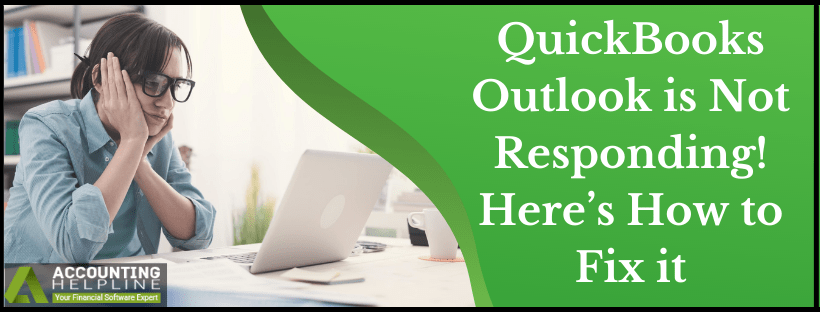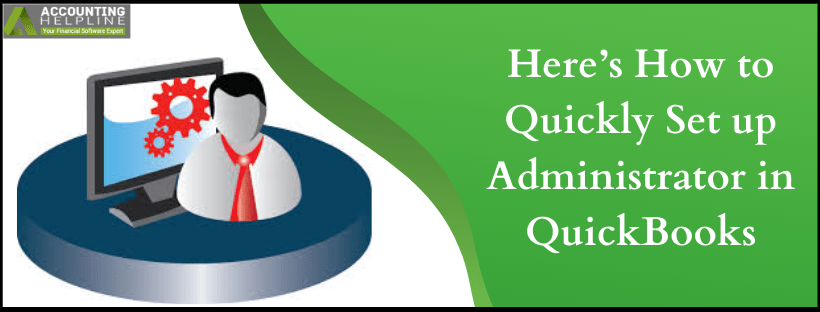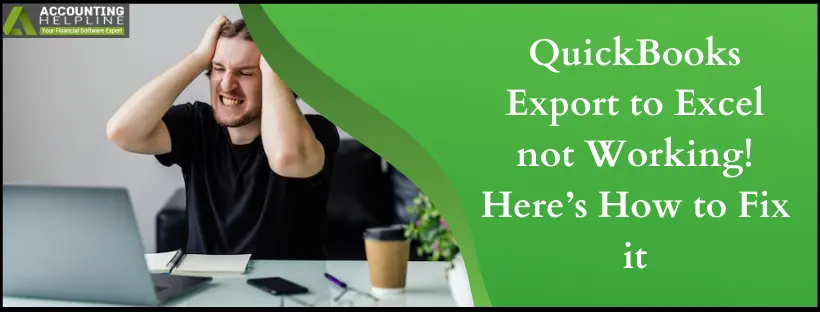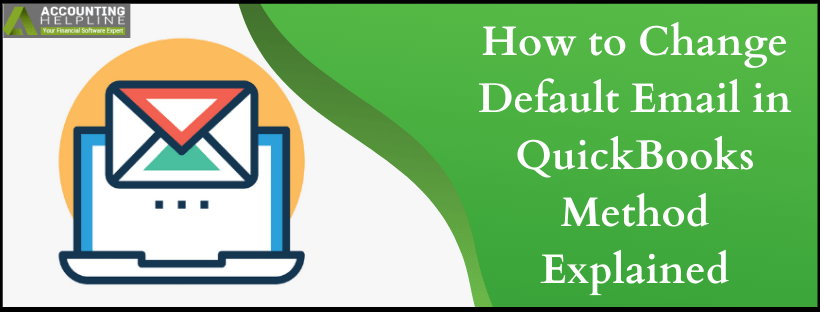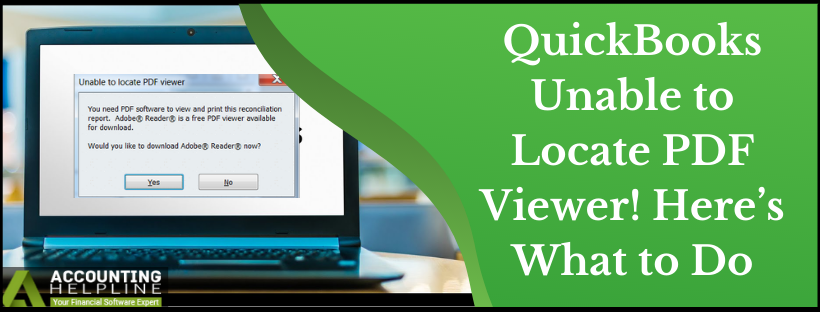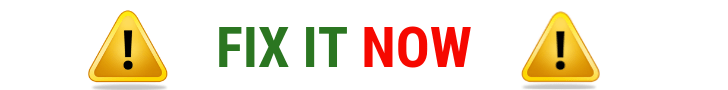Merge QuickBooks Company Files – The Right Way
In many cases, a QuickBooks user might want to merge two QuickBooks company files into one, but unfortunately, the feature to merge two QuickBooks files into one is currently not available in QuickBooks. As each QuickBooks company file is distinct and varies, it is not possible to completely merge two different company files. However, a few workaround solutions will help you combine data from one company file to the other. Using the advanced features in QuickBooks Enterprise, you can easily send the data you want to merge with the other company file or create a report to combine data from both company files. This tutorial will show you how to merge QuickBooks company files correctly.
Need Help Merging Two Company Files in QuickBooks Desktop! Call Accounting Helpline Customer Service Number 1.855.738.2784 and Get Immediate Assistance NowRead More »Merge QuickBooks Company Files – The Right Way

Edward Martin is a Technical Content Writer for our leading Accounting firm. He has over 10 years of experience in QuickBooks and Xero. He has also worked with Sage, FreshBooks, and many other software platforms. Edward’s passion for clarity, accuracy, and innovation is evident in his writing. He is well versed in how to simplify complex technical concepts and turn them into easy-to-understand content for our readers.