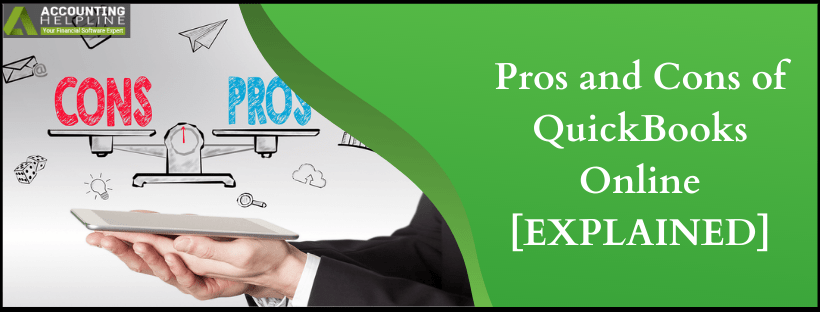Last Updated on March 11, 2025
Planning to take your quickbooks on the cloud? On searching through different sources you will come across the hype of quickbooks Online. quickbooks Online is the product of Intuit® developed to encompass cloud benefits and help users have experience of modern technology. But, the moment you boot up the software or log in to the account, you will observe it is totally different from quickbooks Desktop. Apart from features and the interface, you must know the detail and pros and cons of quickbooks Online. That is what we have discussed in this blog, to help our readers get a clear cut idea of what they will be subscribed to with quickbooks Online.
Overwhelmed with all the mixed reactions on the pros and cons of quickbooks Online? Worry not, dial 1.855.738.2784 and get your queries answered by Accounting Helpline certified support experts
Quick Summary of quickbooks Online
quickbooks Online is another product by Intuit® which was released to incorporate the benefits of cloud technology into accounting. QBO is a web-based bookkeeping and accounting software that makes the data files accessible on your web browser. To subscribe for quickbooks:
- Navigate to the Intuit® online portal and search for quickbooks Online subscription plans.
- Sign up for the account and choose either subscription or free trial.
As the company file is present on the Intuit’s® server, so whenever you need to work with the data, you have to log in to the QBO web.
What to Expect in QBO?
quickbooks Online works differently when compared to quickbooks Desktop. The users who would be shifting from the desktop version to online will find the features limited in Online. This is one of the root causes why users are unable to get hang on quickbooks Online as they did for quickbooks Desktop. quickbooks Online, in general, is suited for:
- Newbies into bookkeeping who will be starting their data from scratch.
- If a user wants to migrate towards the cloud-based accounting solution and will cease to use quickbooks Desktop.
There have been mixed views regarding quickbooks Online and each user has shared varied reactions. In this blog, we will narrow down the pros and cons of quickbooks Online so that you can decide for yourself if that is the solution you want to go ahead with.
An Overview of quickbooks Online Pros and Cons
Based on our experience coupled with the views from the clients, here is list of benefits and challenges of quickbooks Online. What we aim here is not only to focus on why you should choose quickbooks Online but also what downside can you experience.
List of quickbooks Online Advantages
Records Updated Constantly:
Intuit’s® server stores the company file that contains all the accounting data of a business. Hence, to work with the file you need to sign in into quickbooks Online. It is extremely important that the data of the company must be updated irrespective of what your business type and size is. Every time the data is fed into the company file, it is saved and the user does not have to worry about viewing obsolete information.
Speedy Backups:
It isn’t practical to maintain multiple copies of data of the company as it may lead to confusion later. Backups create a safe side in case of a disaster that might harm the information. quickbooks Online automatically saves information from time to time on the Intuit® servers. Users can simply work on the files and need not set reminders to backup data. As a result of the automatic backups, even when the computer hardware gets damaged the user is free from the worry of data loss. He can log in to QBO from another device and voila! Start from where he last left.
Additional user creation:
With your subscription to quickbooks Online, you get the benefit of multi-user access. This allows data sharing between business owners, accountants, etc. As a result of real-time collaboration and there won’t be multiple data copies. As a result, you can easily organize your books with quickbooks Online and avoids additional efforts sharing files with different users manually.
Third-party integration:
It isn’t about being a perfect software but looking at the loopholes and providing a solution for it. Intuit® recognizes the same for QB Online and provides provision of App Store. From there free and subscription-based features can be added. From payroll to time entry and transferring credit card merchant data to QB, all of these can be accomplished with the approved add-ons. As a result, users can increase the functionality of quickbooks Online and find a way out of any issue with bookkeeping.
Automatically Sync Bank Account:
In any accounting software automatic updates of the bank feeds is an important feature. quickbooks Desktop asks to manually visit the bank to download the transactions. This feature in quickbooks Online allows us to match or transfer funds and is quick to set up bills and invoice out of the program.
With all the quickbooks Online advantages, customers have benefited by improved record-keeping, payments being issued faster, stay updated for annual audits. But nothing is impeccable and there are certain flaws which have made users take a step back from quickbooks Online. Move ahead and look at the limitations of quickbooks Online.
quickbooks Online Limitations
Requirement of Internet Connection:
quickbooks Online works over the cloud and stores company data on the Intuit’s® server. This is a benefit of QBO but just imagine where there is no internet connectivity or it is low, the work comes to a standstill. If you have limited internet access or if it isn’t constant consider shifting to quickbooks Desktop.
Not Enough Features:
The main reason why quickbooks Desktop took over the accounting software market is because of its features. Each feature served its purpose to make accounting easier. But, that isn’t the case with the Online version. If the business is in a blooming stage, this might be an advantage as it makes the tasks easier to accomplish but, as the business grows inventory, job costing, and many more will be the areas the user will lag into.
Slower Load Time:
In the starting phase of maintaining books with minimal data to deal with, load time won’t have much impact on the user’s experience. But, as the data grows manifold times, the response time from the server is impacted and quickbooks Online will slow down. The same issue isn’t faced with quickbooks Desktop as the required files are present on the machine itself. In the long run, it may impact the billable hours and every now and then the work might need to be paused.
Limited Reports:
Users have reported that the experience of reporting with quickbooks Desktop is much more pleasant than QBO. There is a limit to the number of automatic reports that can be generated.
This blog is a deliberate attempt to guide you with the Pros and cons of quickbooks Online. But like every other software, each person has a different experience. If you want to see how it will sync with your business needs dial 1.855.738.2784 and get answered by the Accounting Helpline support team.

Edward Martin is a Technical Content Writer for our leading Accounting firm. He has over 10 years of experience in QuickBooks and Xero. He has also worked with Sage, FreshBooks, and many other software platforms. Edward’s passion for clarity, accuracy, and innovation is evident in his writing. He is well versed in how to simplify complex technical concepts and turn them into easy-to-understand content for our readers.