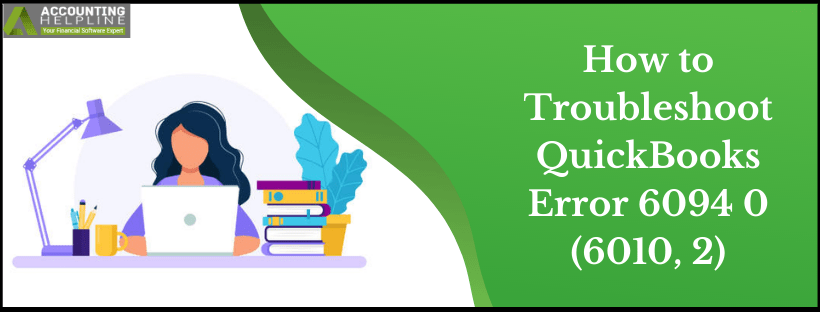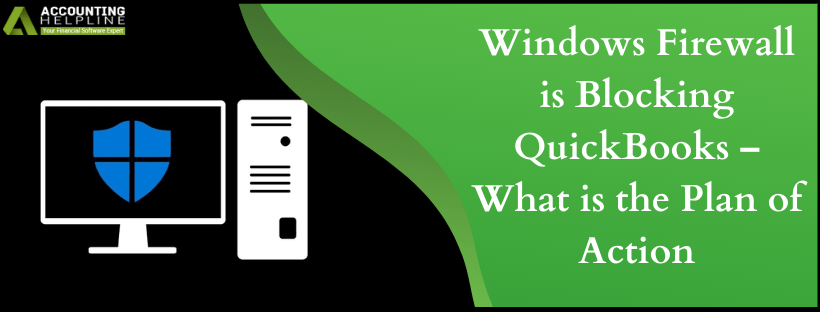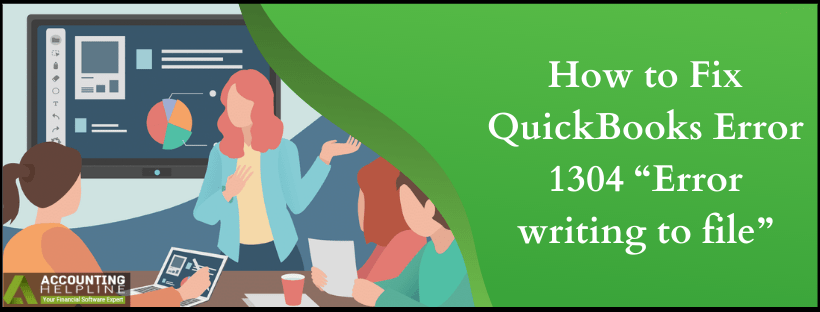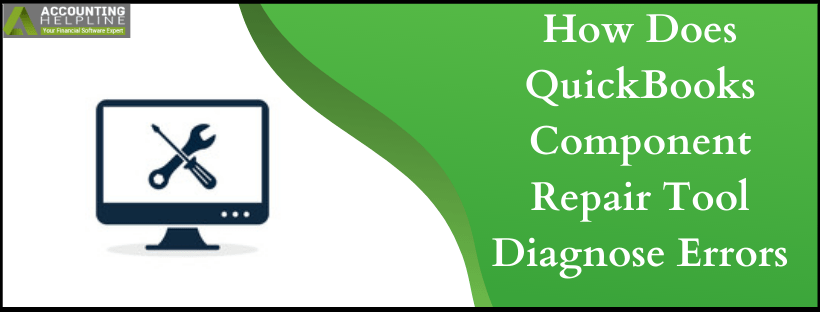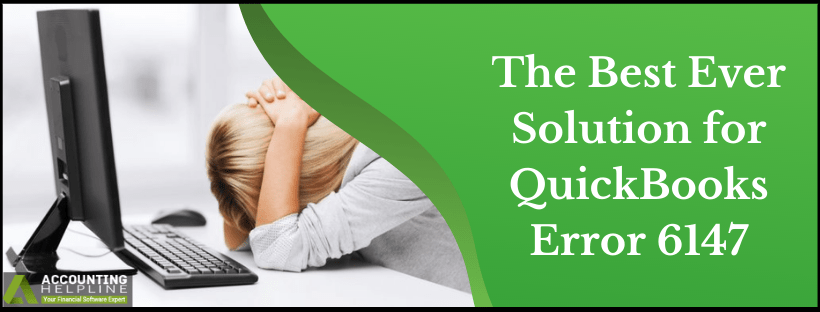Know How to Rectify QuickBooks Error 6094
QuickBooks Error 6094 can make using QB a frustrating experience because of the constantly appearing error messages, lagging performance of the application, and hanging or… Read More »Know How to Rectify QuickBooks Error 6094