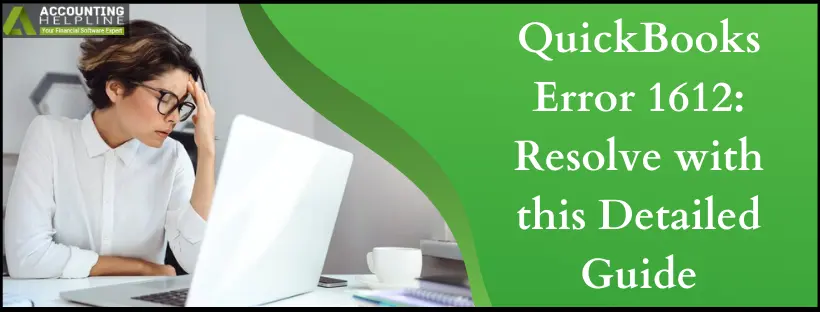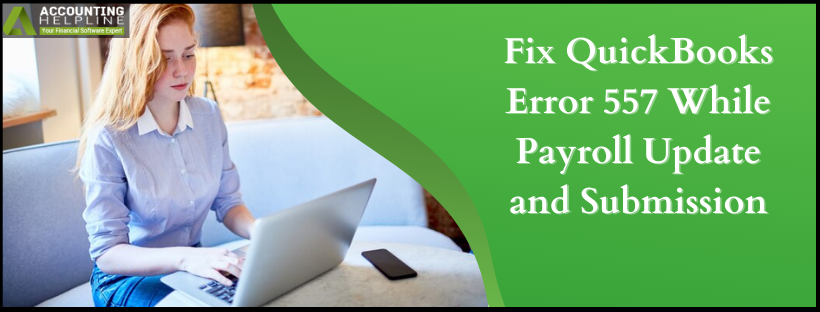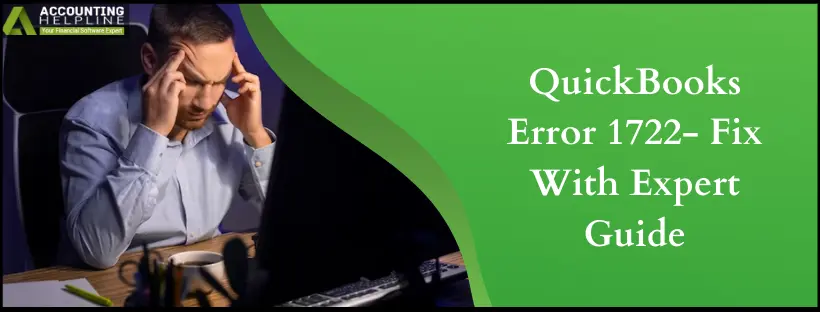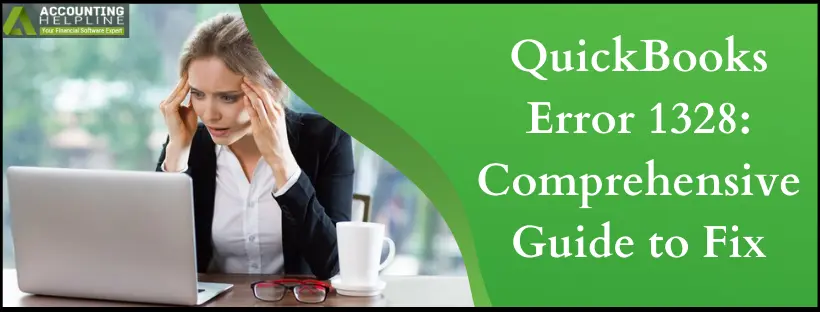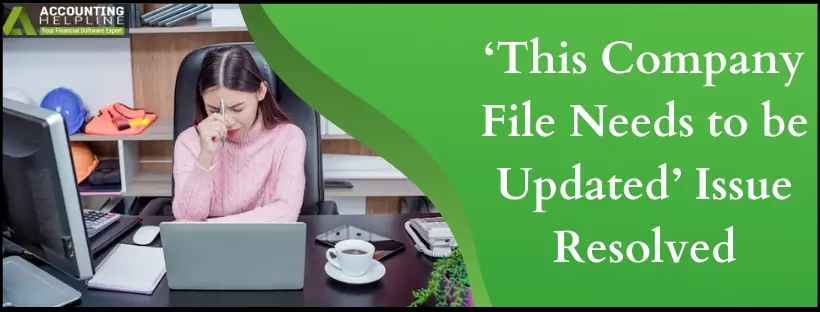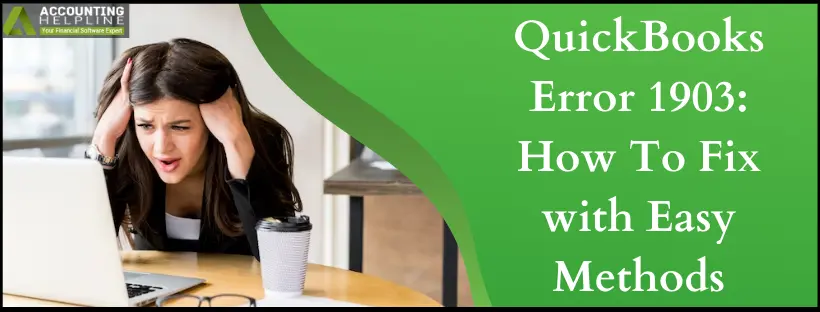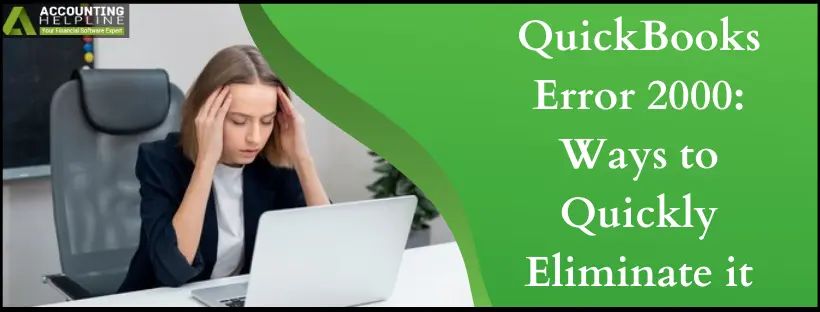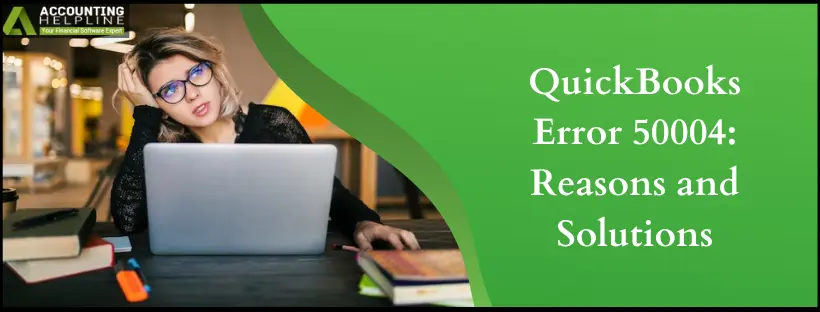QuickBooks Error 1612: Resolve with this Detailed Guide
QuickBooks error 1612 is a frequent occurrence for QB users trying to access the software and update it. If you’re flustered by its presence, consider… Read More »QuickBooks Error 1612: Resolve with this Detailed Guide