Last Updated on March 10, 2025
Every web-based application that syncs data with the online servers requires regular maintenance. QuickBooks database maintenance repair is performed to detect and remove any corruptions that the server comes across and to ensure seamless functioning of your QuickBooks Online and Desktop app. At times when the QuickBooks servers are undergoing maintenance, you might get the “QuickBooks Database Maintenance Repair is in Progress. Please Try Again in a Few Minutes” message while performing some specific tasks in QuickBooks. Usually, after the QuickBooks database maintenance repair is completed, you can continue using QuickBooks without any issues. This tutorial will show you how to remove the database maintenance message when it gets stuck in QuickBooks.
The QuickBooks Database Maintenance Repair is in Progress issues can be very frustrating as it hampers the work process. Follow this guide to learn how to remove this database repair message or reach out to our Accounting Helpline’s support team for a faster resolution avenue. You can contact us at 1.855.738.2784 to speak to our professionals and get immediate assistance with this issue.
Reason Why QuickBooks Displays Database Maintenance Repair in Progress Message
A user might get the QuickBooks Database Maintenance Repair is in Progress error message in both versions of QuickBooks, i.e., QuickBooks Desktop and QuickBooks Online. However, there are significant differences in the reasons that cause the error message to display in QuickBooks. If you are getting the error message while opening the company file in QuickBooks Desktop, then this indicates that the server that is hosting the company file in the local network is having some issues. If you get the error message while accessing your QuickBooks Online account, then it means that QuickBooks servers are currently being updated, and your service will resume after the servers are repaired.
Following are some of the common reasons that cause QuickBooks to display database maintenance repair is in progress message in QuickBooks Desktop:
- The server that is hosting the company file in the network is not set up to host the company file in multi-user mode.
- Some other users in the network are already running updates on the server while you are accessing the company file from the workstation.
- QuickBooks company file that you are accessing is damaged or corrupt.
IMPORTANT: Before following the troubleshooting instructions mentioned in this article, make sure to restart the server and the workstations in the network.
Solutions to Get Rid of QuickBooks Database Maintenance Release Message
Until the QuickBooks Database Maintenance Repair is in Progress message is removed, you won’t be able to access your company data file. Thus, you must follow the troubleshooting solutions mentioned below to fix the QuickBooks Database Maintenance Repair is in Progress issues and eliminate this message –
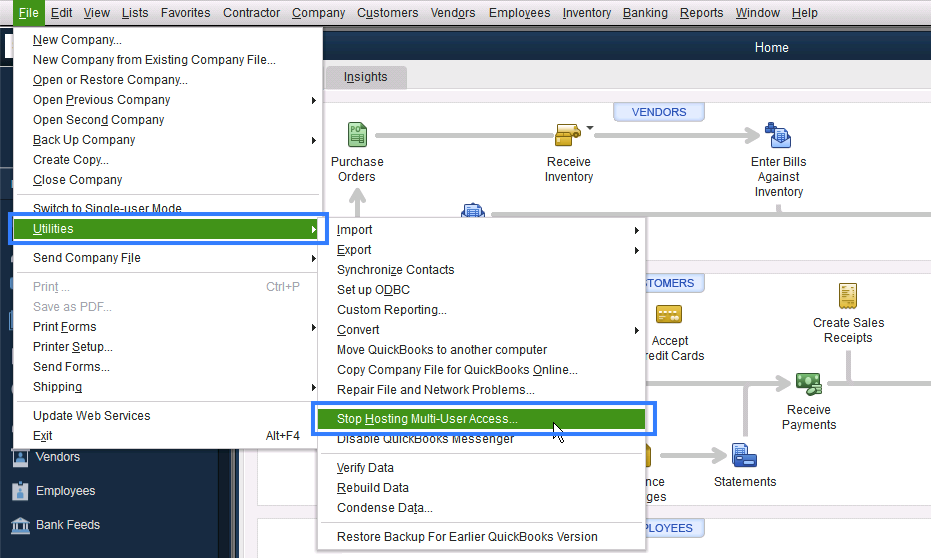
Note: Before performing the troubleshooting process, make sure you have the most recent QuickBooks Desktop updates on your PC.
Solution 1: Verify the Company File Hosting Settings on the Server
If the server hosting your company file is not set to the multi-user hosting mode, it can prevent you from accessing the company file. Thus, you must review the QBDT hosting settings on the server PC by implementing the following steps –
- Open QuickBooks on the hosting server.
- From under the File Menu, click Switch to Multi-user Mode.
- Go back to the workstation computer and try to open the company file again.
If you are still getting QuickBooks Database Maintenance Repair is in Progress error message, follow the next troubleshooting step.
Solution 2: Make sure no Other Users are working on the Server
If you are running QuickBooks on a large network, then it might be possible that some other user is running an update on the server. If this is the case, then wait until the task is completed and then restart the server. Try to open the company file once again.
Solution 3: Run the QuickBooks Verify/Rebuild Data Tool
Data integrity problems in the company file can be a significant reason why you are experiencing the “QuickBooks Desktop database maintenance repair in progress” error message. To eliminate it, you must run the Verify and Rebuild Data tool in the following manner –
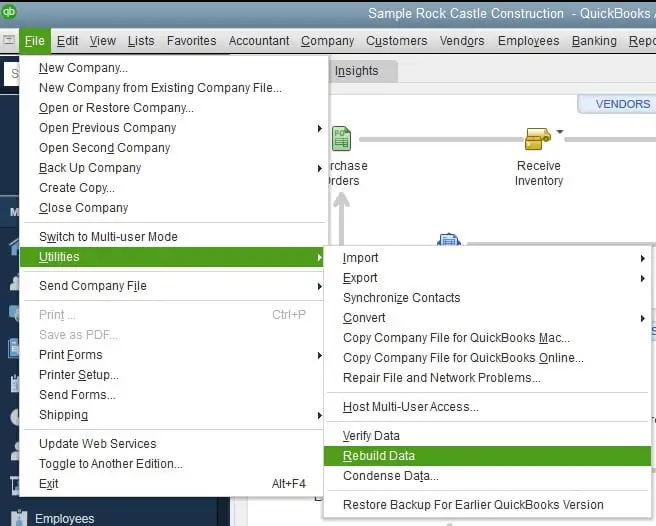
- Firstly, exit all the windows, then select Utilities from the QB File menu.
- Click Verify Data, run the company data verification process, and if data damage is found, rebuild it using the tool.
- Now, run the Rebuild Data utility to rebuild the damaged data, then rerun the Verify Data tool to check for additional data damage in your company file.
- If more data damage is detected, search our website to find practical solutions for the issue/error.
- If no data damage is found and integrity is confirmed, restore the company file data backup from the File menu.
Once done, rerun QuickBooks and check if you can access the file without the database repair maintenance error message. However, if you’re still facing QuickBooks Database Maintenance Repair is in Progress, follow the next solution.
Solution 4: Use the QB File Doctor Utility
QuickBooks File Doctor is an excellent utility of the QB Tool Hub, which is used to resolve company file problems in the application. If the above solution doesn’t help fix the data damage, you can run the QB File Doctor as follows –
- Firstly, download and install the latest QuickBooks Tool Hub version on your PC, then launch the program and run it.
- Then, go to the Company File Issues tab and select the QuickBooks File Doctor tool to run a company file repair process.
Once the tool stops running, rerun QuickBooks Desktop and check if the company file data damage is resolved. If the QuickBooks Database Maintenance Repair is in Progress issue persists, move to the next troubleshooting solution.
Solution 5: Use the ADR Feature in QuickBooks
If none of the above solutions work, you can utilize the QuickBooks ADR feature to restore/recover the damaged company data. The Auto Data Recovery tool can help recover lost or damaged data files by restoring all or the most recent transactions.
After running the ADR feature, rerun QuickBooks to ensure the QuickBooks Database Maintenance Repair is in Progress message is eliminated.
What is QuickBooks Maintenance Update 16 Nov 2018
QuickBooks Regularly releases maintenance updates to improve software’s stability and functionality. These updates also remove common application issues that users encounter during operations. As with every month, QuickBooks is going to release its maintenance update on the 16th of November. You must know that during the maintenance period, some of the features of the QuickBooks application might not work, such as the payroll tax table, order placement, and product registration. After the update, you need to restart the application to get it working without any issues.
Conclusion
The detailed solutions mentioned in this comprehensive blog will help you eliminate the “QuickBooks database maintenance repair is in progress” error message. However, if these solutions aren’t effective and you are still experiencing this error message, you can contact our Accounting Helpline’s expert team at 1.855.738.2784 to get immediate assistance in addressing the database maintenance repair issues in QB.
FAQs
What is the QuickBooks database maintenance process?
The QuickBooks database maintenance process is a sequence of steps that help keep your company data file healthy and prevent data corruption/damage problems. This process is essential for performing routine database/file maintenance in QB Desktop to avoid the risk of data loss or accidental damage.
What are common instances when you might face the “QuickBooks Database Maintenance Repair is in Progress” issue?
You might encounter the QuickBooks Database Maintenance Repair is in Progress message in the following common instances:
– You are getting a fatal QuickBooks Desktop error while opening the company data file or accessing the records.
– There are discrepancies in your financial reports, such as bills or invoices with a negative value.
– When the transactions are missing/lost, or the names are not found in the name list.
– When the balance sheet report does not reflect all accounts and the accounts are missing.
– When Payments to Deposit windows display the payments that have already been deposited.
– Various error codes such as error code -6150 & -1006, -6000 & -301, -6189 & -82, and 6177.
What type of data errors are reviewed during QuickBooks database/file maintenance?
The QuickBooks Desktop database/file maintenance repair process helps ensure the following:
– All balances are supported accurately by the transactions (for instance, the AP activity adds up the AP balance).
– All transaction links are accurate and working (for example, the link between a Sales Order and its Invoices).
– The QB database file maintenance process also checks that there are no duplicate list entries or errors in the entries. (for example, Chart of Accounts, Customers).

Edward Martin is a Technical Content Writer for our leading Accounting firm. He has over 10 years of experience in QuickBooks and Xero. He has also worked with Sage, FreshBooks, and many other software platforms. Edward’s passion for clarity, accuracy, and innovation is evident in his writing. He is well versed in how to simplify complex technical concepts and turn them into easy-to-understand content for our readers.

