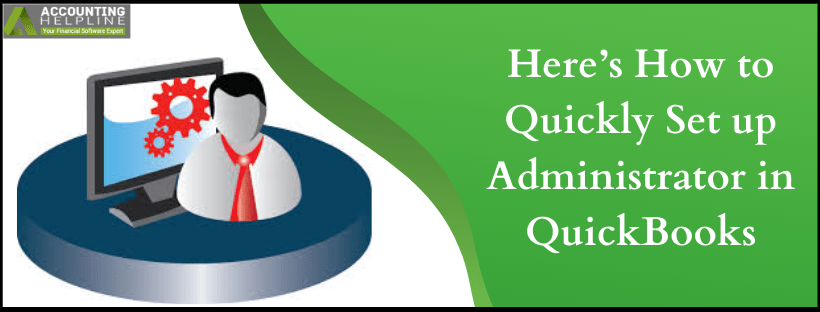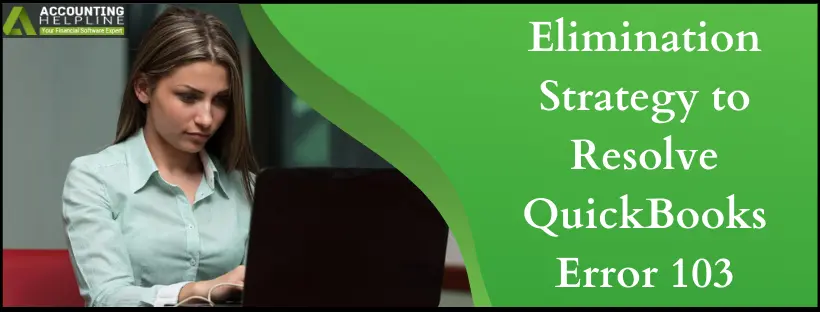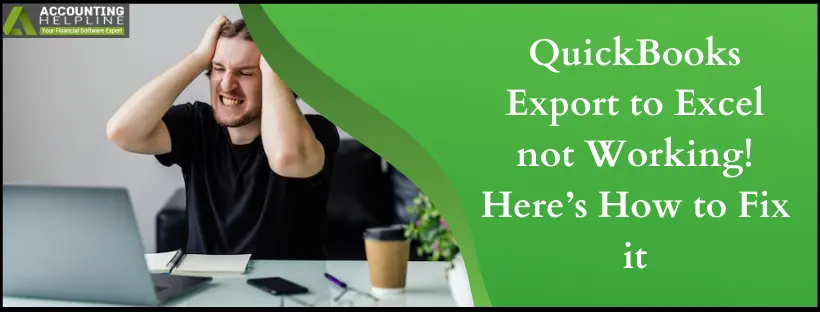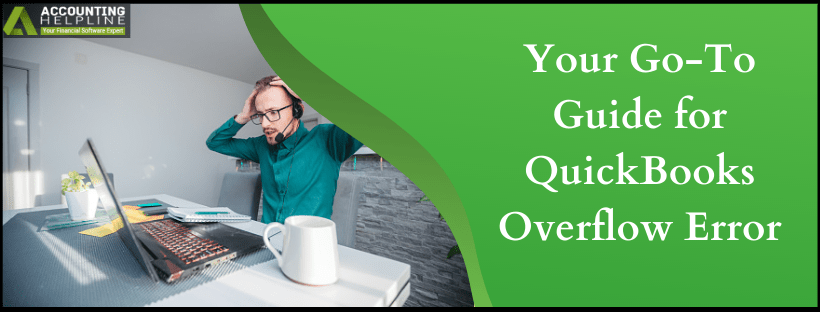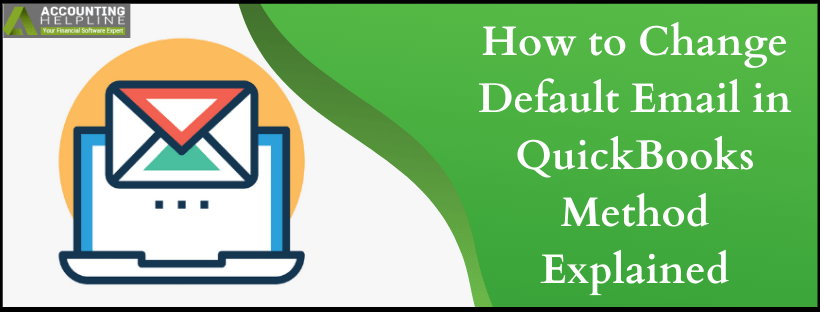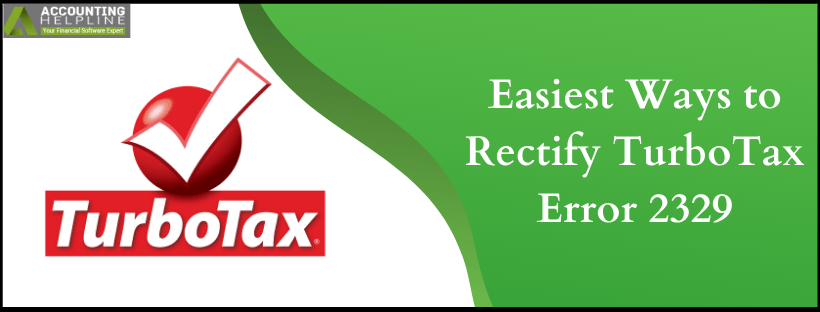Here’s How to Quickly Set up Administrator in quickbooks
QuickBooks is an accounting software developed by Intuit® to meet the needs of tracking expenses, creating invoices, filing taxes for small to mid-sized businesses. Not only limited to a single user with the customized plan, but multiple users can also be given different access permissions in the application. However, the administrator user must be logged in to the company file to manage the users. In this blog, we talk about the steps that must be completed to set up QuickBooks Desktop Administrator.
Do you Need Help Setting up an Administrator Account in QuickBooks? Call Accounting Helpline’s Support at 1.855.738.2784 for Immediate Help and SupportRead More »Here’s How to Quickly Set up Administrator in quickbooks

Edward Martin is a Technical Content Writer for our leading Accounting firm. He has over 10 years of experience in QuickBooks and Xero. He has also worked with Sage, FreshBooks, and many other software platforms. Edward’s passion for clarity, accuracy, and innovation is evident in his writing. He is well versed in how to simplify complex technical concepts and turn them into easy-to-understand content for our readers.