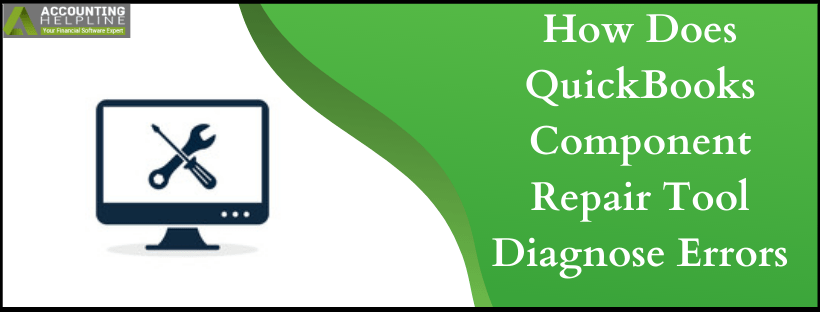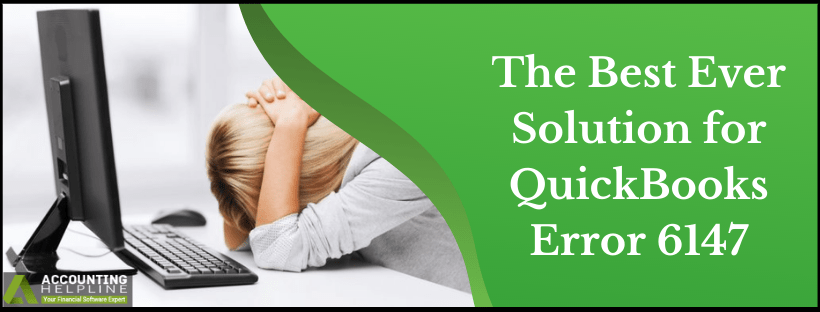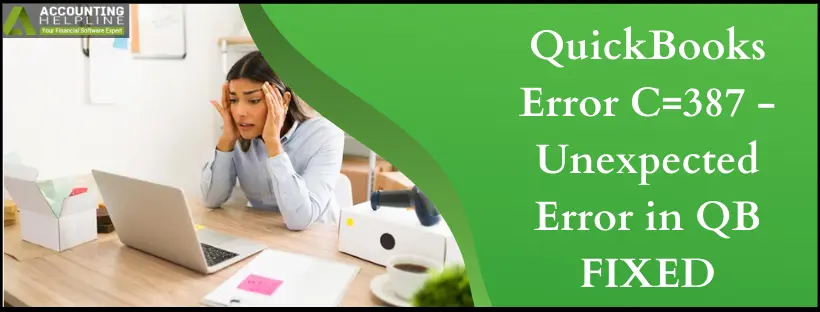QuickBooks Error 6154 When Opening Company File – FIXED
QuickBooks error 6154 is a technical snag that makes it challenging to access company files. Users face several problems opening and working on their company data… Read More »QuickBooks Error 6154 When Opening Company File – FIXED