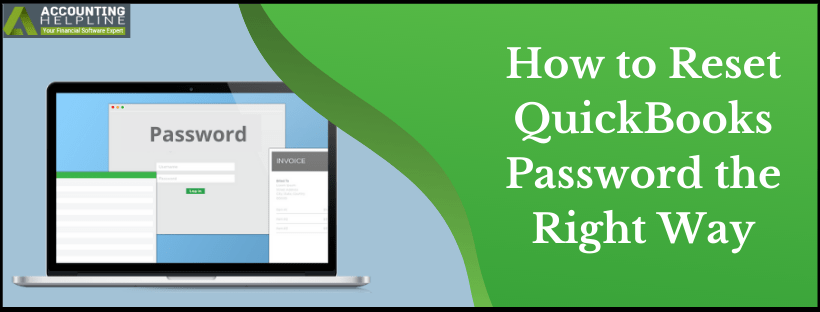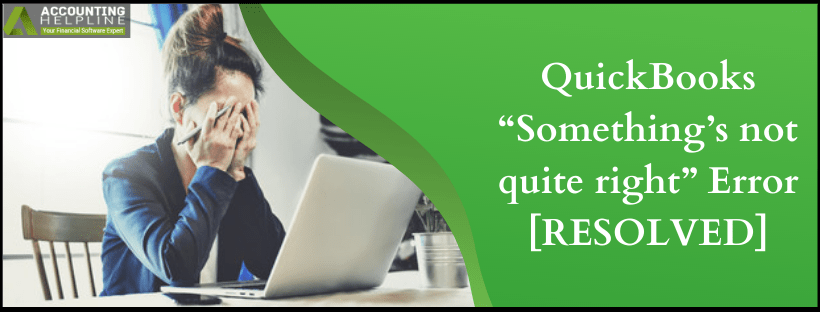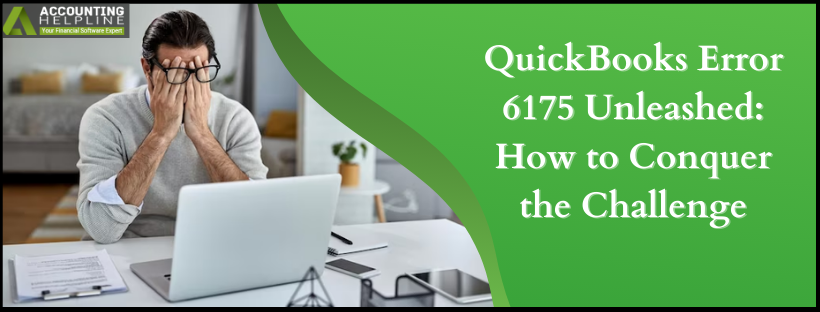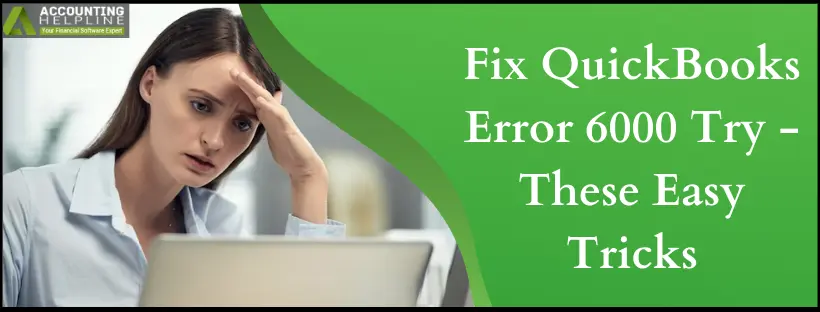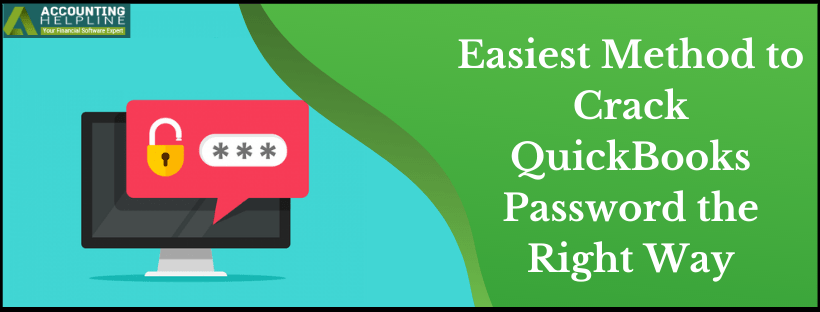Reset QuickBooks Password: No More Password Panic
The need to reset QuickBooks password may arise due to specific circumstances arising while running QuickBooks. However, the procedure may encounter troubles, obstacles, and challenges… Read More »Reset QuickBooks Password: No More Password Panic