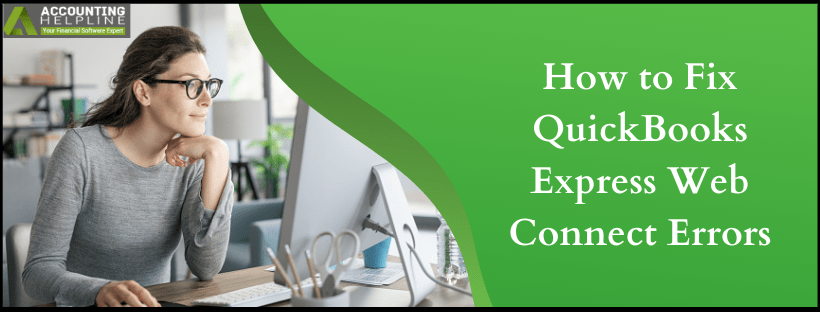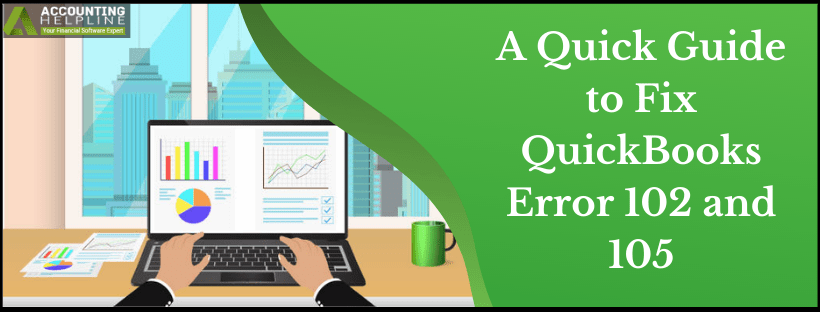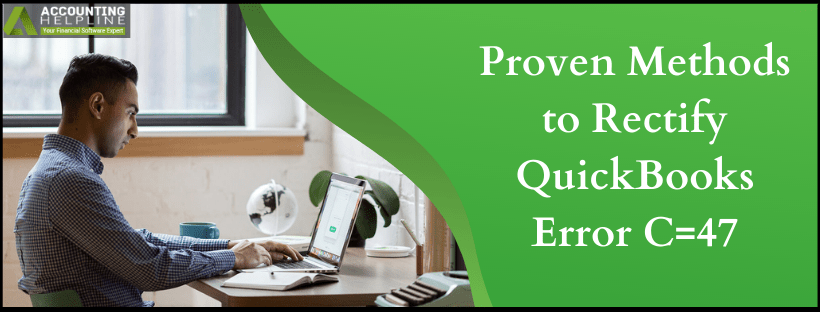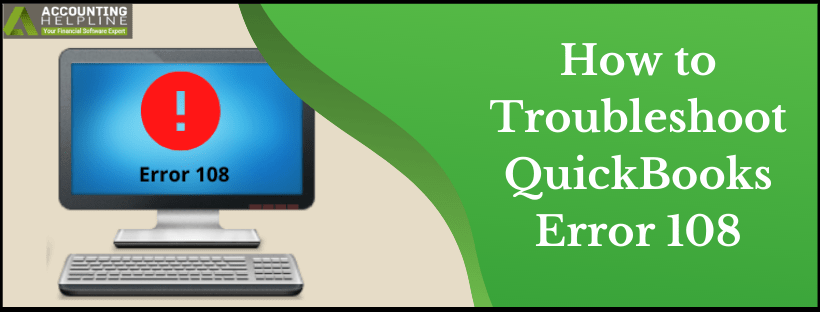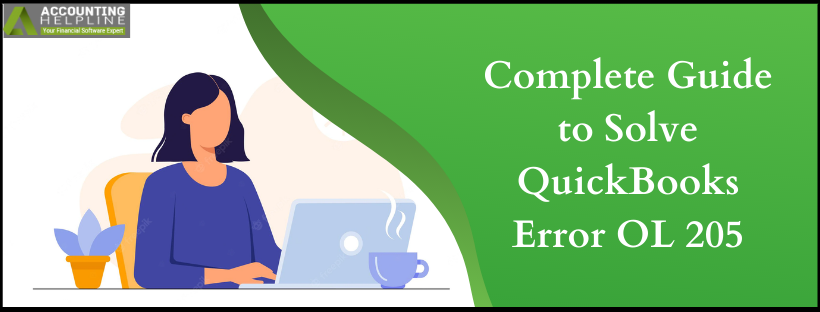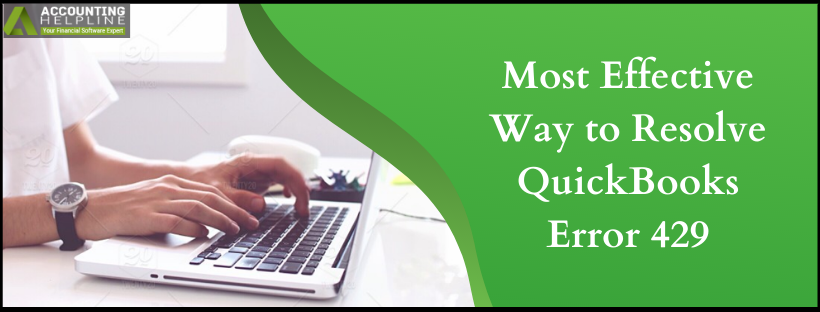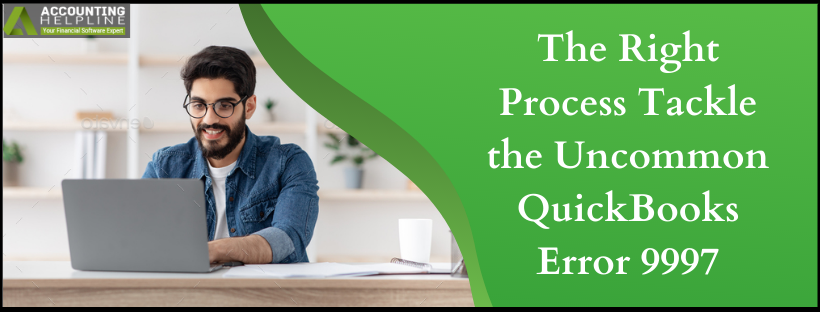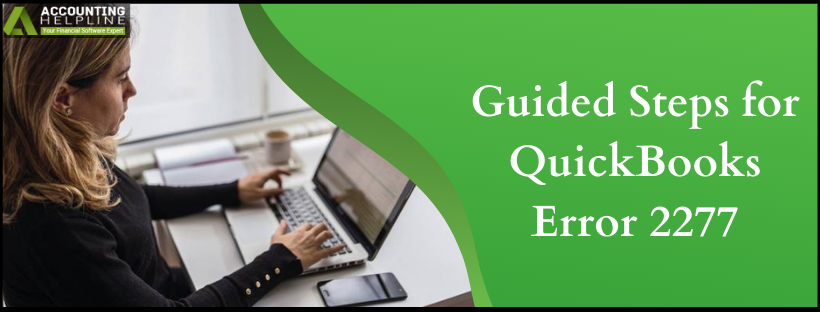QuickBooks Error 108 can creep in and hamper the user’s productive work routine. If you’re suffering from this issue and require practical solutions to fix the issue, study this blog till the end. Here, you will find easy-to-understand and detailed insights into the error.
There are numerous types of Errors that one can face while managing their bank account in QuickBooks Online, some Errors evolve from within the application due to technical glitches whereas, some Errors arise because of some faults at the banking end. Today we are going to discuss Error 108 in QuickBooks that is triggered from the online banking and affects the process of downloading banking transactions in QuickBooks. If the proper solution is not applied the Error can stay for months and you won’t be able to sync QuickBooks with your financial institutions. For more info and detailed troubleshooting instructions, follow the complete article until the end.
Getting error 108 QuickBooks and not knowing what to do? Contact the Accounting Helpline support number 1.855.738.2784 for professional assistance and find your way out of this issue.
Read More »Know the ins and outs of QuickBooks Error 108Edward Martin is a Technical Content Writer for our leading Accounting firm. He has over 10 years of experience in QuickBooks and Xero. He has also worked with Sage, FreshBooks, and many other software platforms. Edward’s passion for clarity, accuracy, and innovation is evident in his writing. He is well versed in how to simplify complex technical concepts and turn them into easy-to-understand content for our readers.