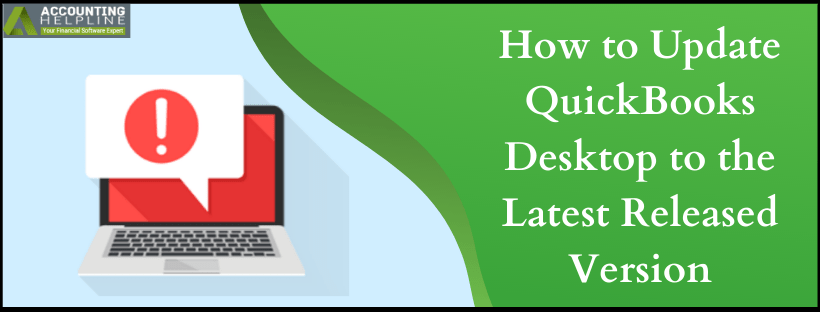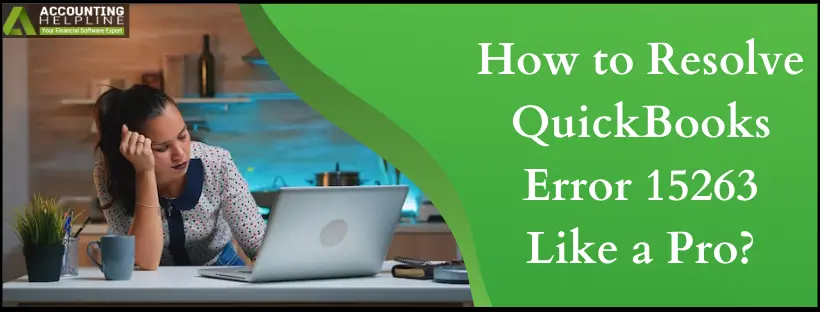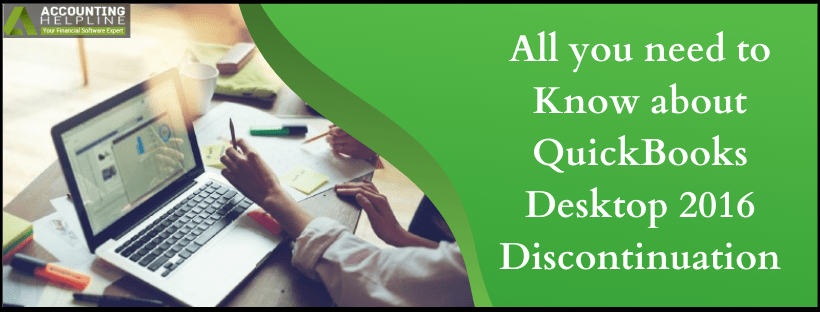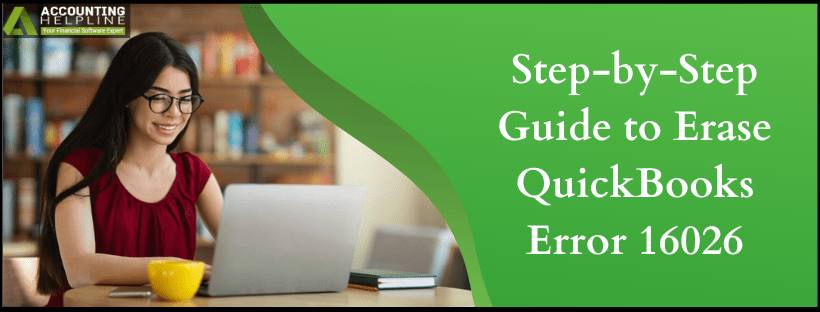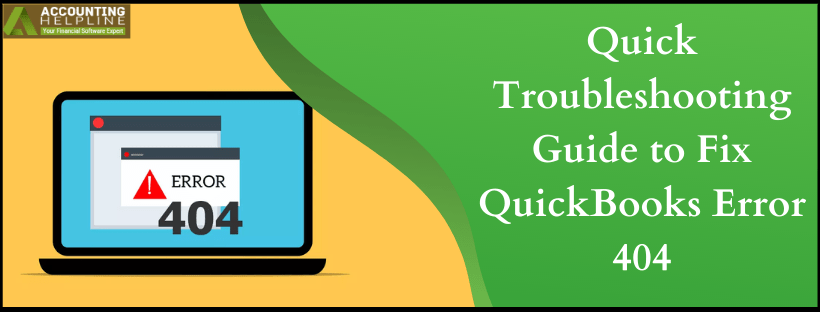Finally, for Windows 7/Server 2008 users, it is time to say goodbye to Windows 7 operating system. The big news from Microsoft for this year is that starting January 14, 2020, Microsoft will discontinue Windows 7. By discontinuation, we do not mean that Windows 7 or Server 2008 won’t run, but Microsoft will not provide support for it. There won’t be any support on security or updates for users who are hung to Windows 7. Therefore, the applications installed on Windows 7 are at equal risk as they store the data locally on the OS. For quickbooks users, the question arises if Intuit® is Discontinuing quickbooks on Windows 7? This and many more questions, we have answered them for you. Read on the blog to get insight into all the changes Windows 7 Discontinuation will bring to quickbooks Desktop users.
Are you Getting “Microsoft Services will be Discontinued for quickbooks” Warning? Call Accounting Helpline Support at 1.855.738.2784 and let the Professionals take Care of the Issue for you
Read More »How Windows 7 Discontinuation will Affect quickbooks Desktop?Edward Martin is a Technical Content Writer for our leading Accounting firm. He has over 10 years of experience in QuickBooks and Xero. He has also worked with Sage, FreshBooks, and many other software platforms. Edward’s passion for clarity, accuracy, and innovation is evident in his writing. He is well versed in how to simplify complex technical concepts and turn them into easy-to-understand content for our readers.