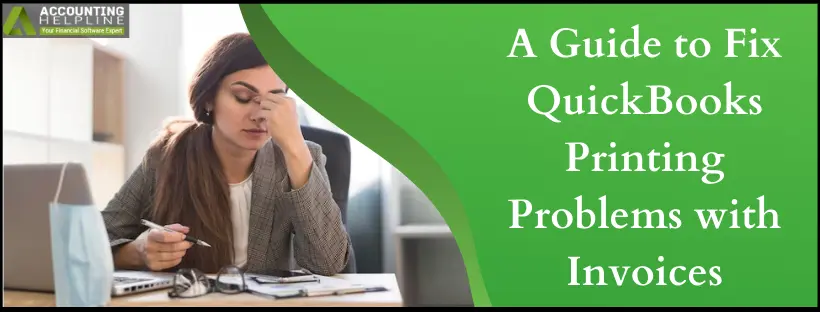QuickBooks Print and PDF Repair Tool: How to Fix Print Problems
Although QuickBooks makes it easy to print, email, and save .pdf files, the software sometimes runs into problems. For instance, you might find yourself unable… Read More »QuickBooks Print and PDF Repair Tool: How to Fix Print Problems