Last Updated on March 11, 2025
QuickBooks 2024 has entered the accounting software market with a bang. Now, you can avail yourself of better data security, higher productivity, and an efficient view of your current inventory. This accounting software is doing everything in its wake to give clients more visibility and control. With utmost transparency in your financial records, your business decisions can reflect your true self.
The latest tools and additions to the accounting software enable the automation of routine tasks. It lets you redirect your attention to your business, bypassing your busy schedule and streamlining functions for better efficiency. When reliable software handles everyday tasks, you can do much more for your clients. So, let’s dig deep into QuickBooks Desktop 2024 and what it brings to the table for its esteemed clients.
Are you a long-term QuickBooks user and wish to switch to QB 2024? Let our experts guide and handle this process for you. Call us at 1.855.738.2784 and get Accounting Helpline certified professional services today
Overview And Features of QuickBooks 2024
The QuickBooks 2024 version will see changes in all editions- Pro, Premier, PremierPlus, Accountant, and Enterprise product lines. The latest upgrade is compatible with Google Chrome and will work better with Windows 7 and higher versions. The installation method can be automatic or manual, depending on the user’s preference, and other modifications can also happen by configuring these settings.
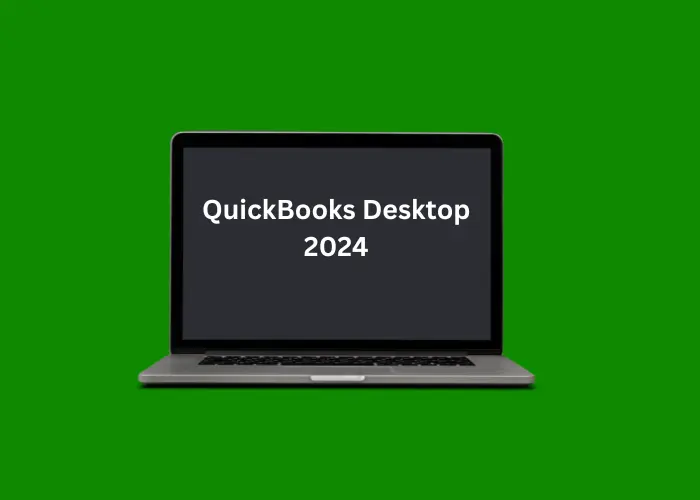
The newest QB Desktop brings various benefits, including automated calculations, merging reports in one dashboard, inflows and outflows tracking on one dashboard, etc. This cost-efficient software enables recording and monitoring transactions and reports without starting your computer or connecting to the network.
| Tabular Representation Of QB Desktop 2024 Features |
| 1. Security Enhancements | Best-in-class security protocols apply |
| 2. Customer Prepayments | Track customer prepayments (customer deposits) on sales orders and apply the credit when the Sales order turns into an invoice |
| 3. Inventory Reports Enhancements | Receive crucial sales and inventory reports at the category level for your firm.
Monitor product inventory generated in batches/ lots with a fresh report on Inventory Stock Status by Lot Numbers |
| 4. Item Category Enhancements | Enhanced category management is available to handle items and inventory.
Arrange pricing rules by categories for enhanced productivity. |
| 5. Item List Search Enhancements | Opt for enhanced search to locate items quicker. |
Delving Into QuickBooks Desktop Accountant 2024: Features, System Requirements, and More
Here’s what you can avail yourself of in QuickBooks Accountant Desktop 2024:
Elevated Security
The confidence that your data is completely protected comes from the industry-leading AES 256-bit encryption in the 2024 version. QuickBooks prioritizes safeguarding your crucial customer and vendor information, including financial records, banking data, and credit card specifics, preserving your reputation.
Enhanced Item Search Lists
QuickBooks Desktop 2024 version boosts your efficiency by giving you an upgraded search feature to locate specific items within extensive lists of memorized transactions, fixed assets, or payroll items. You can fly goodbye to the time-consuming manual scrolling and swiftly edit transactions and items through the search functionality.
Streamlined Product Updates
Avid QB users can now enjoy uninterrupted work sessions, thanks to QuickBooks Enterprise’s discreet background installation of product updates. Moreover, they can appreciate the convenience of staying informed about available product updates and can choose the most suitable time for installation.
Other things to love in QuickBooks 2024 for Accountants include:
Robust Productivity
The latest version empowers you to take action from anywhere with the Accountant Toolbox. It gives you swift access to your indispensable tools, simplifying your day-to-day tasks.
- The procedure to rapidly identify and resolve entry errors using Client Data Review has become hassle-free.
- It enables managing transactions by simultaneously deleting, voiding, or reclassifying hundreds of them.
- Streamline the process of writing off multiple invoices, all from a single screen.
You can access your Accountant Toolbox remotely or in a hosted setup from your clients’ QuickBooks Pro or Premier.
Client Collaboration
Although the books belong to the Accountant’s clients, they can access the files per their schedule. An Accountant’s Copy eliminates the need for coordination between them and their clients, allowing for uninterrupted workflow. They can accomplish the following with the latest QuickBooks 2024:
- Effortlessly transfer files without the hassle of saving your work to a computer or thumb drive.
- Independently access and work on your copy of your client’s files, regardless of your client’s concurrent activity.
- Seamlessly merge your adjustments with speed and ease.
Thus, the work becomes streamlined and swift between Accountants and their clients.
Work Flexibility
Simplify viewing and accessing multiple client files to suit your preferred working style with QuickBooks Desktop 2024.
- Enhance office productivity with the ability to customize your workspace using Multi-Monitor mode.
- Boost efficiency by simultaneously working in two company files with Multi-Instance, saving you valuable time.
- Quickly locate items, accounts, and clients through search auto-fill, streamlining your workflow.
- Effortlessly search within a range of values to easily retrieve transaction amounts and other essential data.
Thus, QuickBooks 2024 features help you find your sweet spot while functioning.
QuickBooks Desktop System Requirements and Integrations
| System And Browser Requirements | Integrations With Other Software |
| ● Client system requirements include a 64-bit Windows 10 or Windows 11 (with updates supported by Microsoft), while Windows 8.1, Windows 10 S mode, Windows 11 IOT, and Linux are incompatible. ● Server requirements encompass Windows Server 2016, 2019, or 2022, including Regular or Small Business Server editions. ● The hardware specifications comprise a 2.4 GHz processor for both client and server machines. ● Clients should ideally have 8GB of RAM, with 16GB recommended, while servers, especially for multi-user support, require 8GB of RAM for up to 5 users. ● A recommended disk space of 2.5 GB (with additional space for data files) is advised, with a Solid State Drive (SSD) being the preferred choice for optimal performance. ● An internet connection is necessary to access Plus subscriptions, Payroll, and online features. ● QuickBooks Desktop App access is granted with Desktop subscriptions, and it can be installed on a mobile device with a camera running Android 6.0 or iOS 12 or later. ● Product registration is mandatory. ● The software is optimized for a screen resolution of 1280×1024 or higher and supports one Workstation Monitor, along with the capability to extend up to 2 additional monitors. ● Using Google Chrome is recommended for an optimized experience.
| ● You need Office 2016-2021 or Microsoft 365 (64-bit) to integrate with Microsoft Word and Excel. ● You can email Estimates, Invoices, and other forms using Microsoft Outlook 2016-2019, Microsoft 365 (64-bit), Gmail™, Outlook.com®, and other email clients that support SMTP. It also integrates with QuickBooks POS 19.0 and other SMTP-supporting email clients. ● You can transfer data from Quicken 2016-2022, QuickBooks Mac/Mac Plus 2021-2024 (US only), and Microsoft Excel 2016-2021 or Microsoft 365 (64-bit). |
Jumping To QuickBooks Enterprise Accountant 24.0
Here’s what Intuit QuickBooks Desktop 2024 Enterprise brings to the table:
Streamline the Management of Customer Prepayments
You can support your clients in enhancing their efficiency, productivity, and overall profitability by simplifying the process of recording and monitoring customer prepayments and deposits on sales orders. These prepayments can be automatically applied when the sales order is transformed into an invoice, giving customers clear visibility and confirmation of their payments throughout the transaction.
Category Enhancements for Items
You can expand your inventory management capabilities with upgraded multi-level categorization. The productivity elevates with improved search, addition, editing, and deletion functions. Additionally, you can save valuable time by performing bulk edits and quickly copying and pasting data from Microsoft Excel to add or modify multiple list entries. The latest version optimizes your profitability by implementing pricing rules based on item categories using Advanced Pricing.
Improvements in Inventory Reports
You can upgrade your inventory management with the enhanced reporting capabilities of QuickBooks Pro 2024. It lets you achieve better visibility into sales, maintain control over inventory expenses, and access a hierarchical category view in reports such as “Inventory Valuation Summary,” “Inventory Stock Status by Item,” and “Sales by Item Summary.” Additionally, other reports facilitate tracking inventory for products produced within the same batch and observe component quantities used in assemblies and pending builds.
Catering to growing clients’ needs, here’s how QuickBooks Enterprise Accountant 2024 handles everything:
Accounting
Although your clients’ business grows and becomes complex, your workflow shouldn’t see its impact. That is why Enterprise seamlessly shifts between the workflow scales as follows:
- Support for Up to 40 Concurrent Full-Access Users
- Benefit from the storage capacity for up to 1 million list items.
- Flexible Access from Anywhere
- Access Enhanced Payroll, which includes the convenience of unlimited paychecks.
- Generate combined reports for multiple entities.
- Access preferred rates for credit card transactions.
- Seamlessly work with various currencies.
Thus, your productivity grows as your clients expand.
Business Management
QB Desktop 2024 Enterprise extends beyond accounting. It offers a comprehensive suite of advanced tools that empower you and your clients to efficiently oversee and run their entire business from a unified platform.
- Advanced Inventory: Benefit from features such as FIFO inventory costing, mobile barcode scanning, and streamlined order tracking and management, all conveniently accessible through a single dashboard.
- Advanced Reporting: Access a robust library of over 200 custom and standard reports, providing valuable insights into taxes, job-costing, profitability, and more.
- Advanced Pricing: Automate price adjustments for greater control and reduced manual effort, enhancing pricing management.
The advanced capabilities contribute to accelerated potential.
Customization
Enterprise allows your clients to tailor solutions catering to their industry needs.
- Custom User Permissions: Tailor access with customized user permissions for up to 115 activities and choose from 14 predefined roles.
- Specialized Enterprise Editions: Select from unique Enterprise editions designed for manufacturing, wholesale, contracting, accounting, professional services, nonprofit, and retail.
- Integration with Third-Party Apps: Access over 200 third-party apps, including preferred e-commerce solutions, seamlessly integrated with QuickBooks Enterprise.
The right tools for your job make the procedure swift, smooth, and seamless with the latest QuickBooks 2024.
QuickBooks 2024 Download Procedure
- If you’re digging for a desktop version of QuickBooks, consider downloading and installing the latest version for optimal performance.
- Download QuickBooks 2024 from the official QuickBooks product page or the authorized website. After downloading and installing QuickBooks Desktop, you must authenticate the program using your valid license and product key.
- Following successful authentication, the software will launch automatically. However, it’s advisable to utilize the ‘check for updates’ feature regularly to ensure that QuickBooks Desktop is always up to date, incorporating the latest enhancements and improvements.
- QuickBooks Desktop is compatible with all product lines and operates seamlessly with Google Chrome. When you download QuickBooks Desktop 2024, ensure a stable internet connection for it to act effectively.
QuickBooks 2024 Installation Procedure
- Begin by downloading the software and saving it to your computer. You can explore the latest version for download at quickbooks.com/download. Alternatively, if you already have the installation file, it can be located in your desktop’s ‘QuickBooks’ folder.
- Open the downloaded installation file and select ‘Agree and Start Install‘ once the product is downloaded. This action will kickstart the installation process, which will take approximately 30 minutes.
- After installing the software, launch Windows File Explorer. Right-click the QuickBooks product icon to initiate the setup process.
- Choose ‘Run as Administrator‘ to begin the installation. Ensure you read and accept the license agreement, enter your product key, and click ‘Finish.’
- Once these steps are completed, the software should be prepared to use.”
Activating QuickBooks Desktop 2024
- Activate QuickBooks Desktop 2024 via the ‘Help’ menu.
- Use your valid license and product key for activation.
- Choose between quick or manual installation types during setup.
- Accept the software’s license agreement and usage conditions.
- QuickBooks Desktop 2024 is for single-user access.
- An active subscription is required for online features like payroll, inventory management, invoicing, and accounting.
Pricing For QuickBooks 2024
- QuickBooks Desktop 2024 pricing is now exclusively available through a subscription model.
- Subscribers can save 20 percent annually (12.5 percent for 30 users) on subscription fees.
- QuickBooks Desktop 2021 is estimated to reach the end of support in May 2024 after the QuickBooks Desktop 2024 release date.
- QuickBooks Desktop Pro 2022, Premier 2022, and Mac 2022 are only available through a subscription payment option.
- One-time purchase versions of QuickBooks Desktop 2021 are available for USD 119.99.
- Intuit has increased the price of QuickBooks Desktop for versions without a subscription.
- Current QuickBooks Desktop users can upgrade to the latest version at no additional cost.
- Customers with older versions have various options available to them.
- Customers can switch to the QuickBooks Desktop Mac version with subscription pricing, currently priced at USD 139.99.
- Users of other Intuit products can easily transition to QuickBooks Desktop without extra charges.
Bottom Line
With the recent upgrade, QuickBooks 2024 has unlocked a vast potential for Accountants and avid QB users. If you want to access this version and require professional assistance, our Accounting Helpline expert team is a ring away at 1.855.738.2784. We’ll help you load and install this rendition and make the best use of its exceptional features.
FAQs
What is meant by the QuickBooks upgrade 2024?
The QuickBooks upgrade 2024 offers better security, higher productivity, and efficient features that automate routine accounting tasks. It optimizes accounting procedures, leading to intuitive and streamlined financial management.
What is indicated by the latest version of QuickBooks?
The latest QuickBooks Desktop releases for Windows include
1. QuickBooks 2024 R1
2. QuickBooks 2023 R6_22
3. QuickBooks 2022 R11_37
What new things can I experience in QB 2024?
The new additions to QB 2024 include best-in-class security protocols, customer prepayments, item category enhancements, inventory reports enhancements and item list search enhancements.
Is QuickBooks 2024 available to download for free?
Yes, you can receive a free 30-day trial for QuickBooks 2024.
How can I download and install QuickBooks Desktop 2024?
The download and install process for QB Desktop 2024 is the same as before, available on official resources and in this guide.

Edward Martin is a Technical Content Writer for our leading Accounting firm. He has over 10 years of experience in QuickBooks and Xero. He has also worked with Sage, FreshBooks, and many other software platforms. Edward’s passion for clarity, accuracy, and innovation is evident in his writing. He is well versed in how to simplify complex technical concepts and turn them into easy-to-understand content for our readers.

