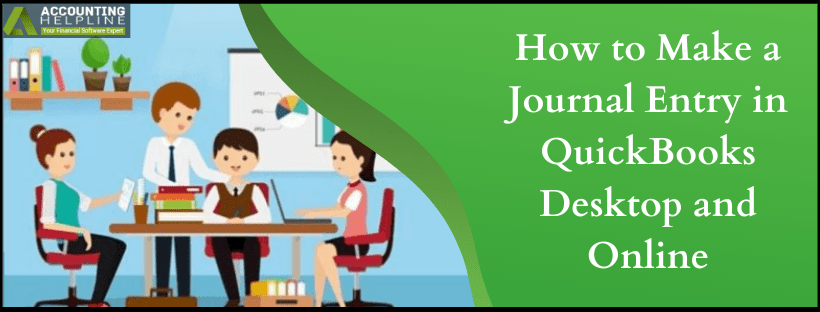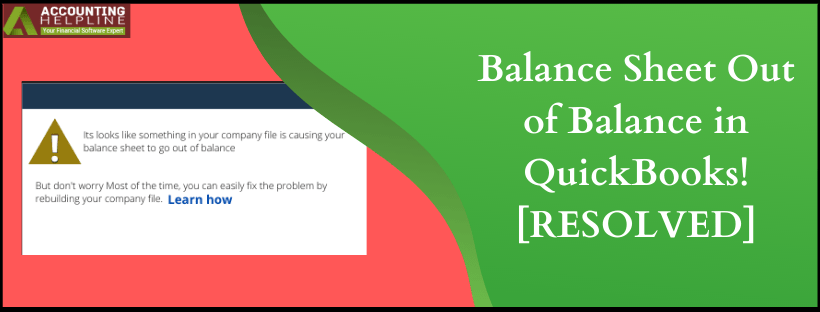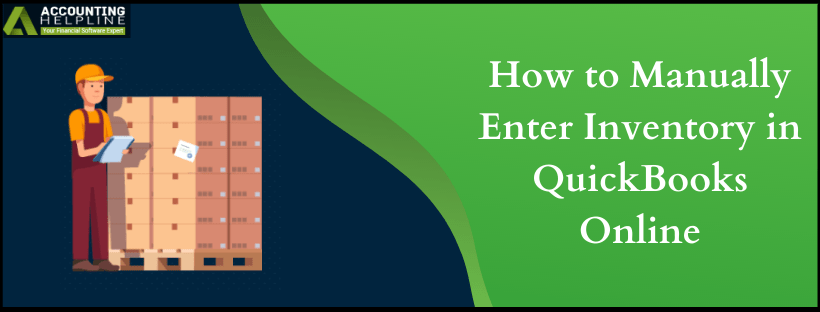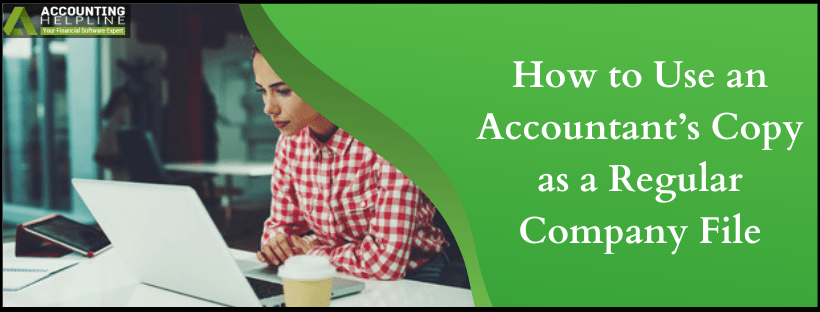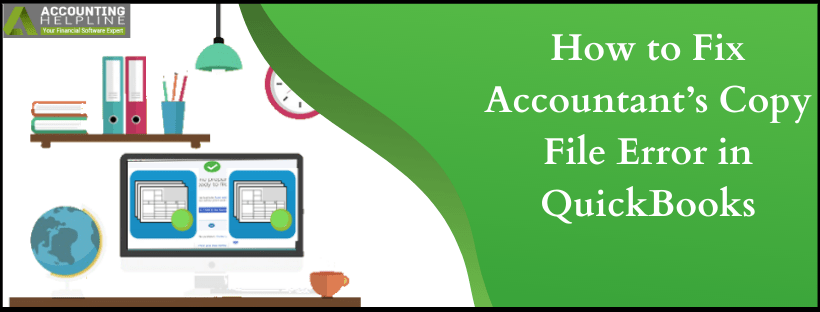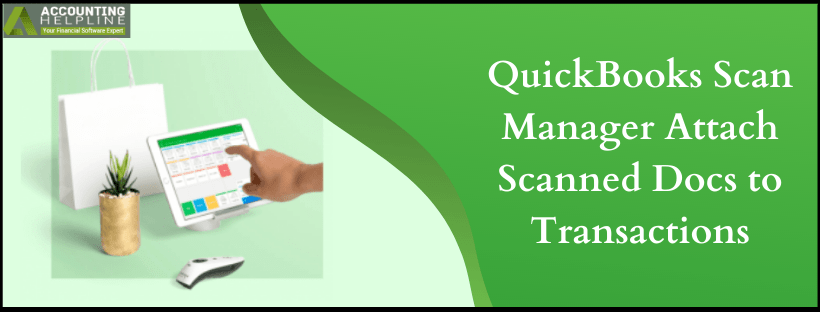Here’s How to Make Adjusting Journal Entries in quickbooks Online
In quickbooks Software Journal entries are a key component, and the bifurcation into adjusting journal entry allows users to adjust an account’s total balance. The process of how to make adjusting journal entries in quickbooks Online allows accountants to fix certain errors or record uncategorized transactions that might have taken place. The steps involved to make use of this feature will depend upon the version of quickbooks that a user is using. In this blog, we have discussed each version and based on your need, go through the steps.
For a quick answer to How to Make Adjusting Journal Entries in quickbooks Online, take help from Accounting Helpline’s support. They will help you create an adjusted entry without hassle any from your end. To contact support, dial 1.855.738.2784
Read More »Here’s How to Make Adjusting Journal Entries in quickbooks Online