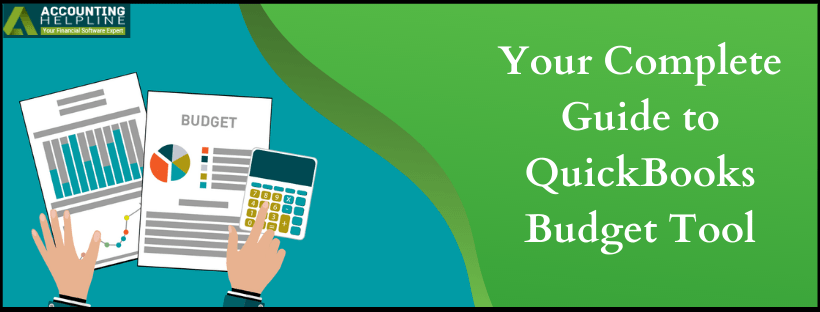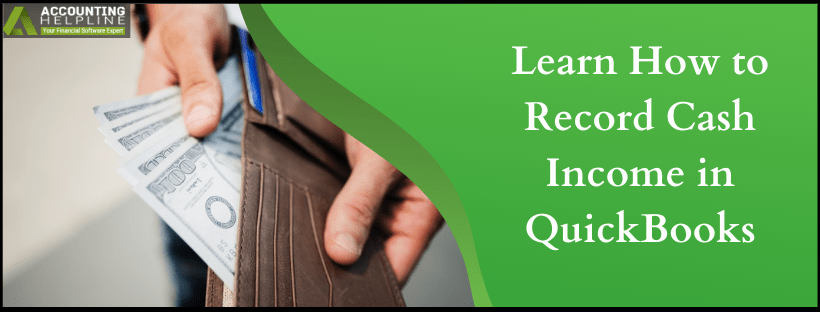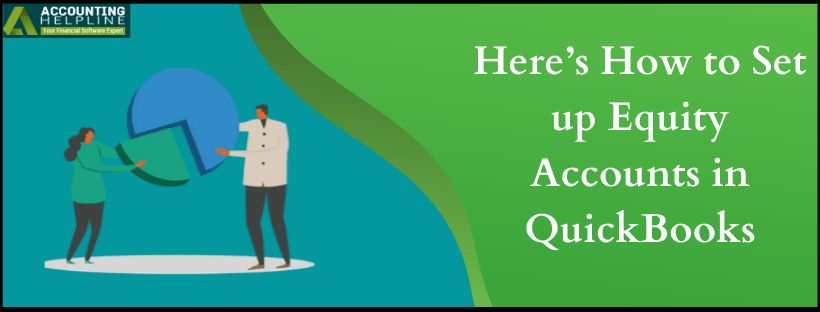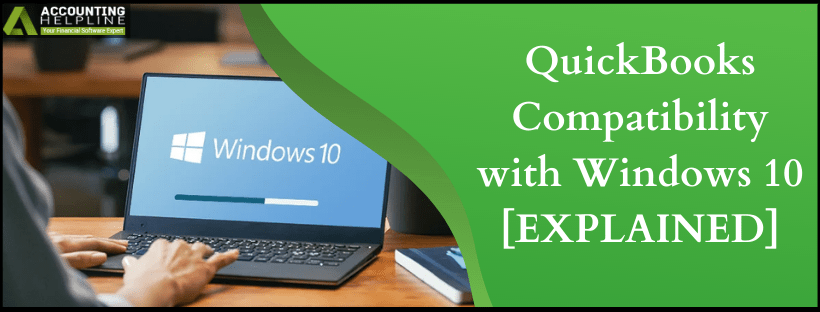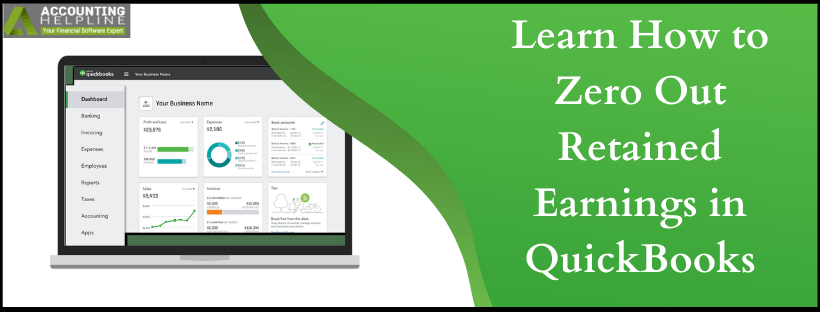Your Complete Guide to quickbooks Budget Tool
The quickbooks Budget Tool is an efficient utility by the quickbooks to help you plan for the expenditures your business is going to incur in a fiscal year. It helps the users to monitor, track, and compare their planned projections for the budget with actual income and expenses. Setting up a budget is necessary to cover funds for the expected expenditures and to avoid an uneventful cash-crunch. With quickbooks Online, you can create a budget by carrying out simple measures mentioned in the blog below. Read it till the end.
Planning a budget is a great way to be prepared for your fiscal year. However, you might need some external assistance from professionals to plan it out on quickbooks. Get them on the line by calling on the Accounting Helpline’s toll-free number 1.855.738.2784 anytimeRead More »Your Complete Guide to quickbooks Budget Tool

Edward Martin is a Technical Content Writer for our leading Accounting firm. He has over 10 years of experience in QuickBooks and Xero. He has also worked with Sage, FreshBooks, and many other software platforms. Edward’s passion for clarity, accuracy, and innovation is evident in his writing. He is well versed in how to simplify complex technical concepts and turn them into easy-to-understand content for our readers.