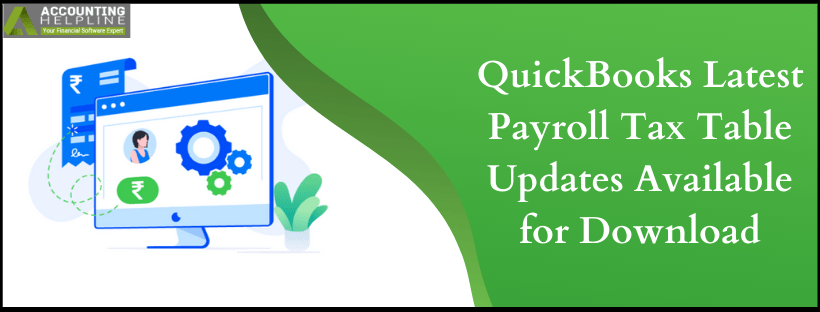In an effort to run payroll without any errors using QuickBooks, it is crucial to update the tax tables with the latest released updates. While QuickBooks Payroll Tax Table Update ensures error-free tax filing for the users having an active subscription of QuickBooks payroll. In this article, we have discussed every relevant detail that might be required while downloading and installing the most recent updates of QuickBooks Payroll Tax Table Update. Follow the complete article until the end for detailed information.
Need Help Downloading and installing Latest QuickBooks Payroll Tax Table Update! Call Helpline Number 1.855.738.2784 for Immediate Assistance
How to Check the Version of your Current QuickBooks Payroll Tax Table?
- Open QuickBooks Desktop, and from under the Employees tab select My Payroll Service and then click Tax Table Information.
- Note down the first three numbers displayed under the You are using tax table version section.
- If you are already using the latest tax table updates, then tax table information section will display 10929004.
- If you are not getting 109 at the beginning of the numbers, then it means your tax tables are outdated, and you must follow the instructions mentioned further in this article to install the updates.
IMPORTANT: To use the latest tax table updates, you will require to install the 2019 version of QuickBooks Desktop application.
How to Install the Most Recent Payroll Tax Tables?
- If your automatic updates are turned on, then QuickBooks Payroll will automatically download and install the most recent updates of tax tables.
- If you want to manually update the tax tables, then open QuickBooks Desktop and from under the Help tab click Update QuickBooks.
- Under the Update Now tab click get Updates.
- After the updates are successfully downloaded, restart your computer.
- If you are using QuickBooks Desktop Pro, Premier or Accountant version, then click the link to download the Latest Payroll Tax Tables.
- QuickBooks Enterprise 2019 users can get the latest updates of payroll tax tables from Here.
NOTE: If you have your employees in Nova Scotia, then you need to calculate the taxes differently because of the recent changes made to the TD1. For detailed instructions, follow the article Changes to the 2018 Nova Scotia Personal Tax Credits Return.
There are possibilities that you might get issues while downloading the latest release of QuickBooks Payroll Tax Table Update or calculating the taxes using QuickBooks. You can seek direct help from our certified payroll experts by calling Number 1.855.738.2784.

Edward Martin
Edward Martin is a Technical Content Writer for our leading Accounting firm. He has over 10 years of experience in QuickBooks and Xero. He has also worked with Sage, FreshBooks, and many other software platforms. Edward’s passion for clarity, accuracy, and innovation is evident in his writing. He is well versed in how to simplify complex technical concepts and turn them into easy-to-understand content for our readers.