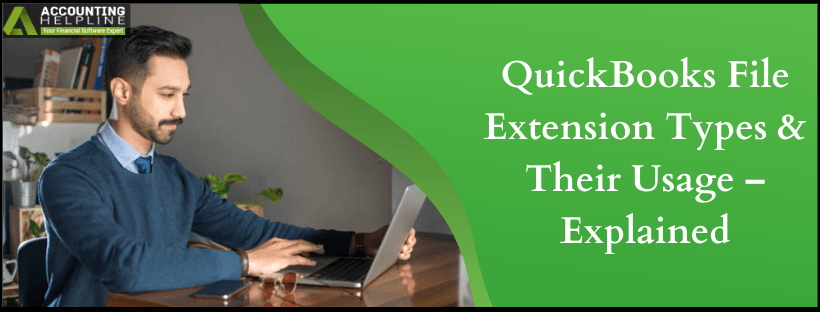Last Updated on March 11, 2025
quickbooks is an eminent accounting software used by the worldwide business owners and accountants to manage their small to mid-sized businesses. With quickbooks, you can manage your invoices, pay bills, track cash-flow and collaborate seamlessly with your accounting personnel. While using quickbooks, you might be confronting several quickbooks file extensions that the program uses to save the data. There are numerable file extensions in the quickbooks used for different purpose. File extensions also vary with different editions of QB. For instance, the file extension in quickbooks 2017 will be different from that in quickbooks 2018. Different functions of the quickbooks such as financial statement design, online banking, loan manager, all uses different extensions.
Have any Query Related quickbooks File Extensions! Call Accounting Helpline Customer Service Number 1.855.738.2784 for Guidance
Commonly Used quickbooks File Extensions:
Below are some commonly used file extensions that you confront every now and then using quickbooks-
‘.QBW’
File Type- quickbooks Company file
quickbooks software program uses QBW files to store accounting data, letters, logos, templates, and images for your company.
‘.QBB’
File Type- quickbooks Backup File Format
A QBB file is the backups of the QBW files and is used to store the backups of Financial Records, logos, templates, letters and images.
‘.QBM’
File Type- quickbooks Portable file
.QBM depicts that the file with this quickbooks file extension is the compressed form of a .QBW files (quickbooks company files). These files are smaller in size hence ideal for sharing among the accountants.
‘.QBO’
File Type- quickbooks Online Bank Statement File
.QBO files contain an electronic bank statement downloaded from financial institution’s official website.
‘.QBX’
File Type- Accountant’s Review Copy (Export File)
A .QBW files is the backup files made for Accountant’s copy of the user’s company file. When restored by the accountants, these files become Accountant’s copy of the file.
‘.QBA’
File Type- quickbooks Accountant Copy Working File
This quickbooks file extension is used for the files that are used for the accountant’s review.
‘.ND’
File Type- Network Data File
.ND file is a configuration file that allows users to access to the quickbooks company file.
‘.TLG’
File Type- Transaction Log File
.TLG file keeps track of changes to the file made since the last backup.
‘.Qbwin.log’
File Type- QB Windows Log
This file is created or updated when users run Verify and Rebuild Data Utility.
Significance of the quickbooks File Extension
Different file extensions have different set of characteristics and serve different purposes-
- It becomes easier for the users to determine what type of content a particular file is containing.
- Users can categorize the same kind of the quickbooks file extension to keep their accounting data categorized and prevent data from tangling.
- Users can identify a file type just by looking at the file extension and save their crucial time.
- Identification of the right file type can help the desktop to launch the file in the right application.
- quickbooks file extensions also help users to verify the authentication of data files in a manner to secure them.
There is a long quickbooks file extension list, each plays a significant role in streamlining your business accounting. You can contact our Accounting Helpline Number 1.855.738.2784 to get all your file extension related queries resolved instantly.

Edward Martin is a Technical Content Writer for our leading Accounting firm. He has over 10 years of experience in QuickBooks and Xero. He has also worked with Sage, FreshBooks, and many other software platforms. Edward’s passion for clarity, accuracy, and innovation is evident in his writing. He is well versed in how to simplify complex technical concepts and turn them into easy-to-understand content for our readers.