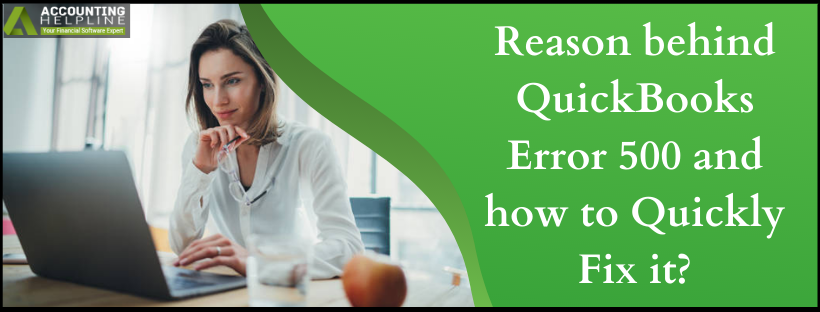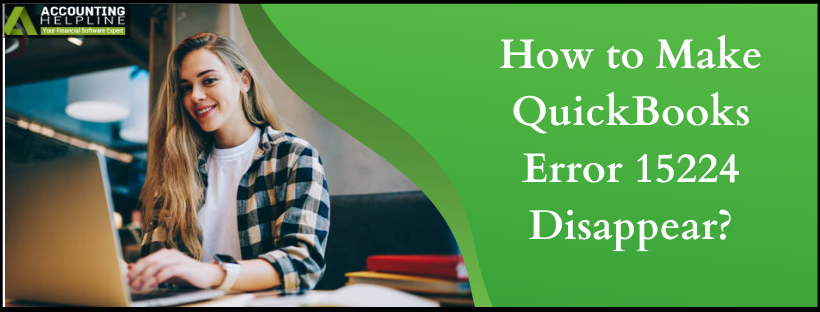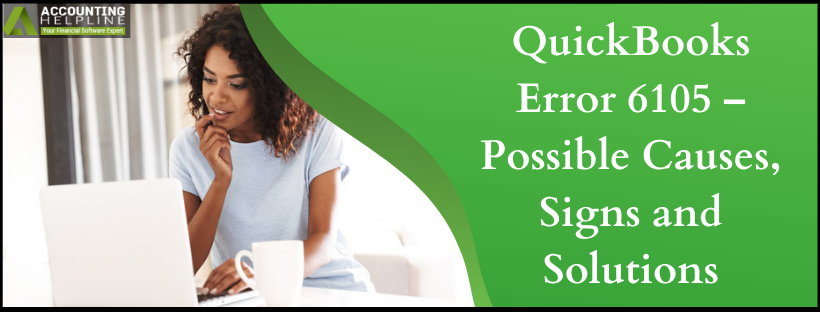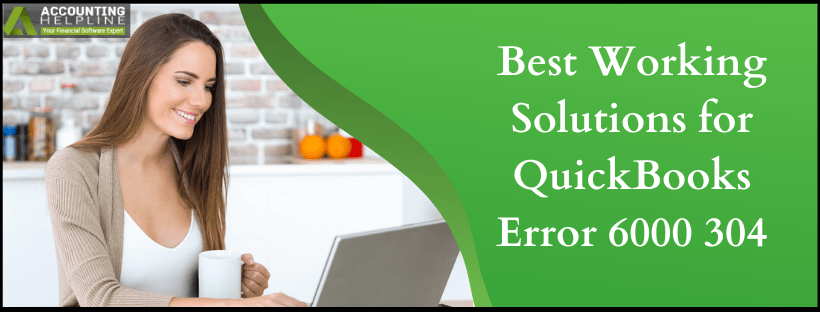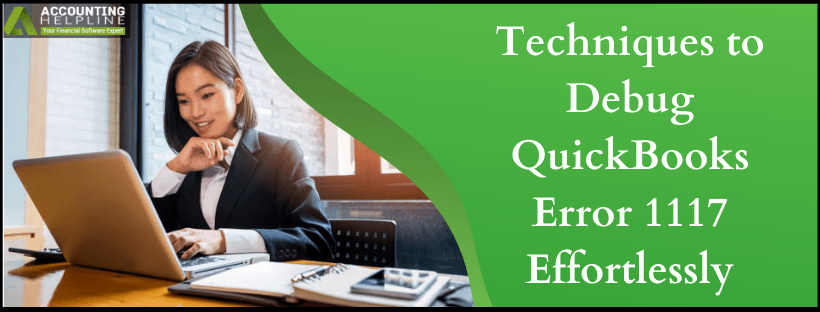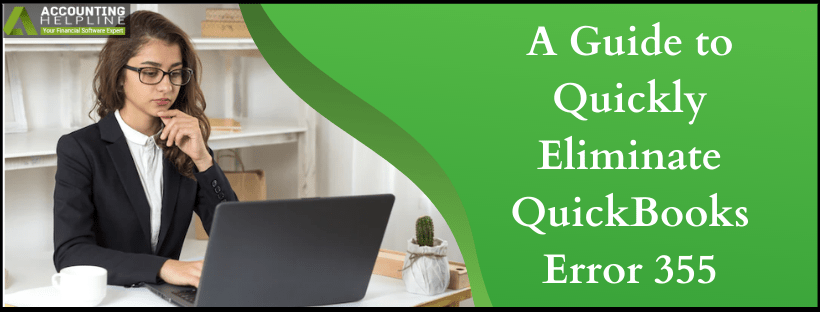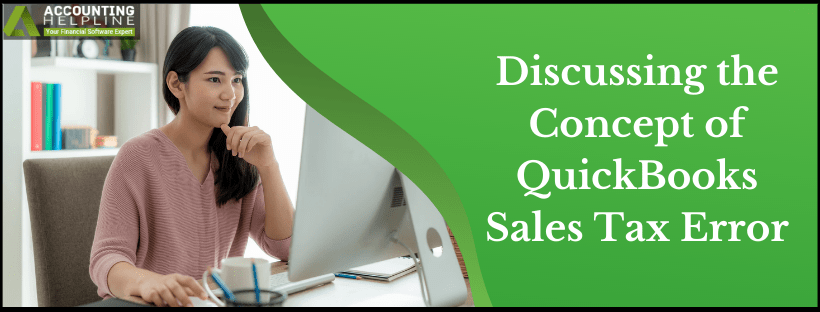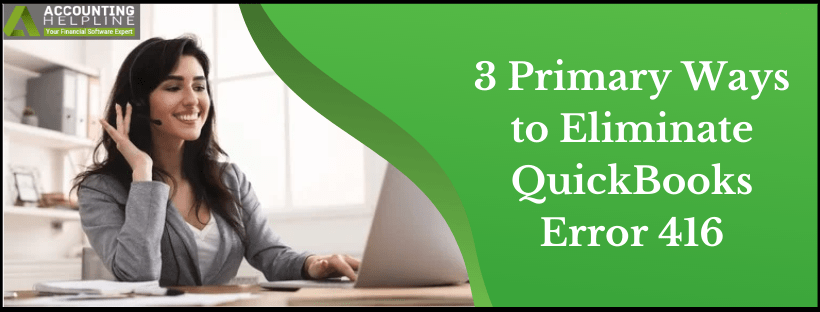Reason behind QuickBooks Error 500 and how to Quickly Fix it?
QuickBooks is accounting software that makes the process of managing financial accounts easy while aiding in the process of creating payroll, invoices, managing cash flow,… Read More »Reason behind QuickBooks Error 500 and how to Quickly Fix it?