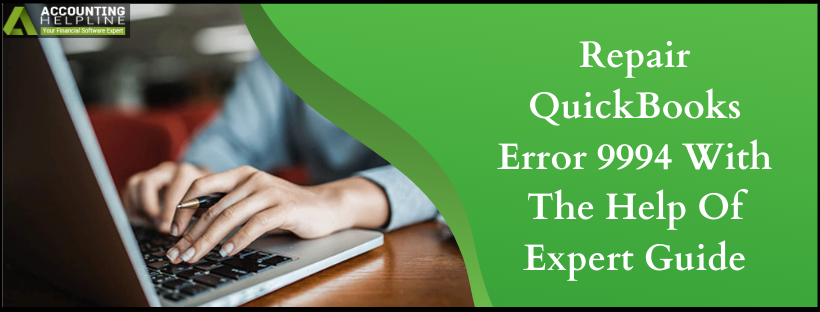Last Updated on March 12, 2025
QuickBooks application is close to perfect for various businesses around the globe. It takes care of varied accounting needs, and the user is able to enjoy effortless book handling. We call it close to perfect because sometimes users may encounter unwanted errors in the application. For example, a recently reported error is QuickBooks error 9994, which affects the normal working of the application. It appears anytime and is usually linked to a driver issue on the system. If you, as a user, are facing a similar error, we suggest stopping right here and using this blog to fix Error manually.
You can carry out the steps on your own or save yourself some time and let the case get solved by the Accounting Helpline support team. Call the toll-free number 1.855.738.2784 and get on-call guidance to successfully eliminate the error
Reasons for Error Code 9994 in QuickBooks
There is a list of reasons that cause the unwanted QuickBooks Error 9994. Our experts suggest you try too.
- The incompatibility of the driver with QuickBooks is the primary cause of the error.
- Your system files are either damaged or corrupted.
- A virus or malware infects the system.
- Some specific dll files are missing.
- The Windows Registry settings are incompatible.
- Issues related to hardware or third-party software are impacting the QuickBooks software.
3 Sure Shot Methods that Fix QuickBooks Error 9994
Our experts have listed these three solutions that are aimed to fix the QuickBooks Error 9994 for you. Use the steps carefully to eliminate the error.
Solution 1: Restore your System to Solve Error 9994
Any recent changes made to the system can cause error 9994 in QuickBooks. Hence, we suggest you perform system restoration and use the steps below to fix the driver problem.
- Use your keyboard to press the Windows key.
- Navigate to the Accessories section and click on System Restore.
- Next, choose the application, and system restoration will start.
- After the process is completed, click on the Finish System restoration option.
- Finally, restart your system and see if, when working on QuickBooks, you see QuickBooks Error 9994.
Read Also – QuickBooks Crashes When Opening Company File
Solution 2: Uninstall the Driver that is Causing the Error
The most successful way in which users can fix the error code 9994 in QuickBooks is by uninstalling the driver, which is the root cause of the error. Follow the below listed steps to accomplish this method.
- First, click on the Start menu and launch the Run command window.
- In the search field, type system.cpl.
- Hit the Enter key.
- Now click on the System Properties.
- Choose the Hardware tab.
- Select the Device Manager option.
- You must click twice on the Device type.
- Highlight the hardware which has displayed the QuickBooks Error 9994.
- Finally, uninstall the corrupted driver.
- Use the Driver tab and click on the uninstall option.
Recommended To Read – QuickBooks Unable to Open Company File
Solution 3: Use a New Driver
Whenever a QuickBooks error roots in a driver issue, it is best to change it and use a new one.
- First, you must install a new driver on your computer.
- Next, restart your computer.
- Use an antivirus installed on your system to look for any error in the system.
- Additionally, you must repair the affected file.
- At last, use separate USB ports.
- Open QuickBooks, and review its functioning.
If you still encounter QuickBooks Error Code 9994, we suggest you let the experts handle the case. You must not make unwanted changes in the system; otherwise, it can cause permanent issues with your computer and QuickBooks. On availing of professional help, you will be free of QuickBooks Error 9994 in no time. Simply call the Accounting Helpline support team’s toll-free number 1.855.738.2784.
Related Posts –
Dealing with QuickBooks Error 6190 and 816! Here’s How to Fix it
QuickBooks Error 6000 83 – Cause, Symptoms and Solution | Quick Fix
How to Resolve QuickBooks Error 6000 77 – Best Solutions

Edward Martin is a Technical Content Writer for our leading Accounting firm. He has over 10 years of experience in QuickBooks and Xero. He has also worked with Sage, FreshBooks, and many other software platforms. Edward’s passion for clarity, accuracy, and innovation is evident in his writing. He is well versed in how to simplify complex technical concepts and turn them into easy-to-understand content for our readers.